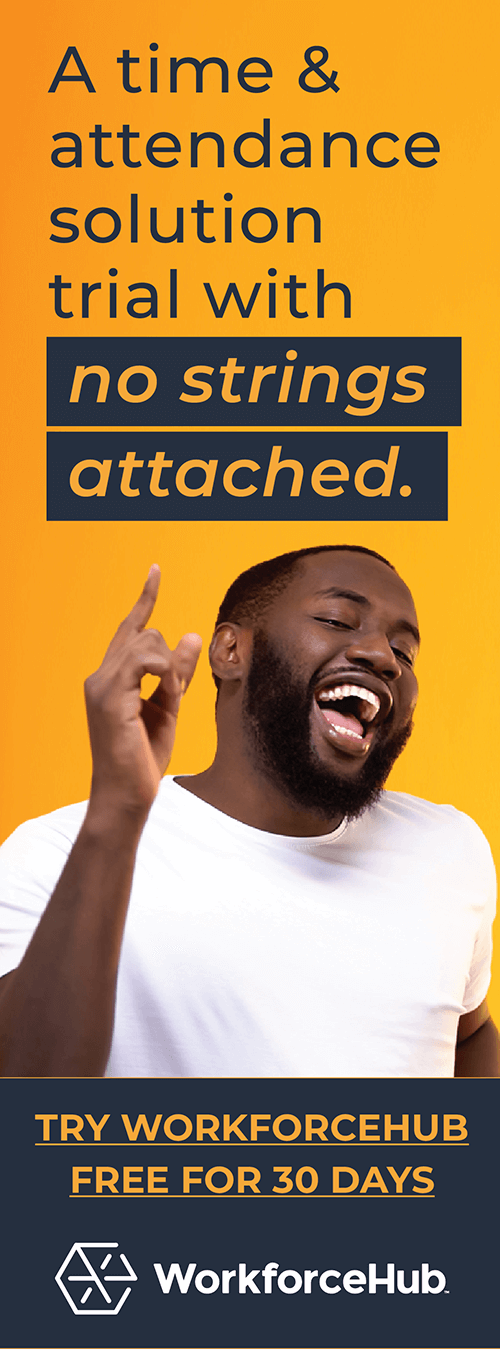How to Process Payroll

As a new business owner, you may have questions that come up as the company grows and progresses. Hiring your first employee is certainly an exciting milestone, and we covered how to build a strong team in our recent blog post to help you ensure that you’re bringing on top talent. But after making that hire, the next step is making sure that all team members are receiving the proper pay for the work they perform.
Our latest post in the how-to series for small business owners dives into payroll: what it is, how to process it and what to avoid.
What is Payroll?
Payroll refers to the management of paying employees for the tasks performed for a business. It encompasses more than just payment – calculating hours, deductions and wages also play a role in the payroll process. In most cases, processing payroll only occurs for full-time and part-time W-2 employees. Managing the payment of freelance or contract workers often falls under a different process.
Processing Payroll, Step by Step
Now that you understand what payroll is, here’s the step-by-step guide to processing it for the first time. After you complete the process once, you’ll complete steps six through eight during every pay period.
Step One: Choose a Payroll Partner
One of the most important steps in establishing your payroll process as a business owner is choosing a partner to assist. You might opt for a software solution to handle the calculations and data, or you could partner with a payroll provider. In some cases, the latter option includes access to a payroll platform as many companies that offer payroll processing utilize technological solutions.
Step Two: Compile Employee Information
Payroll is heavily regulated by federal and state laws, including the Fair Labor Standards Act (FLSA) and regulations implemented by state labor departments and agencies. In order to stay in compliance with these laws while maintaining a positive relationship with employees, it’s vital that all involved in payroll processing are familiar with how to do it properly.
Some of the most critical data components that go into the process of paying employees include:
- Personal data (name, address, federal income tax withholding status, Social Security number)
- Salary information (how much the employee should be paid hourly or annually)
- Hours worked during a pay period
- Deductions and withholdings
Step Three: Determine a Method for Collecting Employee Time
If your method of managing employee time involves paper timesheets, the risk of inaccuracy is high. Employees may pad their hours to increase their paychecks or even make calculation errors by mistake that cause them to get overpaid. Using a time and labor solution that’s built for small business is a far better option, as it prevents errors and provides access to detailed time data.
Ensuring the accuracy of hours worked is also an important element of running a business with employees. Your company needs a consistent method for clocking in and out, as well as a policy around how employees are expected to manage their worked hours.
Step Four: Establish Direct Deposit
Direct deposit is the most efficient way to pay employees with bank accounts. It’s also a time- and money-saver for the business, so it’s worth setting up. In order to set this up for all eligible employees, you will need to get the bank information, including account type (checking or savings), account number, and bank name and routing number.
Step Five: Outline a Payroll Policy
With your payroll partner secured (or in-house solution in place) and a grasp on how you’ll manage employee hours, you need to create a detailed policy that outlines all aspects of the payroll process in your business. Every new hire and current employee should have access to the policy, which should outline pay frequency and periods, the method used to collect hours worked, and how employees will be paid (paper check vs. direct deposit vs. pay card).
The payroll policy can be included in the employee handbook, alongside other company policies like the PTO policy and absence management policy.
Step Six: Review Time Data
With all data and solutions in place, every payroll period will involve reviewing employee time data and approving it for processing. If you’re using WorkforceHub, all the hours will be easily accessible in one place. You can approve them and send the report on for processing, or handle the process in-house. By signing off on employee hours, you can make sure that your team members receive the proper pay.
Step Seven: Issue Payments (or Approve Data for Pay)
After approving all time cards, you can issue payments to employees. This may be handled by the payroll partner, or you may choose to keep it in-house with your accounting department.
Step Eight: Update Records
The final step in processing payroll is updating your company records. These must show that all necessary taxes and deductions have been withheld. Additionally, various pieces of legislation require companies to maintain payroll records for at least three years, including the Age Discrimination in Employment Act (ADEA). The data must outline all employee benefit plans, including insurance and retirement, and any written merit or seniority systems in place.
With WorkforceHub, you can make sure that employee time records are accurate and ready for processing. The platform also integrates with many top payroll solutions used by small business owners like you. Payroll processing can be easier and more accurate when you have the right tools at your disposal.
Simplify HR management today.
Simplify HR management today.
9 Best Receipt Apps for Small Businesses and Freelancers in 2024
As a business owner or freelancer, you’re spinning many plates at once. You’re keeping up with payroll, making pitches, nurturing your email marketing funnel, and much more. All to maintain and grow your business. The last thing you need is to panic each month as you look for receipts at expense report time. Administrative work…
Read MoreYour Guide to GPS Time Tracking (Geofencing)
Updated March 19, 2024 When your business has employees working remotely or at various job sites, time tracking can become a challenge, particularly if the company relies on physical clocks for punching in and out. But offering a mobile app or web-based tracking solution can cause some concerns. You might wonder whether employees are clocking…
Read More