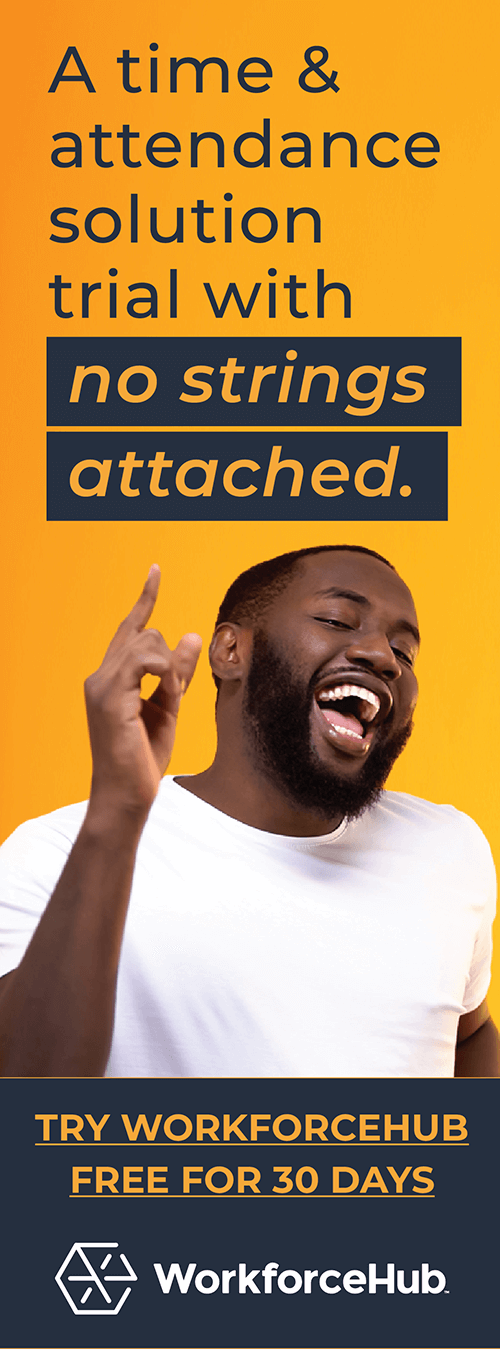Your Guide to GPS Time Tracking (Geofencing)

Updated March 19, 2024
When your business has employees working remotely or at various job sites, time tracking can become a challenge, particularly if the company relies on physical clocks for punching in and out. But offering a mobile app or web-based tracking solution can cause some concerns. You might wonder whether employees are clocking in and out before they arrive at their worksite, earning extra pay for hours they weren’t yet working.
One solution is GPS time tracking, also known as geofencing. Explore GPS-based time clocks and how they work, plus some of the pitfalls to avoid when establishing geofencing for time tracking.
What is a GPS or Geofence Time Clock?
A GPS time clock is an employee timekeeping system that includes geofencing capability. A geofence is a pre-set virtual boundary that represents an actual physical location. To create a geofence, a manager defines a radius on a map. When a worker punches in using the GPS time clock app, the manager can see their location relative to the geofence. In addition, you can set alerts for out-of-bounds punches and schedule deviations.
How Does the App Track Location?
Geofencing requires GPS, RFID (radio-frequency identification), Wi-Fi or cellular data to track the location of a mobile device or RFID tag. Managers create fences in the mobile timekeeping app and employees punch in and out using their mobile devices. In addition, employees can see their shift schedule, timecard, accruals and open shifts in the GPS time clock app.
How Does Geofencing Improve Employee Time Tracking?
Using geofencing time tracking and location-based time clocks makes it easier to manage your workforce, regardless of their physical work location. Explore seven additional benefits of geofence time tracking:
- Accurate payroll processing: Since hours worked are directly linked to an employee’s paycheck, it makes sense that improving time-tracking processes ensures more accurate payroll processing. Time data can sync with your payroll system, ensuring that each employee receives the correct pay for the time worked.
- Eliminate time theft: Time theft occurs when employees get paid for hours they didn’t work. Unfortunately, this problem impacts more than three-quarters of businesses in the U.S. A geofencing time clock eliminates the risk of time theft as it restricts an employee from clocking in before they arrive at work or after they have left for the day. You can also set up an alert so a manager knows if an employee attempts to clock in outside of the approved boundary.
- Simple documentation and proof of work: Regardless of industry, your business needs to track the hours worked for compliance and payroll purposes. A GPS time clock makes it easier to gain the documentation needed to back up employee time data. Additionally, some industries bill clients for the time their employees spend at work. Examples include home health care, construction, and consulting services. You need to be able to demonstrate proof of the hours spent on specific tasks or projects for invoicing purposes.
- Easy time tracking: Manual timesheets make it easy to steal time, as an employee can fudge the numbers to earn some extra income on each check. Replacing manual time-tracking efforts with a GPS time clock eliminates the risk of errors, whether intentional or not, and track the actual time worked.
- Better operations and team management: Gaining insights into how (and where) your team members spend their time is always useful as a manager. You can use this information to make scheduling adjustments and enact solutions that boost efficiency and productivity.
- Go paperless: In an increasingly eco-conscious world, going paperless is the next logical step for a business. Say goodbye to clunky paper timecards and the errors they bring. A GPS time-tracking app is the ideal solution, even for employees who work remotely or on the go.
- Allow managers to manage: Managers are more effective when they don’t have to monitor mobile employees. Spend more time training, mentoring, and tracking projects. Managing by exception saves time and improves efficiency.
When Is It Best to Use a GPS Time Clock?
Companies with mobile hourly employees use geofence time clocks to track work time. These include field service, outside sales, construction, home health, event catering, food trucks, and delivery businesses. GPS time clocks are especially helpful for businesses with multiple work sites and employees who travel between them.
What Are Common Pitfalls of Geofence Time Tracking?
While a GPS time clock has many advantages, as with any powerful tool, it can experience issues if not used carefully. Avoid these five common pitfalls when using a geofence time clock.
Pitfall #1: Lack of Formal Policies
First and foremost, you should have a formal attendance and device policy. Employees can’t be successful unless they have clear expectations.
The policy should address the following issues for employees:
- How do I punch in/out?
- What if I forget to punch in/out?
- Where do I see my schedule?
- Where do I see my timecard?
- What if I get to work a few minutes early—can I clock in?
- Can I clock out after my shift end time?
- Am I supposed to clock out for breaks and meals?
- What if I need to trade a shift?
- What if I don’t want to use the GPS time clock?
- What device should I use to clock in? (Personal vs. business-issued)
Geofencing apps are used on mobile devices. Some companies issue devices to their employees, while others implement bring-your-own-device (BYOD) policies. When determining which policy is best for your business, consider compliance, cost, and data security. Additionally, some states have regulations in place that require employers to pay for at least a portion of an employee’s personal cell phone cost when requiring it for business use.
In addition, employees may wonder if they can turn off the tracking app when they end their shift. Where is data stored? Who has access to it? If you provide devices to your employees, can they use them for personal activities?
Avoid this Pitfall: Include the Policy in Onboarding
Time and attendance instruction should begin during the onboarding process. If you use an HR portal, include a link to the policy. It should also be in your employee handbook. During onboarding, explain the policy in detail and require new hires to sign a document agreeing to GPS tracking. You want to create accountability and set expectations. Plus, doing so will help protect you in the unfortunate event that an employee initiates a labor dispute.
Pitfall #2: Inconsistent Policy Enforcement
Consistency is key in all aspects of time tracking, including when using a GPS-based employee time clock. If managers play favorites, morale will plummet. Penalizing employees for not punching in within the geofence requires consistency across all levels and departments.
Remember that the goal of geofencing is to simplify employee timekeeping. Employees avoid the hassle of punching in at a physical clock. With a GPS time clock, managers only need to check up on those who are out of bounds. And by using it, employees working remotely can rest assured their time is recorded accurately.
For all these reasons, it just makes sense to establish a clear policy and enforce it consistently.
Pitfall #3: Lack of Training
Of course, don’t assume your employees will immediately know how to use your timesheet app out on the job site. Most mobile systems are fairly intuitive for today’s user, but you should still provide formal training to each new hire. Your vendor might have training resources available to those using the app.
GPS time tracking allows management by exception if everyone uses it properly. Make it easy and accurate from the start by providing basic instruction and making it easy for employees to get answers to questions that come up.
Avoid this Pitfall: Help Your Managers Get the Most Out of Your Software
Similarly, train your managers on the supervisor or admin functions of the time tracking app. GPS time clocks have great manager tools that include notifications for out-of-bounds punches, hour threshold alerts, bulk timecard approval, moderated shift swapping and job code management. If supervisors have a firm grasp on how to use the system, they can help employees with questions.
Pitfall #4: Breaking Workplace Laws
It’s important to understand that employee location-based tracking has legal implications. Therefore, make sure you know the laws in your state and city. Some of the most common questions that come up among companies include:
- Do I need consent from my employees to track them?
- What are the rules around time tracking on personal vs. business-issued devices?
- Am I tracking workers on public or private property?
- Are my employees using personal or company vehicles?
- Am I tracking them outside of normal work hours?
- Where will the information be stored?
- Who has access to location data?
Pitfall #5: Employee Misconceptions
According to Pew Research Center, nine out of smartphone users in the United States have location services turned on. This makes it easier for you to explain geofencing and get buy in.
Still, there will be individuals concerned that their every move is being watched. Reassure them about how your geofencing works and address any privacy concerns.
Before rolling it out, explain the reasons behind the policy to your employees:
- Their manager will know they arrived at the job site safely
- They will get paid for all time worked
- The app will confirm they are at the correct work location
- They will be recognized for punctuality and staying late when needed
- A GPS time clock improves client billing and project management
- It prevents time theft and wage theft
- Time theft reduces revenue and wage theft underpays employees
- Excessive time theft can put the company out of business
- Inflated labor costs prevent wage increases
- They will have greater flexibility for remote working, schedules and direct commute to job sites
Geofencing Implementation Tips
If you are planning to use geofencing, here are issues to address before the rollout.
1. Inform employees
Inform employees that you are introducing geofencing. If you don’t tell them and they find out later, they will feel like they are being spied on. Don’t erode their trust. Explain all the benefits discussed previously. You don’t want them to have the misperception that it will only be used to reprimand late or absent employees.
2. Review mobile device policies
A time clock app with geofencing may use mobile data and can affect battery life. If your employees use their own mobile devices, take this into consideration. If you provide devices to your mobile employees, review your business cell phone plan. You might want to change your plan before using a geofencing app.
3. Teach employees how to use the system
Train employees thoroughly on the time-tracking system: how to punch in and out, view timecards, and request time off. If your system syncs with scheduling, show them how to view their schedule and request a shift trade.
4. Review time and attendance policies
You should have explained time and attendance policies to employees when they were hired. Remind employees of the policies before implementing geofencing. Include the policies in your employee handbook. Ensure that managers treat all team members equally when it comes to time and attendance.
Consider the WorkforceHub GPS Time Clock Solution
The WorkforceHub time and labor platform includes a GPS time clock. Managers can quickly and easily create multiple geofences and assign employees or teams to the necessary fence. The system records employee punches and maintains virtual timecards. Regardless of punch location, WorkforceHub will track work hours in real time for quick and accurate payroll processing.
Features include:
- Visually mapped pin
- Real-time exception alerts
- Quick identification of out-of-bounds employees
The geofencing time clock in WorkforceHub improves job costing, schedule enforcement, employee safety, compliance recordkeeping, and overall workforce management. There is no better timekeeping tool for organizations with hourly mobile workers. Start a free trial of WorkforceHub and implement more effective time tracking today.
Simplify HR management today.
Simplify HR management today.
Gusto + WorkforceHub Timekeeping: A Match Made in Heaven
Manage your workforce efficiently with the time-tracking solution you need and data that syncs with your payroll platform. If you currently use Gusto, a cloud-based payroll, benefits and human resource management system, you may be looking for something to manage time and labor. After all, failing to track employee hours can put your business in…
Read MoreEverything You Need to Know About the Corporate Transparency Act (And How It Impacts Your Business)
Staying current on legislation that may impact your business or impose new regulations is vital to remaining in compliance and avoiding costly fines. One piece of legislation that affects nearly all businesses under $5 million in gross revenue is the Corporate Transparency Act. If your business gross revenue comes in under that threshold and you…
Read More