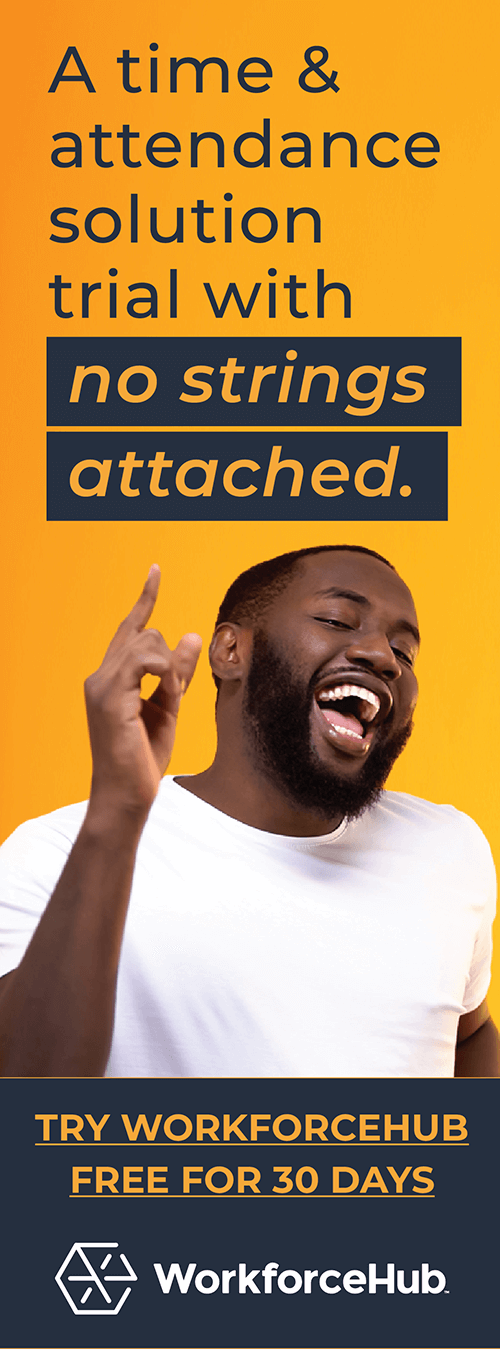9 Best Receipt Apps for Small Businesses and Freelancers in 2024

As a business owner or freelancer, you’re spinning many plates at once. You’re keeping up with payroll, making pitches, nurturing your email marketing funnel, and much more. All to maintain and grow your business. The last thing you need is to panic each month as you look for receipts at expense report time. Administrative work like this can be a business owner’s greatest workplace stressor. But it doesn’t have to be that way. Finding the best app for receipts can streamline the process.
A receipt scanner app can help reduce your admin significantly each month. Whether you run a small business or are a freelancer, it’s a convenient and easy way to organize your expenses.
In this guide, we’ll review the nine best receipt scanning apps for your business. Before we get to the list, let’s talk about what a receipt scanner is, its benefits, and what features you should look for when choosing one.
Let’s get started.
What is a Receipt Scanner App?
A receipt scanner is a mobile app that allows users to scan receipts using a phone camera. These apps are equipped with optical character recognition (OCR) technology, which means the app can convert scanned text into digital data to be stored, organized, or exported to other systems.
This digitized receipt can be stored, categorized, and easily accessed within the app, eliminating the need to keep a physical copy or enter it manually. Most receipt scanner apps also have features like expense tracking, report generation, and integration with your company’s cloud-based accounting software.
What are the Benefits of a Receipt Scanner App?
Some benefits of a receipt scanner app include:
- Efficiency: Receipt scanner apps streamline the process of managing receipts by digitizing them with just a few taps—no more paper filing or folding up receipts and shoving them into your wallet.
- Accuracy: With OCR technology, you can rest assured that the app downloads the receipt precisely as it is, eliminating the risk of possible errors when you enter it manually.
- Organization: Everything you need is all in one place. Receipts are stored digitally, making them easy to find, search, categorize, and share.
- Security: Most apps have security features that encrypt data so your financial information isn’t compromised. This is much safer than keeping receipts in a file, a drawer, or a box on the shelf.
- Integration: Most receipt scanner apps integrate with your accounting software or other financial tracking tools. This ensures all your financial processes work together so you can focus on your business’s most critical work.
The 9 Best Receipt Scanner Apps
1. QuickBooks Online
QuickBooks Online is a cloud-based accounting software for your business’s accounting needs. It’s subscription-based, and the receipt scanning feature is included in the $30/month subscription fee.
Try QuickBooks Online for the scanner; stay for all its other benefits. As a complete financial management tool, it allows you to track income and expenses, generate invoices, and even do your taxes. Since it integrates with your banking and payment platforms, you’ll never have to worry about inaccurate manual data entry.
Cost
$30/month; 30-day free trial available
Pros
- Comprehensive accounting software
- Integrates with other financial tools
- Scalable for any business size
Cons
- Expensive subscription cost
- Steep learning curve
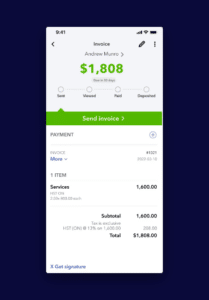
2. Zoho Expense
Zoho Books is another cloud-based accounting software offering a receipt scanner feature and invoice, inventory, and project management tools. The best thing about Zoho is the free plan to help you reduce your small business costs.
Zoho’s mobile UX is fantastic. The app is clean and easy to read. Zoho also allows you to generate and send client invoices through a QR code directly linking to the invoice. Set up your codes with a QR code generator.
Zoho also offers some of the best support in the industry, including live chat on their website.
Cost
- Free: $0/user/month for three users and 20 receipt scans per user
- Standard: $4/user/month (billed annually) for unlimited users and 20 receipt scans per user
- Premium: $7/user/month (billed annually) for growing businesses
- Custom: Available for businesses with 100+ users; includes a dedicated account manager
Pros
- Free plan available
- Simple to learn
- Rich interface and robust mobile app
- Tremendous customer support
Cons
- Limited integration
- Need to invest in higher plans for advanced features

3. Evernote Scannable
Evernote is another of the best app for receipts, serving as a digital notebook platform that files everything in your life and business. Its Scannable feature is a perfect option for you and your team. Evernote Scannable is a separate app available in your app store that is distinct from the main Evernote app.
The app also can scan business cards and save the information to your contacts.
Scannable can be used as a receipt scanner, but it’s also a convenient tool for scanning and digitizing physical documents.
Cost
Free. Evernote offers various plans for its main app.
Pros
- Easy to use
- There is no cost to download the app and use it
- Quickly email receipts after scan
- Saves receipts to Evernote on your phone’s camera roll
Cons
- Does not offer a full suite of financial services
- Does not have the capability to categorize expenses after receipt scan
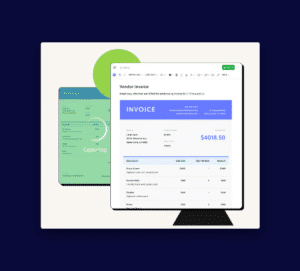
4. Expensify
Expensify is a user-friendly financial management app with a robust set of features. It’s another comprehensive solution for expense management, and the mobile app offers receipt scanning.
Expensify really shines in organizing the pre-accounting process. Suppose you’re a small business like the Patel Firm that operates in multiple locations and travels frequently. In that case, you’ll benefit from other pre-accounting features like mileage tracking, detailed coding options, credit card import, and more.
If you don’t want to use Expensify for all your financial software needs, it integrates with QuickBooks, Xero, and other popular accounting programs.
Cost
- Collect: $5/user/month (suggested for 1-10 employees)
- Control: $9/user/month (suggested for 10 or more employees)
Pros
- Great for beginners
- Quick set up
- Simple user interface
- Integrates with other financial accounting software
Cons
- No free option
- A lot of upsells
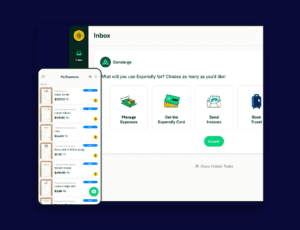
5. Shoeboxed
Shoeboxed is a cloud-based app for receipts with a unique twist. If you have a lot of paper receipts (like in a “shoebox”), you can mail them to the company, and they will scan them for you. They call this their “Magic Envelope” service.
This can be a huge time-saver if your business has used paper receipts for some time. It will help you move into the paperless world much more quickly.
Shoeboxed boasts a great user experience. Their mobile app is simple to use and great for low-tech users. The app also auto-enters data from your scans to save you time and avoid possible mistakes.
Cost
- Startup: $18/user/month
- Professional: $36/user/month
- Business: $54/user/month
Pros
- User-friend (especially for beginners)
- Simple, clean interface
- Send receipts via email
- If you have a lot of receipts, you can mail receipts for uploading
Cons
- Plans do not include unlimited scans
- Expensive
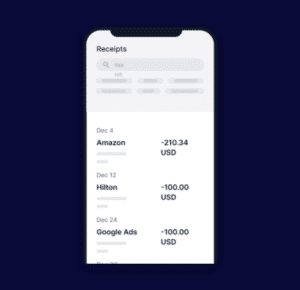
6. ABUKAI Expense
ABUKAI Expenses is a versatile financial management solution that allows you to generate and monitor expense reports effortlessly. In the free plan, you can scan an unlimited amount of receipts. However, you can only generate up to 12 expense reports annually.
ABAUKAI Expenses is a flexible and user-friendly tool. However, its user interface won’t blow you away. ABUKAI is not visually pleasing and could even distract some users who want a more modern UX.
Cost
- Free
- Individual: $99/user/year
- Standard Corporate: $99/user/year + $49 setup fee
- Custom Corporate: Pricing varies
Pros
- Free plan offered
- Can email receipts
Cons
- Free plan only allows 12 expense reports per year
- Corporate plans can be expensive compared to other options

7. Neat
Like other apps in our list, Neat uses OCR to scan and digitize data from physical documents. Neat allows you to categorize your scans by expense type, tax categories, and more. Not using a mobile app? Neat supports TWAIN-compliant scanners, so you can capture any TWAIN scanner and drag and drop it into Neat.
Neat does more than track receipts. It helps you easily monitor and analyze your finances in real-time as transactions are uploaded.
Neat is the perfect app for those who need to share or request files from clients and collaborate with teammates. It also integrates with QuickBooks, TurboTax, H&R Block, and other software.
Cost
- $200/annual base plan plus upgrades
Pros
- Money-back guarantee
- Easily share files
- Unlimited cloud storage
- Unlimited support
Cons
- No monthly plan
- Expensive annual plan for small businesses or freelancers

8. Wave
As one of the best app for receipts, Wave is a small-business accounting solution with a receipt-scanning feature. It offers one free plan and a paid plan. The paid plan, however, does not provide unlimited receipt scans. You must purchase an add-on at $11/user/month to get unlimited scans.
Wave has payroll, accounting, invoicing, and receipt scanning features. For a small fee, you can access certified accountants in Wave’s live support.
Cost
- Starter: Free
- Pro: $170/user/year
Pros
- Beginner friendly
- Beautiful UX
Cons
- No unlimited scans on the free plan
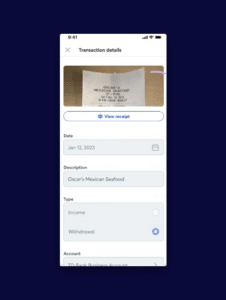
9. Veryfi
Veryfi is a receipt and invoice scanning app that uses AI to gather and categorize data from your scans. It excels at quick organization and expense tracking and syncs with several accounting platforms.
Veryfi complies with many privacy regulations, including HIPAA, CCPA, and GDPR. It boasts a SOC 2 Type 2 security certification, making it a great option for small businesses in healthcare, legal services, or other organizations requiring secure storage.
Cost
- Free forever plan
- Pay as You Go: $500/user/month for 10k+ docs
- Custom Plan: Price varies
Pros
- HIPAA compliant
- Forever free plan option
- Integrates with Slack
- Can scan invoices
Cons
- Has been known to be glitchy at times
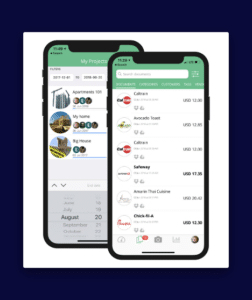
Wrapping it Up
If you’ve been struggling to manage your business receipts, one of the best apps for receipts included on this list will help. If your team hasn’t carefully tracked expenses, a change could feel inconvenient to some. But remember that while implementing positive changes is never easy, it will always benefit you in the long run, especially concerning your finances.
To begin your implementation, try a few of these apps yourself. Invite your team to try them as well to see what works best for them.
We’re experts in helping small businesses save time and money. Explore our time and labor platform to see how we can help you manage your workforce more efficiently.
Simplify HR management today.
Simplify HR management today.
Gusto + WorkforceHub Timekeeping: A Match Made in Heaven
Manage your workforce efficiently with the time-tracking solution you need and data that syncs with your payroll platform. If you currently use Gusto, a cloud-based payroll, benefits and human resource management system, you may be looking for something to manage time and labor. After all, failing to track employee hours can put your business in…
Read MoreNavigating the Complexities of Healthcare Recruitment
The healthcare sector is renowned for its rewarding nature, offering professionals the chance to significantly impact individuals’ lives by aiding in their recovery from various ailments and conditions. However, for those tasked with recruitment within this sector, the challenges are plentiful. Delve into our in-depth guide for an array of strategies to elevate your healthcare…
Read More