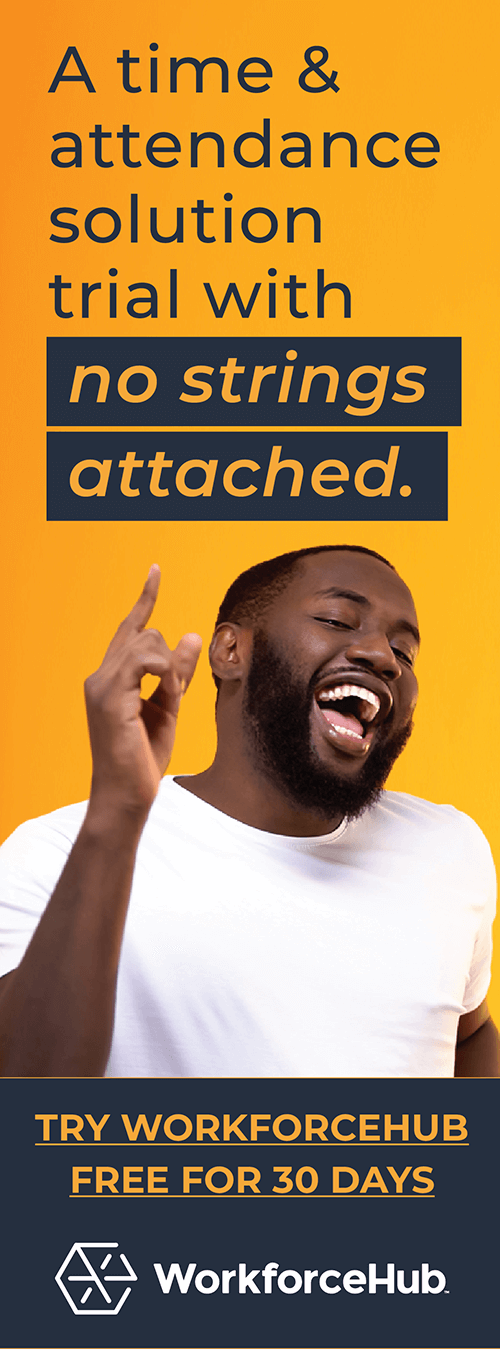Small Business Owner How-To Series: How to Track Employee Time

At WorkforceHub, we focus on the needs of small businesses. Our solution makes it easy to manage the everyday tasks, but we recognize that many of our clients are newcomers to the world of managing employees and ensuring compliance with labor laws and regulations.
In order to provide more value and support, we’re launching a “how-to” series geared toward small business owners. Our first post in the series is focused on how to track employee time. We’ll also dive into why it’s important, including the laws and regulations that rely on accurate time records, and tools you can use to make sure you’re doing it right.
What is Employee Time Tracking?
Employee time tracking refers to the processes of managing the number of hours worked by each individual employee of an organization. Some organizations only track hourly workers’ time, while others require all team members to clock in and out as part of their daily routines.
There are various methods for tracking time available to small business owners. The most basic option is using paper timesheets, although this comes with many drawbacks. The hours written on an employee’s timesheet may not be accurate, whether due to accidental miscalculations, forgetting to write punch times, or intentionally stealing time to pad a paycheck. Paper sheets can also get lost and misplaced.
Another option is to use timekeeping software, which is the better choice. Some solutions aren’t built for small business needs, offering complex features with hefty price tags. But a system built for timekeeping, designed with small businesses in mind, can make a big difference in your efforts to monitor employee hours and compile data for payroll.
Why Bother Tracking Employee Time?
By monitoring and documenting the hours worked by employees, your organization can ensure accurate compensation and benefits eligibility. Employee time tracking also matters when determining whether an employee is eligible to take a leave of absence covered under the Family and Medical Leave Act (FMLA), among other legal requirements.
In contrast, a company that doesn’t track hours worked is subject to penalties and fines. If your employees don’t get paid correctly, you’ll have to make costly corrections. You may even end up losing good employees who are unhappy with the situation.
Time tracking offers insights into productivity trends and scheduling needs. You can ensure that the business is properly staffed during peak hours with helpful scheduling tools. Using the data from your time-tracking system, you can also assess areas that can be improved and avoid costly overtime, protecting your labor budget. Tracking time is vital in maintaining accountability and efficiency in your workplace.
A Step-by-Step Guide to Tracking Hours Worked
Now that you understand the importance of managing employee time, use this step-by-step guide to make sure your organization is tracking hours the right way.
Step 1: Choose a Solution

As mentioned, you have options when it comes to choosing the right time tracking solution for your business. Here are a few things to consider:
- What’s your budget for the system?
- What features does your business need? (Scheduling, PTO accruals, etc.)
- How many employees will be using the system regularly?
- Do you have employees who need to clock in and out remotely?
With answers to these questions, you can narrow down the choices and opt for a time-tracking system that aligns with your business needs. Need a little extra help? Download our free buyer’s guide to select the ideal small business time and labor system.
Step 2: Consider Time Collection Methods

Construction worker using smartphone at construction site to clock in for work shift
With a solution in mind, the next thing to think about is how your business will collect punches from employees as they record their arrival and departure times. A physical time clock is one option, but it’s certainly not the only one. You could also consider a system with a web clock, which allows employees to clock in and out from a browser, or one with mobile punching capabilities.
If you do allow mobile punching, make sure to think about whether employees need to be within approved boundaries to record punches. Geofencing is a tool that ensures location-based punching to prevent employees from clocking in before arriving to their worksite, or issues a notice when someone attempts to do so.
Step 3: Monitor Data Regularly

When you select the right system for your business and get it up and running, the next step is monitoring the data. Supervisors should keep an eye on their team members’ timesheets and punches, making corrections where necessary. Using the built-in tools, your leaders can also build schedules and ensure that employees aren’t going over their scheduled hours.
Consider WorkforceHub for Your Time Tracking Needs
WorkforceHub is a highly capable, budget-friendly time-tracking solution for small business needs. It has all the features you need to schedule employees and monitor their time, with flexible collection methods available to suit every organizational need. You can also use available features to recruit and bring on new hires to accommodate business growth. It’s the system that can grow with your company. Learn more or try it for free today.
Keep an eye out for future posts in this series. We aim to answer other questions you may have had as you launched your business and started the task of hiring and managing employees. And if you have a suggestion for something you’d like to see covered, share it with us in the comments!
Simplify HR management today.
Simplify HR management today.
Gusto + WorkforceHub Timekeeping: A Match Made in Heaven
Manage your workforce efficiently with the time-tracking solution you need and data that syncs with your payroll platform. If you currently use Gusto, a cloud-based payroll, benefits and human resource management system, you may be looking for something to manage time and labor. After all, failing to track employee hours can put your business in…
Read More9 Best Receipt Apps for Small Businesses and Freelancers in 2024
As a business owner or freelancer, you’re spinning many plates at once. You’re keeping up with payroll, making pitches, nurturing your email marketing funnel, and much more. All to maintain and grow your business. The last thing you need is to panic each month as you look for receipts at expense report time. Administrative work…
Read More