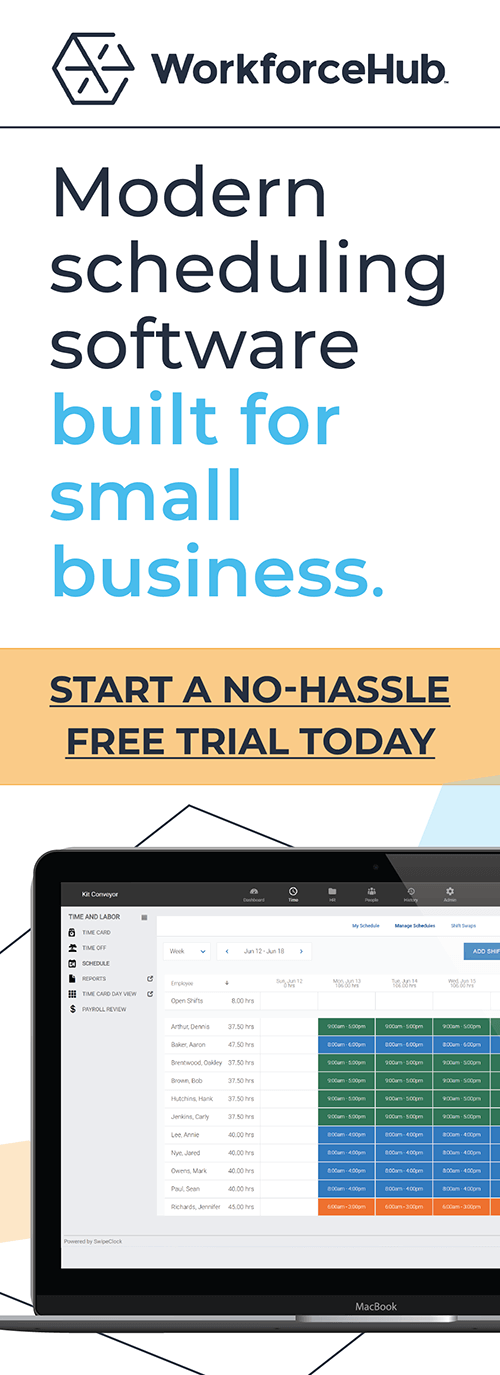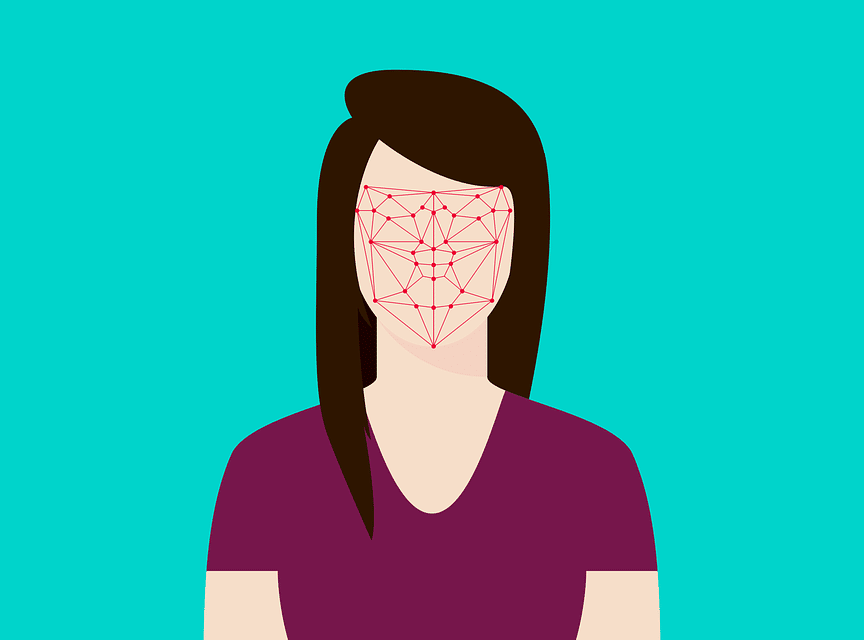Don’t Let Absenteeism Hurt Your Business — Use Workforce Management For Attendance Policies

Updated June 6, 2023
Dealing with employees who are frequently absent is a challenge for supervisors and business owners. Without employees available to handle everyday tasks, managers are left scrambling to fill shifts and take care of customers. Explore how absenteeism can harm your organization’s growth and success, plus the effects of workforce management attendance policies on excessively absent employees.
What is Absenteeism?
First things first: Absenteeism refers to the practice of regularly missing work for any reason. Absenteeism can hamper business growth in several ways. A staff member who is chronically tardy or absent is less productive. Their poor attendance lowers morale for others on their team, especially when their tasks fall on others who are already feeling swamped. Excessively absent employees create challenges for managers in creating fair and effective schedules. And, most importantly, they shortchange customers.
Smart employers use workforce management software to create, administer, and enforce company-wide attendance policies. This resource allows you to pinpoint employees with excessive absences and take proper action against them. Use this step-by-step guide to manage your employee attendance policy with workforce management software.
Create Your Time and Attendance Policy
An attendance policy is an integral part of a company’s culture. It achieves the following goals:
- Expresses your corporate mission
- Signifies the level of professionalism you expect from everyone in your organization
As such, it should be included in your company handbook and discussed at length with new hires.
Be Realistic
When designing your policy, be realistic with your expectations. You can’t expect perfect attendance. But you can expect your employees to only miss work for valid reasons. You can also establish an expectation that employees will provide proper notification when they aren’t able to come into work.
A One-Size-Fits-All Policy May Not Work For You
It’s okay to have more than one policy. For example, you might have different policies for salaried employees and hourly workers. Part-time workers might require different provisions. Shift length and job roles can affect attendance guidelines.
Your attendance policy should cover:
1. How to clock in/out (including instructions for mobile employees and those working remotely)
2. How to access time cards
3. How to access schedules
4. How to request shift changes
5. How to request vacation time
6. What to do when you can’t come in due to illness
7. Overtime rules
8. Acceptable reasons for absences
9. Illnesses requiring a doctor’s note
10. Instructions for returning to work after an extended illness
11. Penalties for attendance policy violations
12. Employee rights and obligations under applicable labor laws
13. Expectations for checking in while on extended leave
Utilize a Time and Attendance System
Workforce management (WFM) software will help you track and manage time and attendance. But it can’t be effective if the employees aren’t using it correctly. Whether you have a biometric time clock, proximity clock, or online clocking portal, it’s essential to train your staff members on how to use it. Make sure they know whether to clock out for breaks and meals.
Workforce management software with an employee self-service portal helps team members to better comply with the attendance policy. Workers can check their schedule from their mobile devices at any time, night or day. Shift exchange boards work great for companies that allow their workers to trade shifts, transferring the burden of managing shift trades from supervisors to the employees. Scheduling software helps managers avoid shift coverage gaps.
Tracking Time and Attendance
Workforce management software should track:
- Clock in/out times
- PTO
- Meals/breaks
- Overtime
Employee attendance affects scheduling. WFM software uses historical attendance data to forecast staffing needs. Managers can create complex schedules quickly with drag-and-drop tools and industry templates. When employees request vacation time, managers enter it into the scheduling system. Scheduled employee leave and team absence history guide schedule creation. As data accumulates over time, managers can forecast staffing needs more accurately.
Communicate Your Attendance Policy
Effective communication begins before employees are hired. During job interviews, explain the attendance policy. When contacting a candidate’s former employers, you can legally ask about attendance history, as long as no protected absences are discussed. The information will be helpful when discussing your company’s policy.
Include the policy in onboarding materials and have each employee sign their agreement to abide by the policy. This signed document can be helpful in case of a labor dispute down the road.
After the initial training period, highlight specific processes frequently. At the first of the year, remind your staff to request vacation early. Reinforce sick leave policies at the start of cold and flu season.
Managers need to be trained on the policy and enforcement actions. They also need to agree to administer discipline even-handedly across all team members.
Implement Penalties for Violations
Many companies have a point system for attendance. Employees accrue points for tardies and unexcused absences. No penalties are imposed until the points reach a certain level.
Example Point System
Valid Absences (No Points)
- Work-related injury with doctor’s verification.
- FMLA, jury duty, military duty, etc.
- An automobile accident on the way to work, with verification.
1 Point
- Clocking out early due to an emergency.
- Clocking in less than 15 minutes late.
2 Points
- Clocking out early without telling a manager.
- Arriving more than 15 minutes late for a non-excused reason.
5 Points
- Missing work for a non-excused reason without notifying supervisor.
Administrative Actions
- Employees are given warnings when they have accumulated excessive points.
- After two warnings, the employee can be terminated.
Points Erased For Good Attendance
Some employers remove points as attendance improves. For example, if an employee accumulates less than 5 points for a 6-month period, all of their points are erased. If you have part-time employees who work varied shifts, you could erase points if an employee works extra hours to cover for an absent co-worker.
Rewards For Good Attendance
Many employers reward employees with stellar attendance. Rewards could include:
- Extra paid time off
- Gift cards or other physical prizes
- Advancement opportunities
Compliance
Make sure your attendance policy complies with Fair Labor Standards Act (FLSA) and the Family Medical Leave Act (FMLA). Pay special attention to your policies regarding health-related absences. Companies cannot take action against employees whose absences relate to FMLA leave.
You may also be subject to state or local predictive scheduling laws. Local laws also can govern meals and breaks.
Simplify Time and Labor Tracking with WorkforceHub
We can help employers of all sizes manage Human Resources processes more efficiently. WorkforceHub is a unified employee portal that includes:
- Time and attendance
- Scheduling
- Payroll integration
- Onboarding
- Alerts and notifications
- Managed workflows
- Benefits enrollment
- Employee engagement
- Performance reviews
- Integration with third-party apps and tools
If you’re ready to say goodbye to absenteeism for good, start your free trial of WorkforceHub today. Your managers will get clear insights into time and attendance, as well as notifications when employees are tardy, absent, leaving early, or taking long breaks. With this data, they can enforce attendance policies and ensure fairness across the entire organization. Additionally, you can watch as your company flourishes with employees who arrive on time and ready to work.
Simplify HR management today.
Simplify HR management today.
The Importance of Facial Recognition Time Clocks for Small Businesses
Updated April 17, 2024 A facial recognition time clock is no longer a luxury. Advanced biometric clocks are a must-have for today’s workplaces. A facial recognition time clock is the best technology for tracking employee time. It solves a multitude of problems employers are facing with their workforces. What is a Facial Recognition Time Clock?…
Read MoreEmployee Time Clock Hardware: Which is the Best?
Updated April 9, 2024 What is employee time clock hardware? An employee time clock is a hardware device for tracking work time. To use it, employees ‘punch’ in/out or ‘clock’ in/out. The term ‘punch in’ stems from early employee time clock hardware that required a physical card. With a traditional mechanical time clock, the process…
Read More