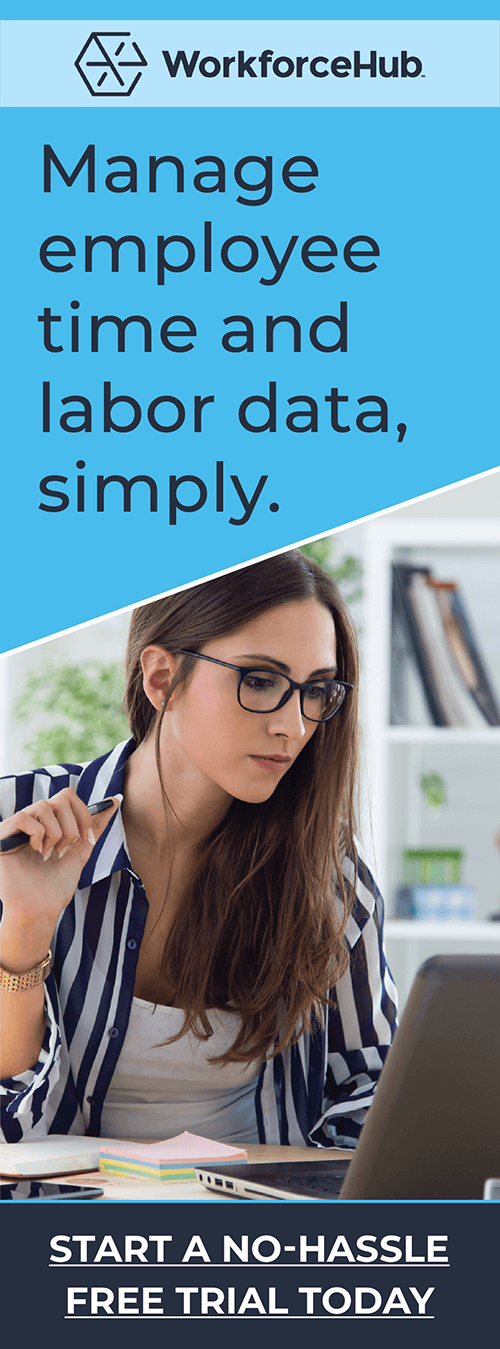Online Recruitment Tools

Online Recruitment Tools for the Modern Recruiter
2 min read

Key Features of Online Recruitment Tools to Make Recruiting Easier: With low unemployment and strong competition for qualified candidates, there has never been a better time for online recruitment tools. Implementing online recruitment tools to not only work more efficiently but also to save valuable time in the recruiting and employee onboarding process is now easy thanks to full-featured applicant tracking systems such as ApplicantStack.
Here are just a few key features of online recruitment tools:
Automate screening by using pre-screener questions
- Setting up pre-screener questions is a fantastic way to save time
- Add scoring and knockout questions and focus on only the top-rated candidates
- See Save Time with Pre-Screening Questions for more detailed information on pre-screener questions
Rediscover candidates you already have in your database that might be a fit
- Use search and reporting tools to find candidates that match certain skill sets
- Use advanced Boolean search options to only focus on candidates that match the current job requirements
- View a candidate’s profile where key data is stored such as resume, cover letter, and applications along with any past feedback
Provide automated communication and scheduling flexibility
- Set up automatic email responses to candidates letting them know you received their resume and application
- Easily use our scheduling feature that integrates with most calendars
- Allow candidates to also choose available times on your calendar eliminating calls or emails
- Enable all team members to arrange candidate interviews without your assistance
Collecting and managing manager feedback
- Centralized data in one spot makes collaboration simple
- Use the standard feedback forms or create your own
- Score/rate candidates so you can focus on the top-rated candidates in one convenient place for your team to review and make quicker job offers before your competitors do
- Build your own phone screen templates and reference check forms to store feedback and notes
Reporting on all the progress
- Use our standard reports to see which sources are providing the top candidates
- See how long it takes to fill a position and see if there are any bottlenecks that require attention
- Run EEOC reports to stay compliant
- See job workflow and candidate summaries, and so much more
Take advantage of the online recruiting tools for the modern recruiter to save time and hire the right candidates faster!
Online recruitment tools are also known as cloud recruitment software and recruitment tracker.
To learn more about ApplicantStack, Click here to request a Free Trial!
Simplify HR management today.
Simplify HR management today.
Navigating the Complexities of Healthcare Recruitment
The healthcare sector is renowned for its rewarding nature, offering professionals the chance to significantly impact individuals’ lives by aiding in their recovery from various ailments and conditions. However, for those tasked with recruitment within this sector, the challenges are plentiful. Delve into our in-depth guide for an array of strategies to elevate your healthcare…
Read MoreHow Improving Candidate Engagement Influences the Hiring Process
Applicants invest considerable time, effort, and thought into their job applications. Regrettably, it’s all too common for employers to delay responses, with some failing to provide any follow-up whatsoever. Such practices can have a negative effect on the candidate experience, influencing your organization’s hiring efficiency and reputation. Ensuring a positive experience for candidates is crucial…
Read More