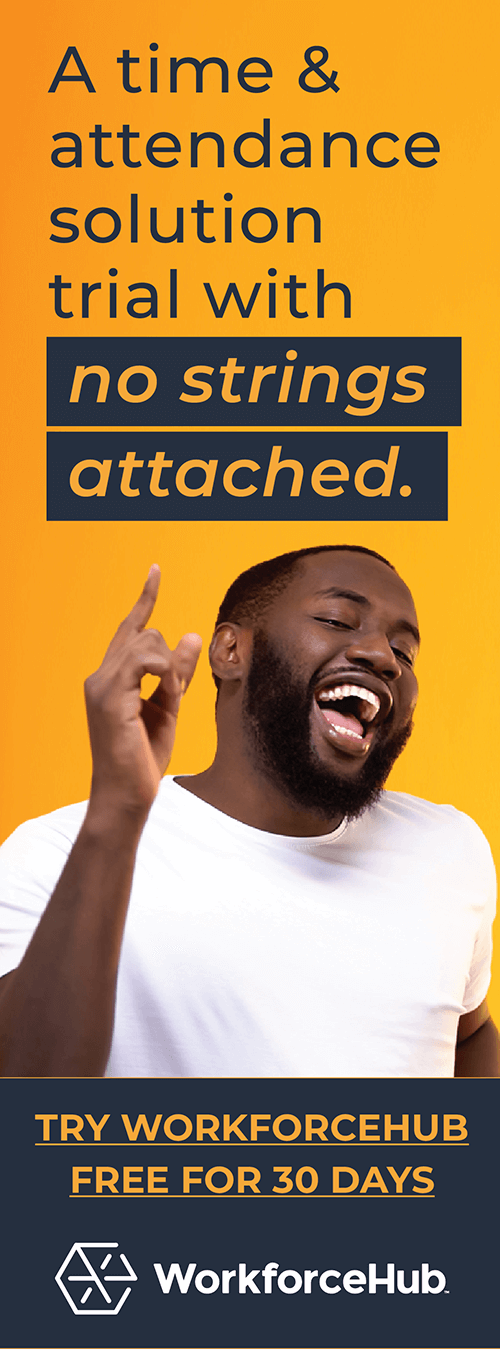Why Is HR Software Better Than Excel?

Microsoft Excel is the go-to software for data organization. It’s been this way for decades. Human Resources involves copious amounts of data. Thus, anyone who works in HR needs Excel skills.
The following HR positions require advanced Excel proficiency:
- HR Analyst
- Compensation and Benefits Manager
- HRIS Analyst
- HR Reporting Manager
- Corporate Recruiter
- Talent Analytics Manager
- HR Data Scientist
- Payroll Manager
What HR Metrics Do You Use Excel For?
Companies use Excel to track the following metrics and many others:
- Time-to-hire
- Cost-per-hire
- Churn rate
- Retention rate per manager
- Employee engagement
- Absenteeism
- Severance calculations
- Revenue/employee
- Time-to-promotion
What Are The Advantages of HR Software?
Excel is powerful, but software created specifically for HR is a better choice.
This post focuses on cloud-based HR software. Cloud-based software works like a subscription service. You access it online with an internet-enabled device. You don’t need to store it on company computers. Your software vendor maintains the software and provides technical support.
With cloud-based software, you are always using the latest version. You don’t have to make a big investment upfront like you do with custom enterprise software.
Cloud-based software levels the playing field for small companies. Regardless of your budget, you can use software with the same functionality as programs used by multi-billion dollar firms.
What Types of HR Software Are Available?
Most workforce planning products combine some or all of these functions:
- Automated employee time and attendance
- Employee shift scheduling
- Unified HR portals
- Applicant tracking/recruiting
- Onboarding
- HRIS (Human Resources Information Systems)
- Payroll
- Performance management
- Employee engagement
- Benefits management
- Wellness management
Why HR Software is Better Than Excel
Let’s discuss specialized HR software benefits.
Zero Learning Curve
If you can use a mobile phone, you can use workforce planning software. The interface is designed for speed and convenience. It’s easy to navigate through the modules. The search tools are zippy.
SwipeClock’s TimeWorksPlus is an automated timekeeping solution. Experiment with the product walkthrough to see why this section is entitled ‘Zero Learning Curve.’
TimeWorksPlus Product Walkthrough
Easy, right?
Minimal Data Entry
When you hire a new employee, you enter their basic information. That’s the last time you need to do that. The software pulls the data for all the other functions. The time and attendance system create an online time card. The onboarding function emails new hire paperwork. The payroll system issues a paycheck.
Managers don’t have to gather and correct time cards every pay period. The payroll manager doesn’t have to input employee hours. Benefits managers don’t need to re-enter data during open enrollment.
Employee Self-Service
Human Resources portals contain all HR-related information. The interface is a control panel or dashboard. Employees access it with any connected device. When they clock in for shifts, they do it in the portal. When they need HR information, they get it there as well.
Employees can access their time card, benefits information, and PTO accruals. There are tools to request shift changes and time off. When the schedule can be accessed from a mobile phone, no one can say, ‘I didn’t know I was supposed to work today.’
Workers update their direct deposit information without going through HR. The employee handbook is just a click away.
As you might imagine, it’s just as convenient for admin and managers. Managers create and post employee schedules. They also approve shift changes and vacation requests.
The HR manager tracks benefits information. It’s the perfect place to post notices of company events. Creating and updating the employee handbook has never been easier.
They don’t have to rummage through banks of file cabinets for HR documents. Save a few forests along with your sanity.
Without fail, employee self-service improves employee engagement. Companies dedicated to the ultimate employee experience provided self-service HR years ago.
WorkforceHUB is the Unified HR portal from SwipeClock. You can view and play around with it here in the interactive WorkforceHUB product walkthrough.
It’s Easier to Analyze the Data
Programs like WorkforceHUB provide real-time reports. With a couple mouse clicks, you can compile detailed reports on HR-related KPIs. It takes in-depth Excel knowledge to create these types of reports.
Collaborate Like Never Before
When an Excel spreadsheet lives on one computer it hampers team productivity. Attaching a large spreadsheet to an email is a pain. Users are never sure if they are working with the latest version of the spreadsheet.
Cloud-based HR software solves those problems. Several people can use the software at once. They can access it at work, at home, or on the road. Everyone sees updates in real-time.
If you are hesitant to ditch Excel just yet, consider this: WorkforceHub from Swipeclock is less than $6 per employee per month. Swipeclock doesn’t require you to sign a contract, so you can cancel at any time. During the first few weeks of using WorkforceHub, you can compare our solutions to Excel. Perform the same HR tasks with both to see how it works.
WorkforceHub Includes Time & Attendance, Scheduling, PTO, Onboarding, Applicant Tracking and Benefits Management.
Simplify HR management today.
Simplify HR management today.
Navigating the Complexities of Healthcare Recruitment
The healthcare sector is renowned for its rewarding nature, offering professionals the chance to significantly impact individuals’ lives by aiding in their recovery from various ailments and conditions. However, for those tasked with recruitment within this sector, the challenges are plentiful. Delve into our in-depth guide for an array of strategies to elevate your healthcare…
Read MoreHow Improving Candidate Engagement Influences the Hiring Process
Applicants invest considerable time, effort, and thought into their job applications. Regrettably, it’s all too common for employers to delay responses, with some failing to provide any follow-up whatsoever. Such practices can have a negative effect on the candidate experience, influencing your organization’s hiring efficiency and reputation. Ensuring a positive experience for candidates is crucial…
Read More