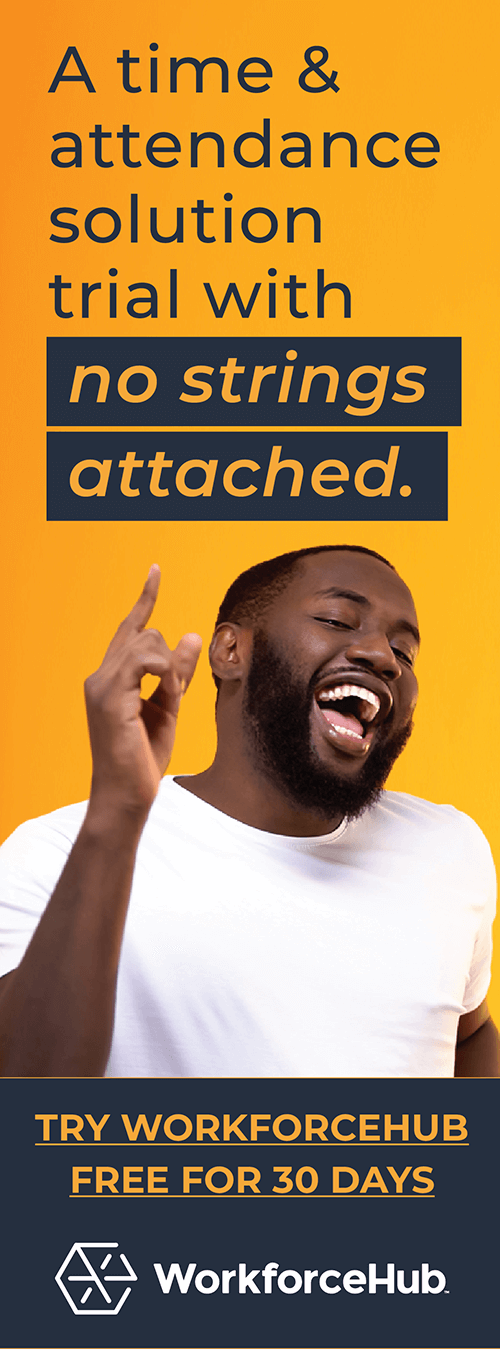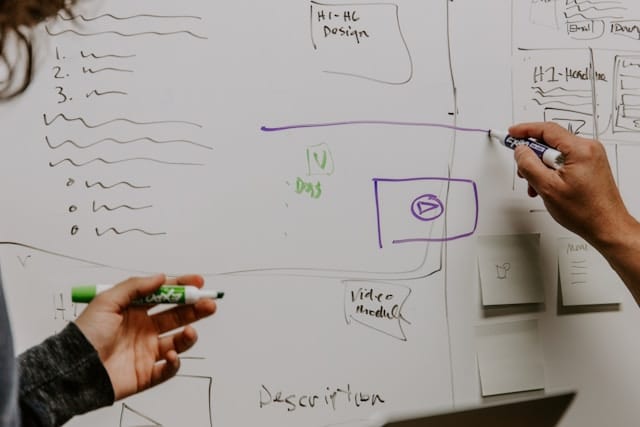PTO Policy: Managing PTO Policies for Small Business

Updated November 1, 2023
When you run a small business, managing all the policies and processes associated with the workforce can be difficult. But a key aspect of building and maintaining a strong team includes offering competitive benefits, one of which is paid time off. In this guide, we outline how to manage PTO policies for small businesses and the importance of offering this benefit.
What is PTO?
Paid time off, or PTO, is a benefit offered to eligible employees, giving them the opportunity to take time away from work without losing out on pay. Some organizations offer flexible PTO policies, allowing employees to take as much time off as they desire, while most provide a set number of days off per year.
What is a PTO Policy?
A PTO policy is a list of guidelines that an employer uses to tell employees how much paid time off they are eligible for, as well as how they can use it.
Some of the key components of a PTO policy include:
- Accrual rate: Specifies how much PTO employees can accrue and at what rate, which may be related to the number of years they have worked for the company.
- Usage guidelines: Outlines how employees can request and use accrued PTO, potentially including restrictions during certain periods, notice requirements, and approval procedures.
- Types of leave available: Differentiates the types of leave available, if applicable, such as personal, sick, and vacation days.
- Maximum accrual: Specifies whether the PTO has a maximum accrual amount and what happens if an employee reaches the cap.
- PTO payout: Determines whether an employee can request a payout of accrued PTO rather than using it to take time off work.
- Rollover policy: Specifies whether an employee can roll any unused PTO hours from year to year.
Why Should You Have a PTO Policy for Your Business?
Paid time off policies have a major impact on a number of other aspects of running a small business. These include:
- Employee retention: Since PTO policies shape the overall experience of working for an organization, they also determine whether employees want to stick around.
- Recruiting: When appealing to potential new hires, it’s essential to present a comprehensive benefits package that includes a generous paid time off policy.
- Productivity: Employees who can take time away from work without being penalized or financially impacted tend to return feeling recharged and ready to tackle their tasks, which can boost productivity rates. By contrast, burnout is high among those who never have the opportunity to take time off.
PTO Challenges to Watch Out For
Offering PTO is vital to the success and overall happiness of your workforce and, in turn, your business. But watch out for these potential challenges associated with managing accrued time off.
Taking Advantage of Sick Leave
Depending on the structure of your organization’s PTO policy, you may offer separate buckets of time for vacation/personal needs and illness. If you do provide sick leave, one potential challenge to watch out for is employees taking advantage of this time, which is meant to be used when an individual is unable to work due to illness. Some may use the time for other reasons, such as additional vacation time.
Cost May Increase
The cost of PTO may increase for your business, depending on several circumstances. As employees accrue more time off, they are likely to take more extended periods of time away from the workplace, which can impact productivity. Higher-paid employees also receive more compensation when taking PTO.
PTO Compliance Considerations
The laws that govern paid time off vary widely by state, and some cities have enacted legislation around taking time away from work. While no current federal law exists requiring employers to provide paid leave, the Family and Medical Leave Act (FMLA) does outline requirements for job-protected, unpaid leave for certain circumstances.
State laws may also dictate whether employers must require paid leave, as well as if employees must use any accrued PTO when taking an extended period of time away from work. Some states even have laws in place that restrict “use it or lose it” PTO policies. These currently include California, Colorado, Montana and Nebraska.
When establishing a PTO policy, make sure it adheres to all applicable laws and regulations in the state and/or city in which the business operates.
How is Employee Leave Categorized?
Employee leave differs from employee PTO, as taking a leave of absence typically involves being away from work for a longer period of time due to a unique situation. For example, a pregnant woman might need to take several months off to go through labor and care for her newborn child. Someone with a medical condition could require multiple weeks off to undergo surgery and the recovery process.
With different categories of employee leave, it’s helpful to understand when an employee might be eligible for a specific type. Explore our article on types of employee leave available to learn more about this topic. We also have a detailed post focused on creating and managing a leave of absence policy.
Do Employers Have to Provide Paid Leave?
As mentioned, there is no federal law in place that dictates the provision of paid leave. However, depending on where your business is located, state or city legislation may apply. The first state to enact such a law was California, where eligible employees can receive up to 70 percent of their weekly earnings for up to eight weeks. This law applies to those who need to care for themselves or a spouse, child, parent, domestic partner, sibling, grandparent, or grandchild.
Additional states that have paid leave requirements in place include:
- Colorado
- Connecticut
- Delaware
- Washington, D.C.
- Maryland
- Massachusetts
- New Jersey
- New York
- Oregon
- Rhode Island
- Washington
The regulations in each state differ, so make sure to review the requirements in your area to maintain compliance with paid leave laws.
Most Common PTO Policy Types
Employers can choose from various PTO policy options and setups, depending on the needs of the business and workforce. Some may wonder, what are the best PTO policies for small businesses? Explore four of the most common types of PTO policies used by companies of all sizes.
Traditional Leave vs. PTO
The first thing to understand is the difference between a traditional leave of absence and PTO. A leave of absence is necessary for those experiencing circumstances that are out of the ordinary. By contrast, PTO offers the opportunity to take time off work when desired, such as to visit loved ones or recharge on a vacation. But in most cases, the time taken under a PTO policy isn’t necessary for the health of the individual taking it.
Leaves of absence may also fall under federal and/or state regulations that make them legal requirements for eligible employers. Your organization’s leave of absence policy should differentiate between taking time off out of necessity versus for personal reasons.
PTO Banks
Offering a PTO bank is one of the most common options among employers, as it’s a fair way to ensure employees accrue paid time off based on hours worked. If you opt for this type of setup, you will need an accruals policy in place that allows each employee to build up their PTO bank. When someone has enough hours built up, they can then request and take time off. The hours taken are deducted from the bank.
Flexible PTO
A flexible PTO policy can be appealing to employees who favor fewer restrictions around their time off. For example, your company might have a more flexible policy with no requirements on advance notice or restrictions around when time off can be taken. Flexible PTO policies may also incorporate different accrual rates or paid holidays, as some employees may want different days off than others based on religious beliefs or family needs.
Unlimited PTO
Unlimited PTO is just as it sounds – allowing employees to take as much time off as they want with no caps or accrual policies. However, this option may not be as risky as you think. Managers may believe that their team members will take weeks and weeks off work, leaving them in a difficult position to fill shifts, complete projects and serve customers. But in practice, the opposite tends to be true – employees who have access to unlimited PTO often take less time off than those with a certain number of hours per year.
How to Create a PTO Policy for Your Business
With a better understanding of the definition and importance of PTO, you can create and implement a PTO policy within your organization. Use these steps when establishing your guidelines.
Define your objective
The first step in creating an effective PTO policy is defining the objective. What does your company wish to achieve by offering PTO and establishing a policy around it? Maybe this is the first time you’ll be offering PTO to employees and need to create guidelines around accruals and usage restrictions. No matter the reason, make sure you and other company leaders agree on it.
Consider different employee types
Another factor to consider when setting up a fair PTO policy is the different types of employees that are part of the workforce. Full-time employees typically earn more PTO than those working on a part-time basis, and some companies don’t offer PTO to part-time workers at all. Decide on who will qualify for PTO within your company and how much each classification of worker will receive.
Outline request and approval process
One of the first questions that will come up when introducing PTO is how employees can take time off. In order to maintain consistency, come up with a request and approval process that is the same across all departments. Your company might require a specific amount of advanced notice for requesting PTO or establish certain times of the year during which employees may not take time off. Put these in writing within the policy so everyone is on the same page.
Decide how much PTO to provide
It’s also essential to decide how much PTO each employee will receive. Of course, the number of hours may depend on the worker classification, as outlined, but you also need to determine how much each group will get.
Determine how PTO is accrued/maintained
Your PTO policy also needs to outline how employees can accrue PTO. For example, will your company offer it in a lump sum at the start of each year, or do employees accrue a certain number of hours per pay period? There are pros and cons to each option, but you may notice that team members take more time off at the start of the year with a lump sum offering versus later in the year with an accrual policy.
Maintaining and using PTO should also be addressed in the policy. Can employees roll over any PTO hours, or do they expire at the end of the year? Establish these rules for all employees to ensure fairness and transparency.
Decide whether employees receive compensation for unused PTO
Some companies allow employees to cash out unused PTO, while others restrict that practice. Your policy should outline whether employees are allowed to receive compensation for unused PTO, both while employed and when terminating employment.
Ensure PTO compliance
When creating a PTO policy for a small business, it’s vital to ensure that it complies with any applicable laws. Although no federal law currently mandates paid vacation time, state-specific and regional laws may be in effect in your area. Beyond any potential legal implications, the way you structure your PTO policy can influence profitability, productivity, and recruiting efforts. It’s worth invest in a PTO plan that benefits the employees while serving the needs of the organization.
As you create your PTO management policy, address the following questions:
- How much PTO will the company provide?
- How much PTO do my competitors provide?
- Does earned PTO roll over from year to year?
- Does PTO increase with tenure?
- Do you give a set amount at the first of the year, or do employees accrue PTO throughout the year?
- How do employees request PTO?
- What are employees required to do so their work is covered while they are gone?
- How will we make sure PTO doesn’t affect FMLA compliance?
How to Track PTO
Tracking PTO is another challenge associated with offering this crucial benefit. Explore some options and our recommendations for maintaining accurate PTO records.
PTO tracking spreadsheet
Small businesses may start with spreadsheets for tracking PTO. An Excel spreadsheet seems like the simplest and most cost-effective way to manage accruals. But what you’ll soon learn is that the program isn’t designed for these calculations, leading to an increased risk of human error. Plus, if multiple people try to update a shared file, you could end up with mistakes.
PTO tracking software
The better solution is PTO tracking software that is designed to manage paid time off accruals and requests. A solution that integrates with your time-tracking system is ideal, as all data will flow to minimize errors and manual data entry. WorkforceHub is a time and labor solution built (and priced) for small businesses, offering PTO accruals and time tracking, all in a single system.
With an efficient tool like WorkforceHub in place, your managers can save time while boosting workplace morale. Employees can view their balances and request time off from anywhere, eliminating the frustration that comes with having to ask for updates or go through multiple steps to take PTO.
PTO Policy FAQ
You may have questions about PTO plans – we’ve compiled a few commonly asked ones and provided answers below.
What is a PTO purchase plan?
A PTO purchase plan allows employees to purchase additional PTO beyond what they qualify to receive as an employment benefit. This option gained popularity during the COVID-19 pandemic, when countless people had to postpone or cancel plans to vacation or travel to visit loved ones.
PTO purchase plans fall under cafeteria plans and have complex rules. If you choose to implement such a policy, make sure you fully understand the legal ramifications and requirements of doing so.
Why should I change my PTO management policy?
Depending on how your organization currently manages PTO, there might be a more efficient and streamlined way to do so. Changing your PTO management policy makes sense if you’re currently using any manual processes to track and approve requested time off. It’s likely that errors are happening in those manual processes, and your business could be out of compliance with legal regulations around time off and leaves of absence.
What is the average number of PTO days in the U.S.?
According to statistics recently published by Forbes, the average American worker receives 11 days of paid time off per year. After five years of service with an organization, that average rises to 15 days, while 10 years bumps the average to 17 days per year. Workers also receive an average of eight days of sick leave each year.
By contrast, 28 million American workers have no paid vacation time or holidays. Nearly one-third of employees have no PTO. If you want to ensure your business is competitive and appealing to jobseekers, your benefit offering needs to include paid time off that’s accessible and usable.
Do workers use their PTO?
Results from a study performed by the Pew Research Center indicates that over half of American workers do not use all their allotted PTO. This lack of usage may be related to stressful and busy jobs or managers who aren’t supportive of taking time away.
But a healthy work-life balance is vital to overall job satisfaction, retention and productivity, so encouraging employees to take PTO can actually benefit the organization overall. With a generous PTO policy in place and leaders who are supportive of time off, your organization can protect its team members from burnout while encouraging a good balance between personal and professional life.
Simplify HR management today.
Simplify HR management today.
How to Start Marketing a Business
In the latest post from our “Small Business How To” series, we are diving into a topic that can leave company owners feeling overwhelmed: marketing. Even the savviest businesspeople can wonder how to get the word out about the products and services they offer. Explore this five-step guide to marketing your small business without hiring…
Read MoreMust-Have Tools for Small Businesses
When you start or run a small business, you know just how many hurdles there are to jump over at any given time. Having the right tools for your disposal is a must, so we’re outlining seven of the most important things to incorporate in your business. What Types of Tools Help in Running a…
Read More