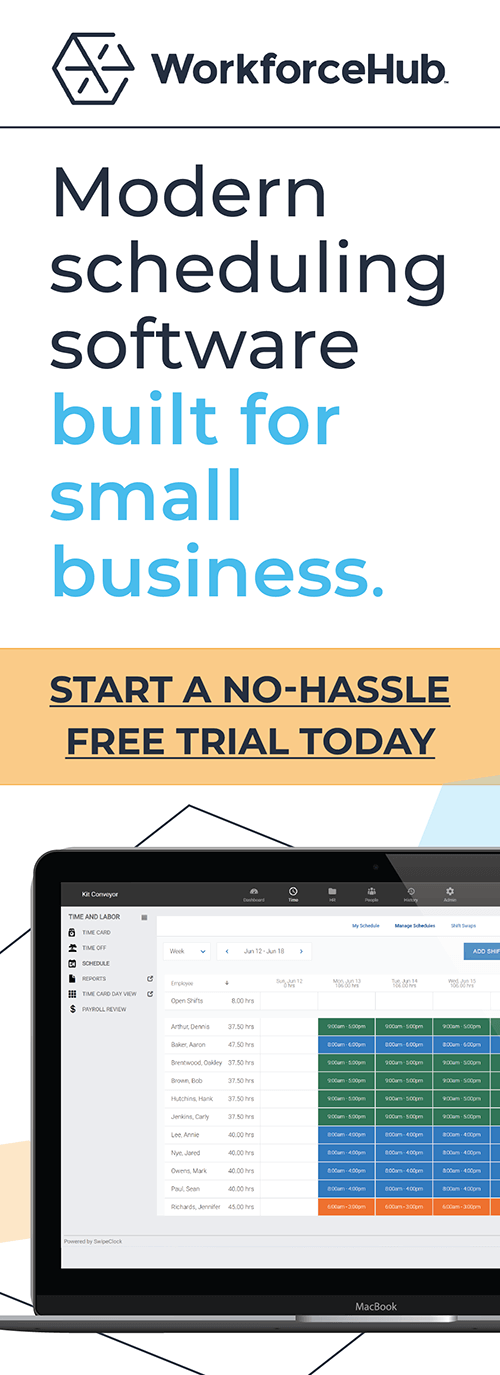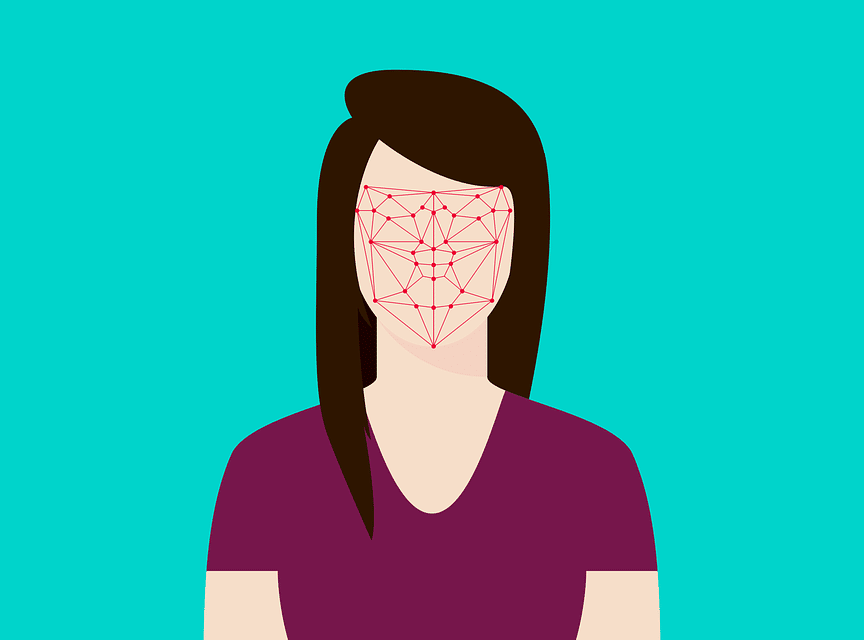The Best Time Tracking Apps For Non-Profits

Tracking employee and volunteer time accurately is crucial for efficient operations. Non-profits that are tracking time manually should consider a convenient mobile timekeeping app.
Haven’t Checked Out Time Tracking Software Lately?
Modern cloud-based apps are far easier to use than first generation premise-based timekeeping software. First off, the mobile versions can be used on a smartphone. Managers, volunteers, and employees have real-time data at their fingertips. This prevents the problems caused when people unknowingly work with outdated spreadsheets.
Any Non-Profit Can Afford a Time Tracking App
The apps cost just a few dollars per employee per month. So price is no longer an issue. If your non-profit is looking for ways to lower costs and improve transparency, a time tracking app is a sure bet.
As employees clock in, their hours are recorded on virtual time cards. Employees can clock in on their phone, tablet, computer, or conventional time clock.
You can import employee hours directly into your payroll system. With an app, you don’t have to deal with paper timesheets.
How Do Time Tracking Apps Help My Organization?
Non-Profit Scheduling
Time tracking and scheduling go hand in hand. Creating and posting employee/volunteer schedules can be a hassle. With a time tracking app, you make schedule templates with a couple clicks. When you start with a basic schedule template, it only takes a second to update it when staffing needs change.
Time tracking apps clear up scheduling confusion. When employees can see their schedule on their phone, it reduces coverage gaps. Schedule updates are posted in real time so nobody is relying on an outdated schedule.
Improved Reporting for Donors
Non-profits need to track operations as closely as for-profit businesses. With time tracking apps, employee time card data is stored automatically. You don’t have to log project hours in a spreadsheet. You can generate a report in seconds.
Monitor Productivity
Your time tracking app has all of your data centralized and easily accessible. Spot problems early so you can take steps to get back on track. Monitor volunteer performance per project. Use the data to allocate resources.
Decrease Non-Profit Labor Expenses
Non-profits and for-profits alike are always looking for ways to reduce labor costs. Time tracking apps improve oversight significantly. Improved oversight, in turn, reduces labor expenses in several ways.
Overtime alerts let you manage or prevent overtime. The scheduling tools help you improve scheduling to maximize your labor budget. Historic data allows you to forecast employee and volunteer needs. This data becomes more and more valuable as it accumulates. Small non-profits can use big data just like larger organizations.
Administrative hours can take a big chunk of the labor budget. A time tracking app decreases admin hours as well. Managers approve time cards quickly because there are fewer errors. HR and payroll save time because the app automates most of the labor management functions. You can prepare a report instantly.
Reduce Payroll Errors
Because the app eliminates manual data entry, your payroll is less vulnerable to human error. It also eliminates the problems associated with paper timesheets.
Time tracking apps alert users when they forget to punch in and out. They can fix the problem long before payroll is due. Managers don’t have to track down time cards every pay period. They can approve time cards quickly in the app.
Sometimes payroll mistakes aren’t the result of innocent human error, but deliberate employee time theft. Time tracking apps with schedule enforcement tools make it a lot harder for dishonest employees to pad their time card.
Payroll errors can result in compliance issues. Which leads us to our next section:
Time Tracking Apps Help Non-Profits Maintain Legal Compliance
Most compliance issues are linked to payroll. For example, payroll taxes, minimum wage, overtime, and employee classifications.
Compliance breaches can threaten funding. Use a time tracking app to help you stay compliant. You will also have the records to verify your compliance in the event you are audited.
GPS Tracking Improves Oversight
GPS is turning up in every type of app imaginable, and employee time tracking is no exception. Tracking mobile workers has long hampered oversight. GPS-enabled time tracking apps let managers see where their employees are. Right from their phone. You will know exactly where and when your employees or volunteers are working.
WorkforceHub handles employee time tracking conveniently and intuitively. Schedule a demo today to see
Simplify HR management today.
Simplify HR management today.
The Importance of Facial Recognition Time Clocks for Small Businesses
Updated April 17, 2024 A facial recognition time clock is no longer a luxury. Advanced biometric clocks are a must-have for today’s workplaces. A facial recognition time clock is the best technology for tracking employee time. It solves a multitude of problems employers are facing with their workforces. What is a Facial Recognition Time Clock?…
Read MoreEmployee Time Clock Hardware: Which is the Best?
Updated April 9, 2024 What is employee time clock hardware? An employee time clock is a hardware device for tracking work time. To use it, employees ‘punch’ in/out or ‘clock’ in/out. The term ‘punch in’ stems from early employee time clock hardware that required a physical card. With a traditional mechanical time clock, the process…
Read More