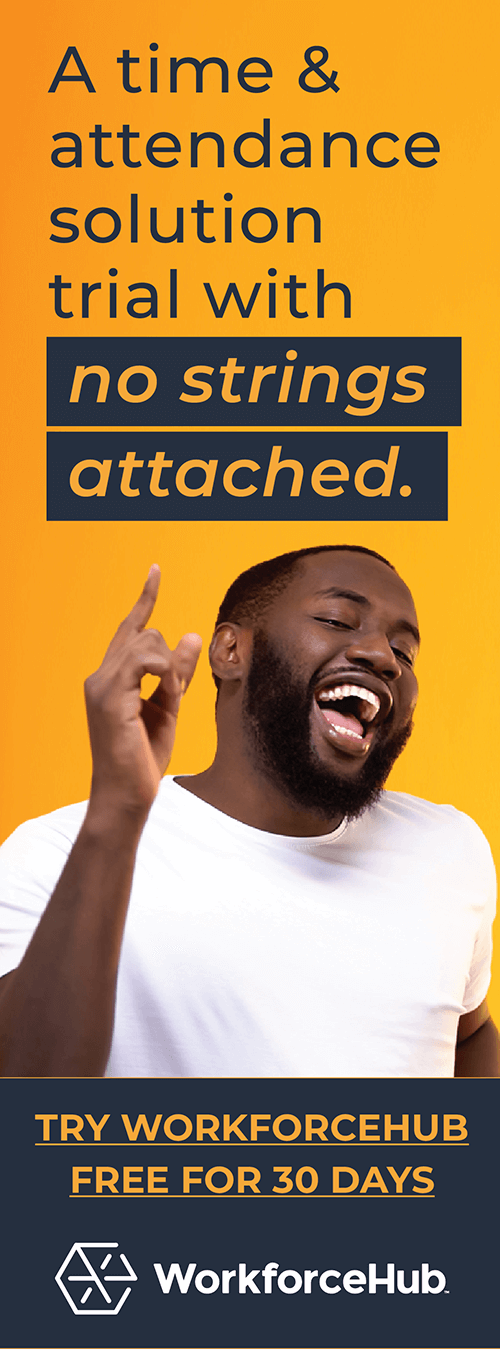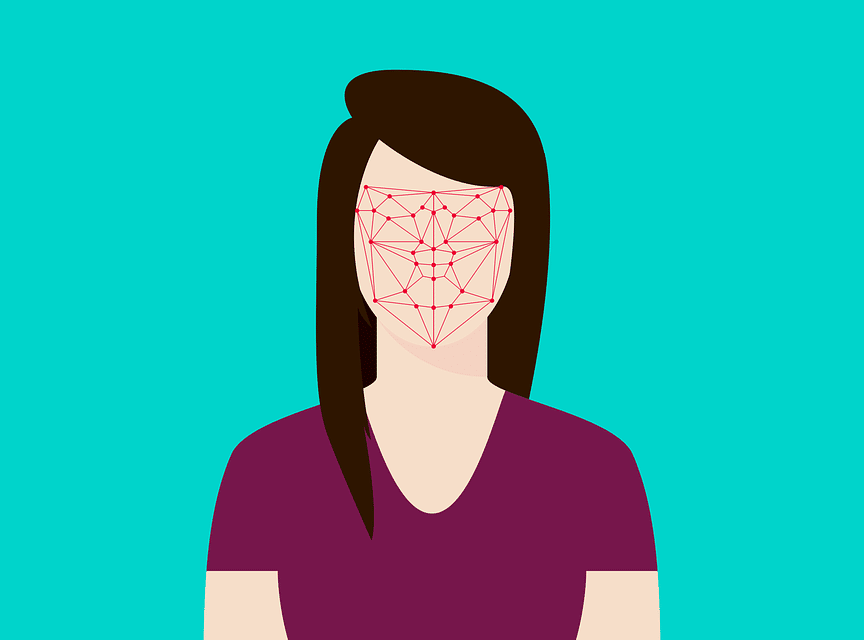Successful Return-to-Work Strategies: Symptom Checks [With WorkforceHub Timekeeping Software!]
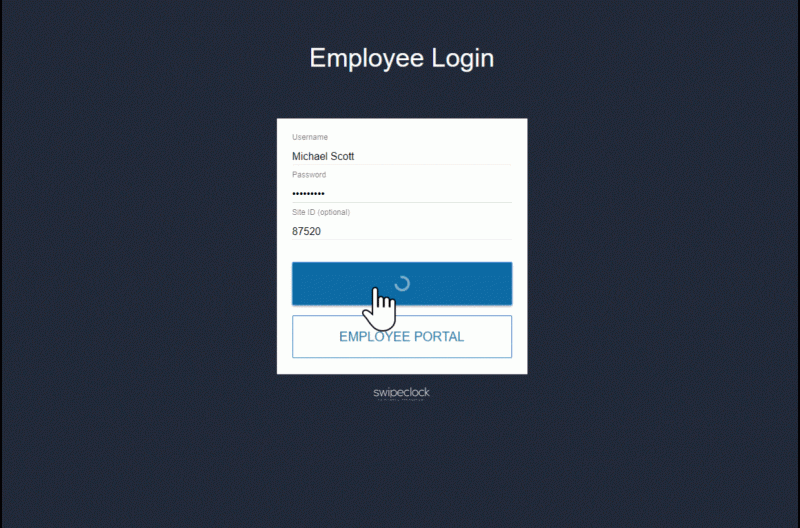
Updated June 2, 2021
Are you in the process of bringing your workforce back? Do you have successful return-to-work strategies? This may help: WorkforceHub employee timekeeping can present a symptom survey at clock-in.
How does WorkforceHub screen for COVID-19 symptoms?
As the administrator, you create custom prompts in WorkforceHub. When employees punch in, the clock-in screen presents a short health survey. The survey asks the employee if they are experiencing specific symptoms.
The CDC lists the following as possible symptoms of COVID-19:
- Fever
- Chills
- Cough
- Shortness of breath
- Loss of taste or smell
- Sore throat
- Congestion or runny nose
- Nausea
- Diarrhea
Before the employee clocks in for their shift, they answer Yes or No to each symptom individually. You can present the survey in the WorkforceHub web-based clock-in portal or in the prompt screens of our intelligent clocks: Vision and Touch.
Supervisors or admin staff review the answers in their manager portal. Employees and administrators can access WorkforceHub from any connected device. A web-based system is the safest way to handle clock-in regardless of whether you present a health survey.
Add a useful tool to your infection control toolkit
U.S. employers are retooling their operations to prevent COVID-19 outbreaks as they re-open. You are probably using some combination of these successful return-to-work strategies:
- Encourage (or require) employees to get a COVID vaccine
- Encourage frequent hand washing by making soap, water, and sanitizer readily available
- Clean and sanitize frequently–especially common areas and high-touch items
- Support physical distancing with occupancy limits, traffic flow floor markings, staggered schedules, plexiglass barriers and reconfigured workstations
- Require masks and proper respiratory etiquette
- Check employee temperatures before entering the workspace
- Maximize work-from-home job roles
- Use virtual meetings where possible
- Screen employees for COVID-19 symptoms before they enter the workspace
- If an employee is found to have contracted the virus, do contact tracing and notify coworkers who could have been exposed
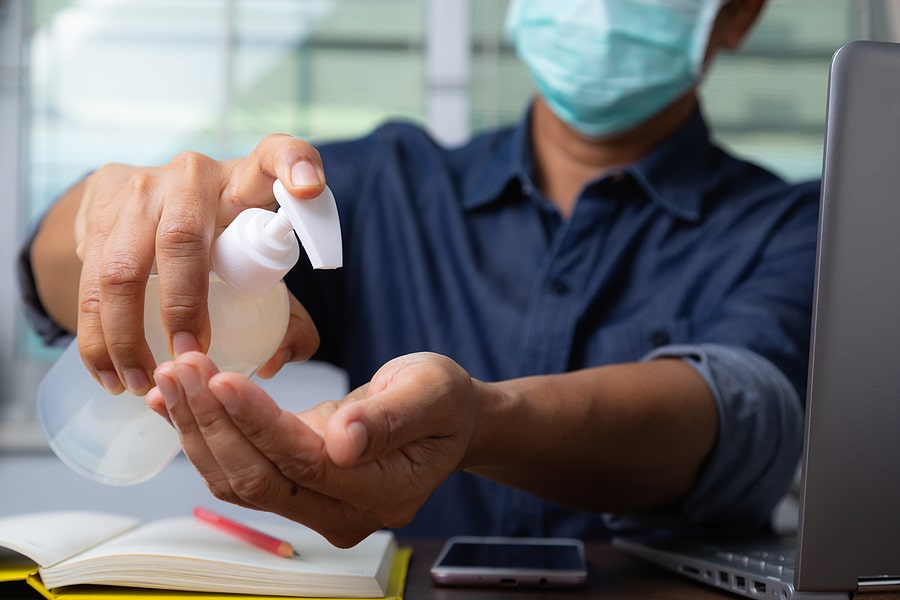
Why screen if COVID-19 can be spread by people without symptoms?
Clock-in symptom surveys won’t completely prevent the virus from entering your workplace. But screening for active symptoms is the best way to prevent sick employees from working. If you prevent sick employees from interacting with coworkers, you minimize the risk of an outbreak of any type of infectious illness at your business.
What if employees lie about symptoms?
As discussed, a symptom clock-in survey is one tool in your safety toolkit. As with all successful return-to-work strategies, you must train your staff and continually reinforce the training.
First, you identify your return-to-work safety policies. One of your hard-and-fast rules is that you forbid sick employees from coming to work. Period.
You want this policy to be crystal clear for your workforce. Make it front and center in your employee handbook. Teach it to new hires during onboarding. Remind employees every day in your HR portal. Instruct managers to continually reinforce safety practices with their teams.
Successful return-to-work practices should be standard operating procedures
Incorporate safety practices in job responsibilities and workflows. Employees are less likely to lie or forget about the rules when they are integral to job roles individually, team projects, and company-wide business operations. In short, your safety rules become part of your company culture.
How can I motivate employees to tell the truth?
First off, provide paid sick leave. Make sure your employees understand that they will be paid if they miss work because they are sick. As discussed previously, use all avenues of communication to educate your team about your safety measures, including how to use sick leave.
Does your company culture discourage taking time off?
In the U.S., we have a hard-driving workaholic culture. Even though many companies offer generous PTO, actually taking a vacation is frowned upon. Employees regularly come to work even if they have a cold or (non-coronavirus) flu.
Fight the misconception that missing work threatens job security
Employees who conceal symptoms at work may believe it will help keep their job secure. It actually could have the opposite effect. If an infected employee interacted with coworkers, it could trigger an outbreak. This, in turn, could force the business to close until the outbreak was under control. A government entity could order the closure even if the business owner wanted to stay in operation.
It’s time for leadership to lead
Show that leadership is united behind the safety measures. Commend employees who report symptoms and stay home. It wouldn’t hurt to have members of the C-Suite speak to your workforce every couple of weeks.
Emphasize that preventing the spread of COVID-19 trumps the importance of any individual job responsibility. Even if productivity suffers in the short term, it is better for employees to stay home than risk infecting coworkers.
Screening workers and others entering the workplace for symptoms of COVID-19 and body temperature is a critical component of preventing transmission and protecting workers. Workers who are symptomatic upon arrival at work, or who become sick during the day, should immediately be separated from others. They should be sent to their home or a health care facility, as appropriate, and referred for further evaluation and testing in consultation with the state, territorial, or local health departments or through occupational health providers. Centers for Disease Control
New processes are most successful when combined with an existing workflow
If you have hourly employees who clock in and out for shifts, you may use some kind of time clock. Whether it’s a physical or web-based clock, each employee interacts with it at least twice per shift–when clocking in and clocking out. Add two more interactions if they have to punch out for lunch.
You may not need new software to automate symptom checking
If you already have a timekeeping system that is customizable, you may be able to use it for symptom checking.
It makes sense to use your existing technology. As discussed previously, when a new process is combined with an HR workflow or tool, employees are quick to adopt it. In this situation, your employees couldn’t avoid it if they tried. They are already clocking in for their shift. The clock-in function prompts them to monitor how they feel and confirm they are symptom-free.
Still using paper timecards?
If you use paper timecards, consider upgrading your process to a cloud-based system like WorkforceHub. It’s an inexpensive HR solution designed for SMBs in essential and non-essential industries. WorkforceHub is uniquely suited for both old and new management challenges. Offsite employees can track their hours as if they were onsite. Contractors and freelancers can use it to log billable hours per client. Since WorkforceHub is cloud-based, it prevents employees from congregating at a shared physical time clock at shift changes. Each employee can punch in on a smartphone, tablet or company-owned computer.
In conclusion
Employers are expected to do all in their power to keep employees safe. You only have so many tools in your infection-prevention toolkit. A clock-in symptom survey works in tandem with your other successful return-to-work practices.
Keep in mind that WorkforceHub is a unified HR solution. Employees can check their schedule, approve their timecard and request vacation time whether they are working at home, in the office, or somewhere in between. But those are topics for another post.
Get the Swipeclock eBook: 13 Strategies for Employee Social Distancing: Create Your Rebuilding Plan
NOTE: Check the CDC website frequently for COVID-19 updates and successful return-to-work strategies. CDC guidance on when a quarantined employee can return to work can be found here:
Simplify HR management today.
Simplify HR management today.
Navigating the Complexities of Healthcare Recruitment
The healthcare sector is renowned for its rewarding nature, offering professionals the chance to significantly impact individuals’ lives by aiding in their recovery from various ailments and conditions. However, for those tasked with recruitment within this sector, the challenges are plentiful. Delve into our in-depth guide for an array of strategies to elevate your healthcare…
Read MoreThe Importance of Facial Recognition Time Clocks for Small Businesses
Updated April 17, 2024 A facial recognition time clock is no longer a luxury. Advanced biometric clocks are a must-have for today’s workplaces. A facial recognition time clock is the best technology for tracking employee time. It solves a multitude of problems employers are facing with their workforces. What is a Facial Recognition Time Clock?…
Read More