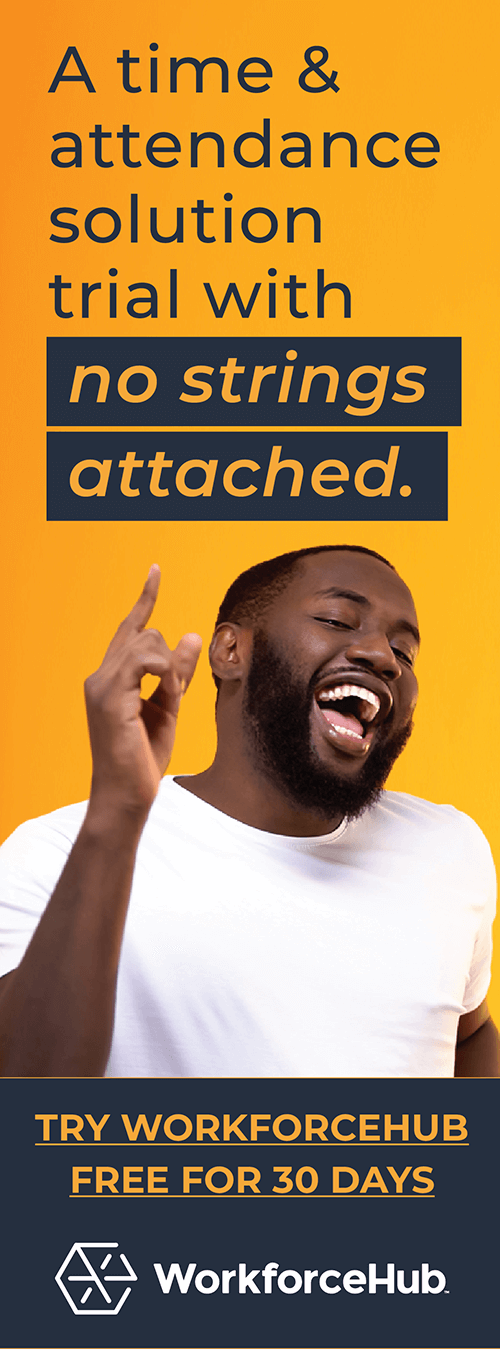Pros and Cons of Cloud Versus On-Premise Workforce Management Software

Should I use a Cloud-based or Premise-Based Workforce Management Software?
You already know that a workforce management software will make a huge difference in your HR and Payroll departments. It will help you with compliance. It will streamline many processes.
But there’s a problem.
There are so many choices. First, you have to decide; Cloud-based workforce management or Premise-based?
What’s the best choice?
It’s a question that many employers debate. Proponents of a cloud-based point to the cost savings and anywhere access. Premise-based fans cite security and control as deciding factors for why on-premise solutions are better.
This article will take a look at the pros and cons of each solution. It will also explore the question that you should ask when considering a solution.
Cost: Effectiveness (ROI)
Cost is often one of the largest factors that businesses consider when choosing new software. Workforce Management software is no exception. When looking at a WFM solution, consider these three types of costs.
- Upfront costs and the cost of implementation
- The ongoing costs
- The cost of problem-solving
In all of these costs, cloud-based WFM is substantially lower than on-premise WFM. Here’s how.
The Cost of Implementing a WFM Solution
Cloud-Based: Cloud-based software typically has no up-front costs. Implementing is practically non-existent. There is some implementation if you can call it that, of shortcuts, time clocks, apps, and other tools onto local computers and devices. But the time it takes is minimal and can usually be done in minutes, not hours or days.
Deployment of cloud-based solutions can usually be done quickly and efficiently. The entire company can be up and running within days. Admin and users can be trained in 15-20 minute sessions. These sessions can be done individually as the employee’s natural workflow allows for it. They can also be done vía a training video or through the provider’s technical support.
On-Premise: Implementation is more difficult and time consuming with an on-premise solution. There is the cost of the actual software, which is typically much higher than a monthly subscription. In many cases- as much as $10-20,000 higher. There can be additional costs, based on the number of administrators and users. In addition, many providers charge an additional cost for implementation. Implementation can take hours, days and in some cases, months.
This creates a massive cost for your IT support. The time it takes for implantation will pull technical staff away from other projects, problems, and tasks. In some cases, the internal cost of implementation is more than the external costs of purchasing.
Deployment of a premise-based WFM software typically takes months to fully get going. Each location must be implemented. Employees must be trained on-site and often in group settings. All of this takes planning and manpower. Training usually interrupts other workflows because they must be a set time and place.
Questions to Ask
- Is the price affected by the number of users and administrators?
- How much is IT support available internally?
- What systems and processes is IT support already involved in?
- How much time will the solution be considered take to implement? Best case & worst case time frames.
- Will additional IT staff need to be contracted to implement on-premise?
- What is the typical timeframe to be completely up and running?
- How much support does the provider offer during implementation?
The Ongoing Costs of Workforce Management
Cloud-Based: Cloud solutions will typically carry a monthly cost. This cost is much lower than the up-front cost of a premise-based software. Technical support is typically included in the monthly premium. In fact, the term Saas comes from this fast. Saas is short for “software as a service” and means that providers are serious about the continued service of their software, instead of just a one-time purchase.
A note on free software: Cloud-based, free software is often thought of to be free. But, the lack of support often makes the software more expensive because of the in-house technical costs of implementing and problem-solving. In addition, there is typically little technical advances, security, or customization provided. You literally have to cram your business into the box provided by the free solutions. This nearly always makes the long-term cost of a free software much more expensive than paid software.
On-Premise: Typically the monthly subscription cost to a premise-based solution is lower than a cloud-based monthly cost. But that doesn’t mean it’s nonexistent.
Because of the higher-quality technical support often offered by cloud-based solutions, on-premise solutions have started offering monthly subscription prices. This is in addition to a heavy up-front cost.
Like cloud-based software, the monthly cost of a premise solution covers technical support. If your premise support doesn’t require or offer a monthly subscription, then technical support probably lasts for a limited time.
Questions to Ask
- What is the monthly subscription to my software?
- Are there limitations to the technical support I can access? If so, what are they?
- What other types of support do you offer? (training videos, online chat, and support, Q&As, live phone support, etc)
- When is your support available?
Security & Upgrades
Cloud-Based: Although security is often cited for a reason that companies use a premise-based solution, in reality, security is often stronger in a cloud-based solution. Often security is confused with control. Many businesses feel that if they have control over their software, that it is more secure.
Few businesses devote sufficient time or resources to their IT departments to maintain a higher level of security over that typically offered in a cloud-based solution. With the exception of POS terminals (which is a separate service from workforce management), the vast majority of data breaches reported occurring on a localized company server.
A good cloud-based WFM software should have high encryption levels of at least 125 bit or higher. 125 and 256-bit encryption are the highest levels of encryption typically offered. A premise-based software will usually offer the same levels of encryption.
But consider this:
Technology advances faster than the speed of light. It’s both exciting and scary. Cloud-based software must continue to update security measures against hackers and virus spreaders. This is often done on a daily or hourly basis. (Don’t mistake this as upgrades to the user-interface) Premise-based software providers often only provide updates to security measures on a monthly basis. Some don’t provide upgrades more than once or twice a year.
On-Premise: Don’t confuse control for security. Many businesses assume that if they have a local server which houses all of their information that it is more secure than a cloud-based software. That may or may not be an accurate assumption. Many SMBs simply do not allocate the resources needed to bring their local servers up to the same security that cloud-based software provides.
Physical security
As an example, consider the physical safety of a typical cloud-based software. That software is housed on servers, typically multiple services. Those servers are usually located in places chosen for their low risk of natural disasters and physical compromise. They are in locations that are locked down and layered with multiple levels of physical security. Technicians servicing servers must have passed high-level background checks and training. Multiple safeguards are in place to ensure the physical safety of the servers.
Most SMBs simply could not afford that type of security.
But I’m such a small business- who would want to hack me?
Maybe nobody. But don’t confuse that for security.
Cybersecurity
On-premise software is often assumed to be safe from cyber attacks. This myth probably stems from the confusion about what cloud-based software actually entails. Cloud-based software also resides on physical servers, but those servers are located off local business premises. Hackers attack local business servers in the exact methods they attack cloud-based servers.
The difference is that local business often has fewer security measures to protect against these attacks. These measures range from anti-malware and virus software to server encryption and technical training of how staff can keep the server safe.
If your company has internet access, then you are at risk of a cyber attack.
Questions to Ask
- How often do you update your system to protect against security risks?
- Where will the data be stored?
- What is the security of your system? How is it secured?
- What security breaches have you had
- Consider:
- How much physical security will be available for on-premise software?
- How much training do we provide to educate employees and technical staff on the ongoing threat of security compromises?
Control Over the System
Control comes in forms: physical control over the operating systems and control over modifications and software alterations.
Cloud-Based: Cloud-based software often provides feature and function options. One of the cons of cloud-based software is that it doesn’t provide API integration, except for localized widget and apps modification. The software is stored in the cloud and as a result API modifications are limited. However, cloud-based software often offers more standard features and functions than premise-based because customer requests and preferences are more readily heeded.
Cloud-based software provides the least amount of control over the physical system. The servers that the data is housed on are maintained elsewhere and the SMB owner doesn’t have access to those locations or control over how and where it is stored. This is the most common reason why SMBs choose a premise-based software. Often control is also confused with security. In reality what is desired is control over the entire software and its use.
On-Premise: The greatest strength of an on-premise software is that the business can control and own the physical location and servers that the software is stored in. Key persons can physically walk to the actual servers that data is stored within. Visibility is critical for these persons.
Questions to Ask
- Are there those within the business who need to physically access the system due to compliance or industry standards?
- What physical assets to we have available for on-premise storage and security?
- Do we physically have enough servers to backup the system in the case of a system failure?
- What are the perceived benefits of control by those involved in the decision?
Convenience
Cloud-Based: The first thing to check is your business’ use of the internet. Are you 100% off the grid when it comes to internet access. Chances are, you use the internet on a daily, if not hourly basis. Cloud-based WFM is highly convenient and makes it more cost-effective to implement workforce management software across multiple locations and building levels. Anywhere that employees or administrators have access to the internet, the system can be accessed. This provides three main convenience factors.
- Administrators can access workforce management from anywhere
- Managers can approve schedule changes remotely through devices
- Communication increases due to instant access
- Employees can log in for work from any location 24/7
- Up-to-date information is always available for decision makers
- Time clocks can store local login- information and update it during down hours if internet use is limited
- Employees can access individual information, make updates, and access records through an online portal (making it super convenient for administrators)
On-Premise: On-location software is convenient only if use is specific to that location and internet is unreliable. It becomes more burdensome when there are multiple locations to manage. Then data merger has to occur manually and physically be transported (security issue) to one location. An off-site employee or roaming employees can’t clock in remotely. Plus data can’t be accessed centrally by an administrator which makes data outdated.
But if there are limited locations and unreliable internet, then on-premise workforce management software may be the best option for the business.
Questions to Ask:
- How many locations need access to workforce management tools?
- Where are the employee work locations that need to log into timecards and access employee pay information?
- What are the employment law requirements in my city or state? (Sick leave, FMLA, scheduling laws)
- What reporting and tracking requirements do these laws require?
- How reliable is our internet?
- Are some locations in a rural location with limited internet or data access?
- Does your business employe remote or roaming employees that need roaming access to clock in for shifts worked?
Performance and Scalability
Cloud-Based: SMB’s find that as their business grows, cloud-based WFM software quickly adapts to their changing needs. Users can be added or deleted individually, instead of in blocks. That makes it very cost-effective for growing and adapting the software to the employer’s needs.
On-Premise: The ability to purchase licenses for additional users is sometimes offered in individual quantities for on-premise workforce management. Often additional users are offered in block increments. This means that an SMB pays for users they don’t need yet, or goes without needed licenses when their business grows. Sometimes this means that users share logins, which is a great security compromise.
Questions to Ask
- What is the lowest number of users that can be added to the system?
- How long does it take to add another user?
- Does software have to be installed onto each new desktop?
- How easy is it to delete a user?
- Does my company pay for licenses that are not being used? (Due to an employee leaving the company)
Compliance
Compliance covers aspects such as security, data retention, backup of data, and access to data.
Cloud-Based: Cloud-based WFM software typically does more for compliance requirements than a desktop-based system. There are many reasons for this.
First, cloud-based software typically* backs up to multiple servers. This means that data is retained and not at risk for loss. If one server fails or a natural disaster affects one area of the country, data is still stored and retrievable through another server location. Labor laws that place guilt at the employer without adequate documentation do not have leniency for lost or destroyed data. The employer is still found guilty and fines and retribution administered.
* Free cloud-based software does not always provide multiple location or duplicate backups.
Second, cloud-based software typically has a set policy for retention, data destruction, and access.
For example, SwipeClock users would see that finger or facial scanning data is deleted at the instant that an employee is deleted or inactivated from the system. However, employee and payroll information is retained for at least 3 years after the employee is terminated from the system. Data can be set for longer or shorter retention. It happens automatically once the parameters are set.
On-Premise: Data retention, backup, and destruction must be managed locally. IT and HR must have a set policy and be diligent about enforcing that policy. Backups must set up and done. Data deletion (as required by many state employment laws) must also be scheduled and completed. Company emergencies, events, and other distractions often get in the way of this quiet but important compliance requirement.
- Would a disgruntled employee have access to steal or delete WFM files?
- What kind of retention policies and practices are in place? (For an on-premise solution- this question needs to be directed to your IT department)
- How are files destroyed?
- How long are they retained?
- How easy are they to access?
- Who can pull up access in the case of the employee or legal inquiry?
Adaptability to Growing Business Needs
Cloud-Based: One of the disadvantages of a cloud-based software is that it doesn’t offer individual customization through API. The software is set in what it offers. However, as a result, customer preferences, requests, and needs are often more heavily considered in a cloud-based system. Customer interaction is higher and because the software must cater to a wide variety of clients, there are often more standard features than in a premise-based software.
On-Premise: A premise-based software often offers the ability to customize the software for individual business need. This is done through an API and can allow limited or expansive changes. This can be expensive in man hours and licensing fees (usually paid to the software provider). Many SMBs who originally plan to access API for custom changes find that the cost is too prohibitive or they stop mid-project due to the cost of API changes.
Questions to Ask:
- What needs does my business have that aren’t provided by this software?
- How much time and money would it cost to customize it?
- What other solutions or workarounds are available for business needs?
- What benefits do I plan to obtain out of the customizations?
Written by Annemaria Duran. Last updated on July 16, 2018
Simplify HR management today.
Simplify HR management today.
Navigating the Complexities of Healthcare Recruitment
The healthcare sector is renowned for its rewarding nature, offering professionals the chance to significantly impact individuals’ lives by aiding in their recovery from various ailments and conditions. However, for those tasked with recruitment within this sector, the challenges are plentiful. Delve into our in-depth guide for an array of strategies to elevate your healthcare…
Read MoreHow Improving Candidate Engagement Influences the Hiring Process
Applicants invest considerable time, effort, and thought into their job applications. Regrettably, it’s all too common for employers to delay responses, with some failing to provide any follow-up whatsoever. Such practices can have a negative effect on the candidate experience, influencing your organization’s hiring efficiency and reputation. Ensuring a positive experience for candidates is crucial…
Read More