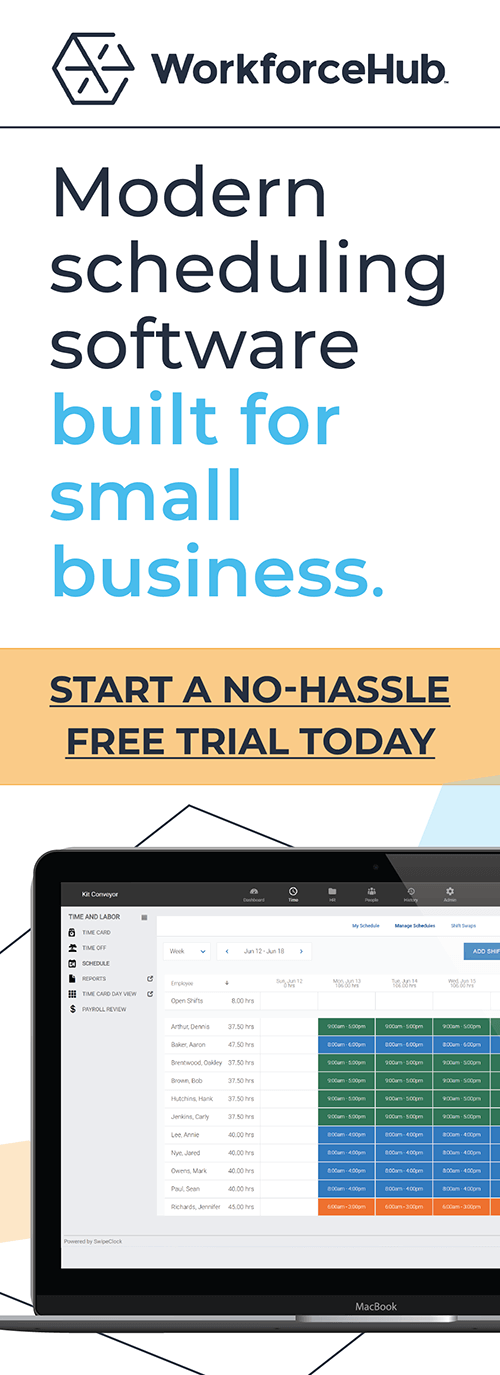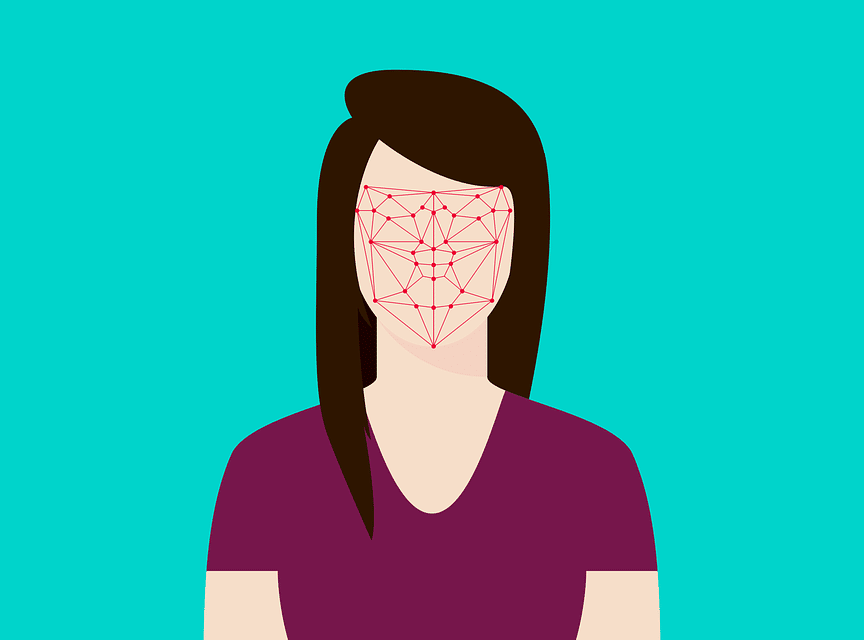New and Improved TimeWorksPlus Mobile App Walkthrough

Updated February 27, 2020.
Are you looking for a mobile employee time and attendance solution? Would you like to try out the product instead of just reading about it? You’ve come to the right place.
Try our TimeWorksPlus Employee Portal walkthrough.
What Is TimeWorksPlus?
TimeWorksPlus is a cloud-based employee time and attendance system. Cloud-based means you don’t need to install it on your business computers. SwipeClock takes care of updates, security, and technical support. Showing is always better than telling.
And one or two screenshots don’t cut it for TimeWorksPlus mobile app.
Choose Your Own Adventure
With the TimeWorksPlus Employee Portal walkthrough, above, you can see every dashboard. Push all the buttons. Take all the time you need to learn how it works.
You will be greeted by the EMPLOYEE login screen. It’s clean and simple. It contains everything you need and nothing you don’t. You can click the buttons on the screen to perform various operations. Or you can advance the screens with the arrows on the bottom. Log in to the system. The navigation bar along the top of the dashboard makes it easy to move around.
Screen #2 is the EMPLOYEE dashboard. This is where employees punch in and see important announcements. It contains the TimeWorksPlus web clock front and center. Once you clock in, there is a confirmation of the time and punch type.
Missed Punch Alerts
If an employee missed their last punch, a button reminds them to correct it. Click on the MISSED PUNCH alert to see how easy it is to correct it. It pulls up a screen that lets the employee fill in the missing punch. The employee updates the shift and approves the change. Quick and easy.
Track Multiple Locations and Positions
The TRANSFER function is invaluable for businesses with more than one office, store, or restaurant. Click on it to see how employees switch job sites. This is also where you track departments or positions.
Keep Everyone In The Loop
The MESSAGE box is to the right of the web clock. Employers use this area for important information. This ensures that everyone knows about events and announcements. The MESSAGE box can be used to administer an employee engagement program. For example, you can include updates on current projects or promote your wellness program.
Timekeeping Transparency
Consider the benefits of an online time clock. Employees can see exactly when they punched in or out. They know their punch was recorded in the system. It takes the guesswork out of an essential process.
Automated Tracking
Are you currently using an old-school punch clock or paper timesheet system? How long does it take you to add up employee hours each week? How much time would TimeWorksPlus automation save you? Our clients report saving from eight to ten hours a week. Let automation take over your hours tracking.
Accuracy Provides Payroll Integrity
When computers do the calculating, you protect your payroll from human error. There is a 2%-3% error rate in manual data entry and calculation. Accurate tracking ensures payroll integrity. It also helps you maintain Fair Labor Standards Act (FLSA) compliance.
Online Timecards
Let’s talk about the timecard screen. You get to it by clicking on the TIME CARD button on the top navigation bar. The timecard layout is straightforward. Employees can easily see which pay period is shown. The hours worked each shift is in the right-hand column.
Centralized Timecard Management
What are the advantages of online timecards? With automated time and attendance, all punches are recorded in the system. Managers have access to their teams’ timesheets. This saves time for employees and managers. Employees don’t have to fill out a paper timesheet.
Companies who use paper timesheets know that employees often forget to record hours. When timecards are due at the end of the pay period, there is a mad dash to get them turned in. When employees guesstimate hours after the fact, there is a higher error rate. This could be intentional or inadvertent. Either way, the employer loses.
Timecard Approvals Made Easy
If you are using paper timecards, you know what a hassle approvals can be. Managers have to collect timecards that weren’t submitted. If an employee didn’t record a shift clock in or clock out, the manager needs to research and correct the problem. When employees add up their hours, it’s not always accurate. All of this back-and-forth is unnecessary in 2020. TimeWorksPlus is affordable and easy to use. In fact, it will save you money. Put an end to the timecard scramble. Jump on board the express train to efficiency.
A Better Way To Manage Accruals
HR teams field many calls about Paid Time Off (PTO). This is understandable. Even employees who like their job would rather be vacationing. The TimeWorksPlus ACCRUALS function makes life easier for employees and administrators. You customize this tool for your company’s PTO policy. Employees can monitor their accruals on any internet-enabled device. As often as they want. This ahead-of-the-curve feature improves employee morale more than most employers realize.
In addition to monitoring accruals, employees request time off from this screen. This is logical because they need to know how much they have earned in order to request it. Click on the REQUEST TIME OFF button. It brings up a box that allows the employee to enter the desired dates. Some TimeWorksPlus users chose our solution for the express purpose of simplifying time off requests. Click in the date field. A window with a calendar opens. The employee selects the dates from a traditional calendar layout. The calendar interface reduces mistakes. (Wait a minute, I thought May 15th was a Tuesday. It’s actually a Monday. Nice save!)
Streamline Time Off Requests
Managers can see all time off requests in a centralized location. They don’t have to remember which requests they have approved. They can see when the requests were submitted. This puts all employees on a level playing field if you have a first-come-first-served policy. It eliminates the favoritism (or the appearance of it) that erodes trust.
Smart Employee Information Management
Click the employee name in the upper right-hand corner. This opens the employee information screen. Employees can update their information as needed. It doesn’t require a phone call or trip to the HR department. Basic information management is at the heart of enterprise efficiency.
TimeWorksPlus is the time and attendance solution in WorkforceHUB, our Human Resources Management System (HRMS).
By Liz Strikwerda
Simplify HR management today.
Simplify HR management today.
The Importance of Facial Recognition Time Clocks for Small Businesses
Updated April 17, 2024 A facial recognition time clock is no longer a luxury. Advanced biometric clocks are a must-have for today’s workplaces. A facial recognition time clock is the best technology for tracking employee time. It solves a multitude of problems employers are facing with their workforces. What is a Facial Recognition Time Clock?…
Read MoreEmployee Time Clock Hardware: Which is the Best?
Updated April 9, 2024 What is employee time clock hardware? An employee time clock is a hardware device for tracking work time. To use it, employees ‘punch’ in/out or ‘clock’ in/out. The term ‘punch in’ stems from early employee time clock hardware that required a physical card. With a traditional mechanical time clock, the process…
Read More