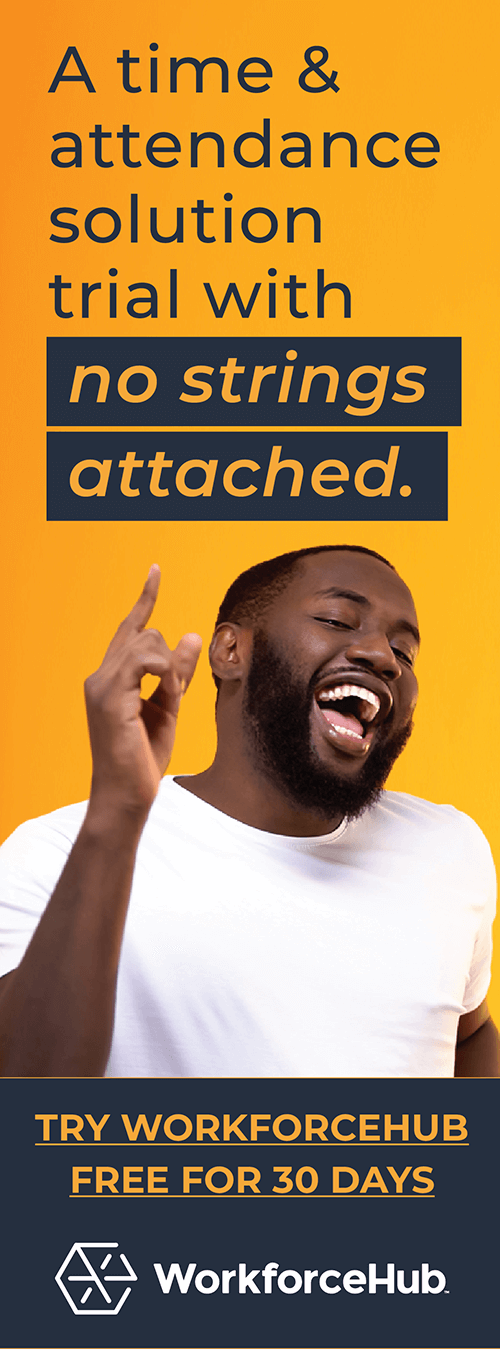Open Enrollment for Benefits in a Hybrid or Fully Remote Work Environment

Are you in charge of virtual open enrollment for a hybrid or remote workforce?
Onsite benefits fairs, hand-delivered brochures, and other elements must be reworked in a virtual model. And “rework” is the key here as they need to actually work.
Virtual Open Enrollment is a Golden Opportunity
Clearly, a virtual application process is formidable. But consider the upside. If you pull off a successful event, it will help you better support a remote or hybrid workforce going forward. This is essential for business resiliency in this era of uncertainty and disruption. In fact, it could be the impetus for employee engagement and business growth.
Benefits Have Never Been More Important
If all (or most) of your employees make informed choices and start the year confident with their coverage, it will have a huge impact. Certainly, they will be better equipped to manage their health, finances and family responsibilities. If you are offering child or elder care benefits for the first time, it could truly transform their lives.
Your Company Culture Will Thank You
Improving company culture has become a priority for many small businesses. It’s especially important for those that are struggling to hire. Making life easier for your employees will elevate your culture and employer brand. Both of which will pay off in spades.
Successful Open Enrollment Can Increase Retention
Here’s something else to consider: if you are experiencing a “turnover tsunami” like many other employers, that means some of your employees are thinking about quitting right now. If you provide a good benefits package and make it easy for them to enroll, this will certainly help keep some of them on your staff.
Hybrid-remote forces leadership to manage two distinct employee experiences, and without great intentionality it can cause upheaval. Done well, it’s a super-power for retention. HR Exchange Network
Clearly, the stakes have never been higher. But if you nail it, it will have a profound influence on your business. (And you’ll be the hero!)
So, what are best practices for a virtual open enrollment?
Sending an email with links to digital benefits documents and applications won’t be enough. Remote employees are burned out on virtual meetings. And they get a constant barrage of messages on multiple collaboration tools. To cut through the noise and meet employees where they are, you need a comprehensive strategy.
Be thoughtful as you plan while keeping these essential components in mind:
- Year-round on-demand access to educational materials
- Multiple ways to get questions answered
- Personalized communications that are easy to understand
Now, we’ll discuss these elements in detail.
How to Administer a Successful Virtual Open Enrollment
Expand Your Enrollment Period
Your employees (like all of us) are dealing with a lot of issues. Don’t pressure them into making important decisions in a week or two. Many don’t even start the process until they have seen four or five announcements–and that could take days. If your initial open enrollment application periods have lasted two weeks in the past, extend to three or four weeks. Some companies have even offered a special enrollment period mid-year.

Use Best Practices for Open Enrollment Communications
Start as early as possible (long before you kick off the enrollment period). Present information in multiple formats, multiple times.
Furthermore, don’t expect everyone to read every document you provide. Make it easy for each employee to find what matters to them. Customize presentations and materials for groups of employees with similar benefits needs and preferences.
- Digital Enrollment Hub: Create a digital open enrollment hub where employees can see all resources and links to the digital documents, videos and recordings
- Highlight One Benefit Per Week: In the weeks leading up to the application period, focus on one specific benefit per week–taking a deep dive into the details
- Use Multiple Communication Channels: In addition to your HR system, use other channels–even if unconventional
- Email (of course)
- Slack (or your DM platform)
- Your project management system
- Posters and printed materials (mailed if necessary) for less tech-savvy onsite employees and those with limited access to the internet at home
- For employees who don’t have a personal computer or smartphone, set up computers in the office that link directly to benefits information and applications
- Use Your HRIS: Make sure you are using your HRIS to its full potential– there may be some good tools you haven’t discovered
- Request Broker Resources: Take advantage of all the resources your broker provides such as a health insurance premium calculator or selection tools
- Use Marketing Acumen: Enlist your marketing team to help you make all communications clear, concise and compelling
- Include a call-to-action on each piece of content
- Give costs in real dollars, not percentages
- Show sample calculations of monthly premiums for both single and family coverage
- FAQ and Benefits Glossary: Create an FAQ and benefits glossary so you can answer employee questions before they ask them
- Many employees only think about benefits during the open enrollment process or when they have a qualifying life event–a glossary that defines things like flexible spending accounts and out of pocket costs can be invaluable
- SHRM (Society for Human Resource Management) has a good guide here “Ten Questions for Employees Choosing a Health Plan.”
- Communications Metrics: Track which resources are the most popular so you can refine your strategy for next year

Photo by Soundtrap on Unsplash
Virtual Benefits Fair and Live Webinars or Webcasts
Your flagship event will be a virtual benefits fair with a live Q & A session.
- If you pre-record your benefits presentation, don’t pre-record the Q & A
- Hire an agency (if it’s in your budget) to ensure a professional, high-quality event
- If you are doing it yourself, write a script and do several practice runs with your IT team to work out the kinks
- Present the event several times, especially if you have around-the-clock shifts
- If you are also doing an onsite benefits fair, make this separate from your virtual fair–don’t try to combine them
- You can record the live event for any employees who want to access recordings of both versions
- Some webinar platforms have an Ask a Question button which allows viewers to submit a question that can be answered verbally in the Q & A portion or through email

Be Available for One-on-One Help
Schedule virtual and in-person office hours where enrollees can speak with a benefits rep (that may be you). The personal nature of many benefits issues can discourage employees from asking questions in front of coworkers.
Encourage employees to invite their spouse or significant other to an appointment or any of the other events. An overlooked advantage of a virtual process is that involving a family member is easy. This is a big deal for employees whose partners handle the nitty-gritty of benefits evaluation and enrollment.
Open Enrollment Timeline
This timeline counts down to the date the new plans become effective (start of the plan year). For example, Day 120 is 120 days before the effective date. For a January 1st effective date, Day 120 is September 3rd.
Day 120-100 (September 3 – 23)
- Survey employees on benefits preferences
- Start preparing communications
- Begin sending weekly announcements with upcoming open enrollment dates
Day 99 – 90 (September 24 – October 3)
- Analyze survey results and the benefits budget with your team
- Discuss plan options with your broker
- Your broker will shop plans and prepare quotes
Day 89 – 62
- Review quotes and finalize choices
- Your broker will communicate options to the carriers
- Set up your HR enrollment system
- Add plan-specific details and eligibility requirements to employee communications
Day 61 – 36 (November 1 – 26 for a January 1 effective date)
- Open enrollment begins
- Start collecting enrollment documents and submit to carriers
- Monitor participation so you send deadline reminders before the end date to employees who haven’t enrolled
Day 29 – 0 (December 2 – January 1)
- Carriers process enrollments, print ID cards and mail to employees
- Coverage begins

What Benefits are Employers Prioritizing for 2022?
According to a May 2021 Willis Towers Watson survey, the following benefits are popular:
- Financial planning/counseling through an existing vendor (93% of employers surveyed)
- Tuition reimbursement programs (88%)
- Telephonic financial planning/counseling (77%)
- Onsite fitness center (54%)
- Backup child care (48%)
- Elder care (44%) (Source: SHRM)
The up-and-coming benefits gaining traction are identity theft protection, hospital indemnity plans, pet insurance, critical illness plans, and group legal plans.

WorkforceHub Benefits Management
Ready for hassle-free virtual open enrollment? With WorkforceHub, you can manage all your plans in a centralized location. Update as often as necessary. Your employees will have the latest information in real time. When it’s time for open enrollment, they can conveniently enroll from the comfort of their home.
Underutilized Benefits Reduce Productivity
Your benefits providers have valuable resources and services to help your employees. If they don’t understand them they may not enroll. If they do enroll, they may not use them. And they will be more likely to miss work.
WorkforceHub provides a better benefits experience for small business workforces.
To see WorkforceHub in action, schedule a demo.
Important Notice for Small Businesses: IRS Announces 2022 Limits for HSAs and High-Deductible Health Plans
Health savings account (HSA) contribution limits for 2022 are going up $50 for self-only coverage and $100 for family coverage, the IRS announced May 10, giving employers that sponsor high-deductible health plans (HDHPs) plenty of time to prepare for open enrollment season later this year. Earlier this year, the IRS announced the annual inflation-adjusted limit on HSA contributions will be $3,650 for self-only and $7,300 for family coverage. That’s roughly a 1.4 percent increase from this year. Internal Revenue Service
Simplify HR management today.
Simplify HR management today.
How Improving Candidate Engagement Influences the Hiring Process
Applicants invest considerable time, effort, and thought into their job applications. Regrettably, it’s all too common for employers to delay responses, with some failing to provide any follow-up whatsoever. Such practices can have a negative effect on the candidate experience, influencing your organization’s hiring efficiency and reputation. Ensuring a positive experience for candidates is crucial…
Read More9 Best Receipt Apps for Small Businesses and Freelancers in 2024
As a business owner or freelancer, you’re spinning many plates at once. You’re keeping up with payroll, making pitches, nurturing your email marketing funnel, and much more. All to maintain and grow your business. The last thing you need is to panic each month as you look for receipts at expense report time. Administrative work…
Read More