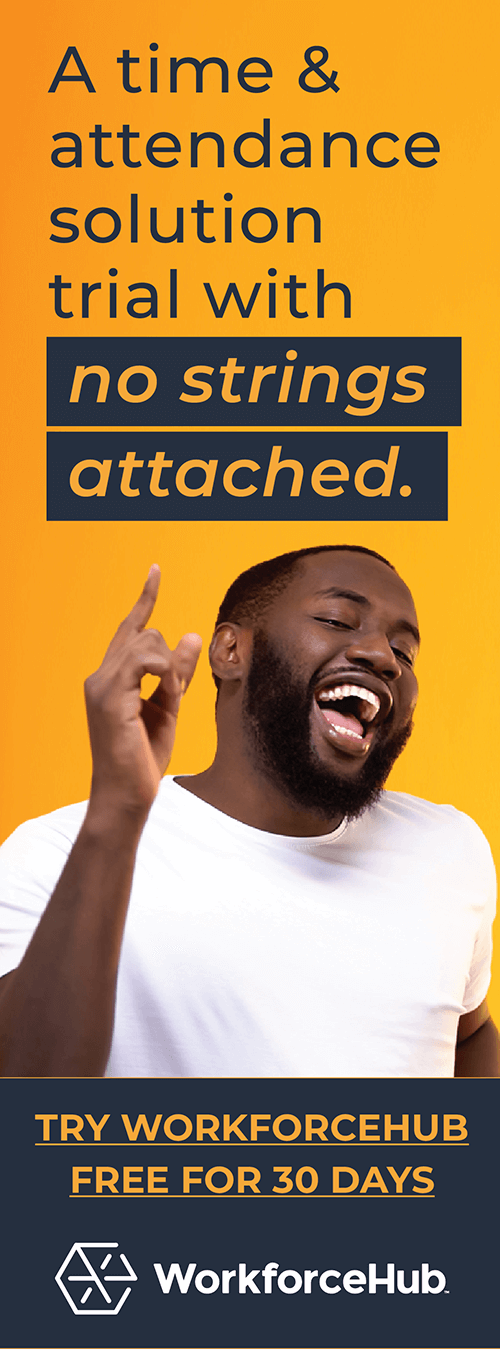Onboarding Your Next Employee: Payroll and Benefits Enrollment

Today’s post focuses on payroll and benefits enrollment. These are two critical components of new employee onboarding.
If new hires have a problem with either of these, the consequences can be serious. A missed or delayed first paycheck is a terrible way to start a new job.
A delay in health insurance enrollment can be equally devastating. Suppose the new hire (or a family member) has an ongoing health condition. A lapse in coverage could risk their health. Or be financially disastrous if they require expensive treatment.
Onboarding software prevents these problems and many others.
Here are 4 important ways an onboarding system solves payroll and benefits enrollment problems.
Problem #1 Paperwork gets lost
A new hire’s first day can be a whirlwind of introductions and instructions.
This is not a good time to hand them a stack of papers. After all, they are in a new environment. They are trying to make a good impression. It’s understandable if they are nervous. Filling out forms is not top of mind.
Solution: New Hire Portal
With onboarding software, all new hire paperwork is stored in electronic form online. The new hire accesses it in a secure HR portal. They don’t have to keep track of paper forms.
They can fill out the forms at their convenience. Ideally, you email them their HR portal password prior to their first day. That allows them to take their time comparing health plans. When the new hire enters their own information, there are fewer errors.
NOTE: The FLSA requires you to pay employees for all time worked. This includes work prior to the first day onsite. Consult legal regarding onboarding tasks the new hire performs off-the-clock.
Problem #2 It takes too long to enter new hire information
Stop doing manual data entry. There’s a better way.
Solution: Integrated ATS/Onboarding Software
Onboarding systems eliminate most of the manual data entry required with a paper based or spreadsheet system.
Let’s discuss the chain of information from job application to onboarding.
Preserve Application Data
The applicant enters their contact information in the original application. The ATS imports it into the candidate profile. When the candidate is hired, the data is input into the onboarding system.
Stage Change Triggers
If you’ve set stage change triggers, the data transfers automatically when you advance a candidate to the HIRED stage.
Empower the New Hire to Manage Their Information
Enrolling in benefits and the payroll system begins with the new hire. They fill out the necessary forms in the online HRMS portal. They can take their time learning about the various choices in benefits. Completion receipts lets you know when the forms are completed.
Onboarding software imports payroll data to your payroll system. Then the new hire can get paid the next time checks are cut.
The system can also send the benefits enrollment information to your administrator. That ensures the new employee can use their benefits on the appropriate effective date without delay.
When you don’t have to do manual data entry, you can focus on the human element of the onboarding experience. This will improve training, engagement, and retention.
Problem #3 We can’t keep track of onboarding tasks
Onboarding tasks aren’t confined to HR. IT, payroll, and facilities play their part. Tasks might include assigning an office, setting up a workstation, or ordering an access badge.
Solution: Workflow Checklists
Onboarding software lets you create workflow checklists. Auto-reminders ensure that no one drops the ball. Task assignments create accountability. It reduces the confusion common when multiple teams are involved.
Problem #4 Our benefits/payroll enrollment process reflects poorly on our company
A positive employer brand is more important than ever. Your brand is influenced by the actual onboarding experience. Not an idealized experience that rarely occurs in real life.
Your employer brand is key to attracting, engaging, and retaining quality talent. Don’t risk it with a clunky, confusing onboarding experience.
Solution: WorkforceHub
Swipeclock’s affordable small business HR system, WorkforceHub, has an onboarding module that makes onboarding organized, quick and convenient. To request a demo, visit WorkforceHub.
Simplify HR management today.
Simplify HR management today.
How Improving Candidate Engagement Influences the Hiring Process
Applicants invest considerable time, effort, and thought into their job applications. Regrettably, it’s all too common for employers to delay responses, with some failing to provide any follow-up whatsoever. Such practices can have a negative effect on the candidate experience, influencing your organization’s hiring efficiency and reputation. Ensuring a positive experience for candidates is crucial…
Read More9 Best Receipt Apps for Small Businesses and Freelancers in 2024
As a business owner or freelancer, you’re spinning many plates at once. You’re keeping up with payroll, making pitches, nurturing your email marketing funnel, and much more. All to maintain and grow your business. The last thing you need is to panic each month as you look for receipts at expense report time. Administrative work…
Read More