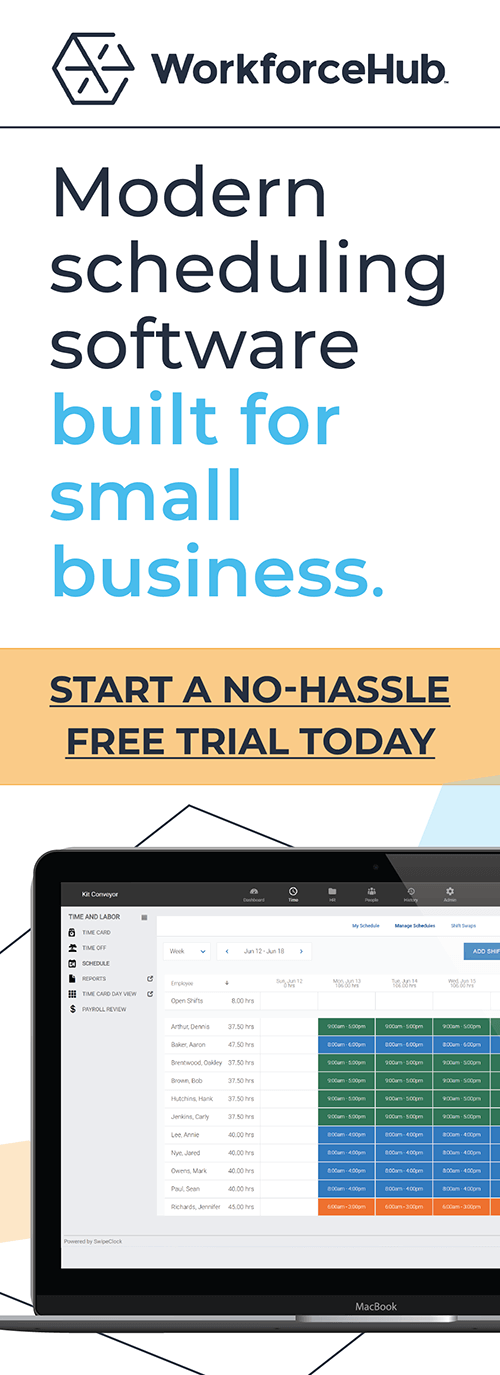Mobile Workforce Management [The Essential Guide For Small Business]

Table of Contents
-
- What is Mobile Workforce Management?
- Five Must-Have Features of Mobile Workforce Management
- Forward Thinking Employers Have Mobile-First HR
- Run Your Small Business With Your Phone? A Guide To Scheduling Apps
- Time Tracking Apps for Virtual Teams (8 Surprising Benefits)
What is Mobile Workforce Management?
Mobile workforce management encompasses the following:
- Managers and admin staff who perform Human Resources tasks with a mobile device.
- Employees who manage HR transactions from a mobile device.
- Managing mobile employees:
-
- Delivery drivers
- Field service reps
- Home health aides
- Telecommuters
- Virtual teams
- Construction workers
- Traveling salespeople
- Employees who work at multiple locations
5 Must-Have Features of Mobile Workforce Management
It’s no secret that our modern business ecosystem is mobile. Smartphones, tablets, and watches make it easy to connect and stay in touch. Low prices and social ubiquity mean our workforce has come to depend on mobile access.
Your work environment is no exception. Employees are more mobile than they used to be. Companies rely on mobile tech to keep everyone connected. Successful companies realize the advantages of keeping mobile employees engaged and communicating.
At this point, it is a virtual certainty that every company relies on a mobile solution. While every company is using mobile for something, not all are using it for mobile workforce management.
Some companies are late to the game. Mobile devices are a resource that makes workforce management easier and more productive. With the right mobile workforce management software, you can leverage mobile and optimize.
It’s time to start using mobile workforce management (WFM) software to manage your employees. Period.
What is a Mobile Employee and What do they Need?
You may not realize you have a mobile workforce. Recognizing you have a mobile workforce is a first step in defining mobile solutions.
Here are a few examples of mobile employees and some reasons why mobile workforce management is necessary.
The Road Warrior
Sales positions are the obvious example. If you have sales representatives on the road; you are mobile. There are many types of a mobile sales rep. The primary attribute they share is visiting customers in person.
For road warriors, you’ll want to provide remote punch-in and punch-out.
It’s also important to allow interactions with scheduling and self-service. You don’t want to tie your sales reps to a desk when they need to be on the road.
Service Technicians
Service techs are also in your road warrior group. These are employees who travel to customer locations to install or service on-site. These include cable repair, yard care, appliance or A/C maintenance workers.
You’ll need to provide these mobile employees with time and attendance tracking. They’ll also need access to self-service portals, virtual swap boards, and overtime alerts.
The more features you can provide in a mobile workforce management solution, the more time they can spend on the job.
Offsite Workers
Sometimes mobile doesn’t mean “on the go.” It can mean that the employee works at a consistent remote location. A good example of this would be a construction worker.
Construction workers clock in at the same location every day for months or years. The construction site is a temporary work location compared to the corporate office. Mobile workforce management software can keep offsite employees connected.
Offsite employees need time tracking. They also need scheduling and access to management. Managers will need to be able to manage larger groups of employees, also from offsite.
Floating Shift Work
Some employees float from location to location to fill shifts.
For example, you may have a network of elderly care centers. Nurses and other caretakers may float from one location to another fill shifts. Compliance requirements may force you to share a nurse between several locations.
To complicate this mobile workforce, you may have ’round-the-clock shift schedules. Scheduling employees at various places, and differing times is complex.
Mobile workforce management software can help reduce complexity and improve efficiency.
Mobile Isn’t Always Moving
Finally, you may have employees that telecommute or who work at random locations. A few examples would include home office workers and trade show staff.
Restaurants can have employees work remote locations in a food truck. Even staffing might have a temporary crew working a three-day festival.
The point is; there are many types of mobile workforce. You may not consider your entire workforce to be mobile, but you may have mobile employees.
What Should I Look For?
There are many features you need in a mobile workforce management software solution. The more robust your solution, the more you can get done without connecting to a desktop.
Mobile workforce management can also be too complex. Complexity adds confusion and cumbersome requirements. Keep it simple, and start with the basic necessities to make sure you have a viable solution.
Here is a list of five must-have features of mobile workforce management software. These are the essentials you can’t do without:
1. Mobile Time Tracking
You shouldn’t take it for granted that your mobile workforce management includes mobile time tracking. As intuitive as this sounds, some mobile workforce management software forgets this feature.
Clock-in and clock-out are at the heart of mobile workforce management. Without it, you are missing the primary interaction with your employees. There would be little reason for mobile workforce management software without it.
Time tracking is also the foundation of several other important features.
Intelligent clock features help reduce clocking errors. Make sure your time tracker has an intelligent clock. Intelligent clocks reinforce correct clocking, so employees don’t check the wrong box. These time-savers are worth their weight in payroll
GPS location management helps confirm that the employee is where they say they are when they clock in. GPS location management can help you avoid expensive buddy-punching problems. It also helps assure you have the right resources at the right location.
Job order tracking is part of time tracking, too. Job order tracking helps establish from which budget to withdraw the allocated labor. This can be a big help in budget planning and job management.
Make sure your workforce management software includes time tracking. It is the number one reason to use it.
2. Scheduling
Mobile scheduling is a big deal for companies with a lot of mobile employees. The fewer times each employee has to visit a terminal, the more time you will save. This goes double for complicated scheduling processes.
Mobile scheduling allows your employees to check on their schedule from their smartphone. They don’t need to visit a specific terminal or call in. This will help free up management time and gives employees freedom and empowerment.
Scheduling should allow managers to create schedules from templates to save time. Your mobile workforce management software should alert employees to schedule changes. It should also let employees submit scheduling modifications such as time off requests.
Scheduling goes hand-in-hand with time tracking and is an essential feature of mobile WFM.
3. Virtual Swap Board
Speaking of employee empowerment, your mobile WFM software should include a virtual swap board.
A virtual swap board takes a lot of work away from managers. it also allows employees extra freedom in managing their own schedules.
Virtual trade boards allow employees to post shifts they don’t want. They can also volunteer for extra shifts that become available. Managers keep the ability to oversee and approve all shift trades.
This is all done in a mobile employee self-service portal. Employees help reduce manager workload and fill empty gaps in the schedule. Managers always have control to watch and approve changes, and the system watches for unplanned overtime.
4. Alerts and Threshold Warnings
In the event of unplanned overtime, your manager should receive an alert. Alerts help your managers keep the workforce running. They also help you avoid costly overtime expenses.
Automated overtime alerts will help your managers avoid scheduling employees for too much time. Warnings will help managers spot missing gaps in the schedule, too. Both of these problems can cause havoc with tight budgets.
Alerts keep your budget safe and your workforce running in compliance.
5. Mobile Management Tools
Don’t forget that managers are mobile, too.
We always think about how mobile workforce management software can help the employee. But it can be helpful to managers, too.
Mobile workforce management software can help mobile managers keep an eye on the business while they are remote.
Alerts warn managers when unplanned overtime might be a problem. They can also alert a manager to virtual trade board requests.
Communication is key when managers and employees are working mobile. Mobile WFM should help keep managers working efficiently with comprehensive oversight.
Forward Thinking Employers Have Mobile-First HR
Desktop vs. mobile device usage tipped in favor of mobile several years ago. And mobile device users overwhelmingly prefer working in apps rather than browsers. Last year, users spent nearly 90 percent of their time on apps when using the software on their mobile device.
Both of these shifts were predicted but they happened sooner than many expected. Software providers have been steadily creating mobile versions of their applications ever since.
Companies behind the curve are losing customers to competitors with a better mobile experience.
Business owners have two sets of customers: those who purchase their products and the employees who serve them. Forward-thinking businesses use Human Resources software designed with a mobile-first approach. They understand that meeting their employees’ expectations is just as important as meeting their customers’.
Aren’t All Workforce Apps “Mobile First?”
Just because an app can be used on a mobile device doesn’t mean it was created using a mobile first mindset. Apps adapted from desktop software are usually inadequate. Scratch that. Always inadequate.
The mobile first concept is far broader than simply whether a page scales correctly on a wireless device. Mobile first software is designed for the connected lifestyle. It reflects the way employees use technology for work and personal activities. Plus—and this is key—the activities that fall somewhere in between.
For example, suppose an employee needs to check whether a doctor accepts their employer health insurance. The online benefits portal requires them to enter their name, medical ID, and birthdate. “What? I have to use the keyboard?” They get frustrated before they even access the provider directory. If the app has a Facebook login and well-designed toolbar, they can access the directory with two thumb clicks.
What if it has voice command? This would allow them to access the provider directory while their phone is on the kitchen counter. (That way, they can eat breakfast at the same time.) What if the voice command feature has artificial intelligence? The employee could say, “Does Dr. Sara Clark in Springfield take my insurance.” The app would know what this means and respond appropriately. This is just one example of how workforce apps with advanced mobile capabilities help people be more effective.
Employee Engagement
Smart business owners are taking proactive steps to increase employee engagement. Are your digital workforce tools as advanced as those your employees use in their personal lives? If they are clunky by comparison, you have a great opportunity. You can improve engagement with mobile first workforce apps.
Mobile First HR Software
There are hundreds of workforce management apps. Here are just a few examples of how specific HR functions can benefit from mobile first design.
Employee Time and Attendance
An online clock in/out is a given. The addition of GPS provides geofencing, location-specific clock in, and mileage tracking. Mobile workers are reluctant to use timekeeping software without good mobile functionality.
Recruiting
Last year, only 10% of Fortune 500 companies had software optimized so job seekers could apply with a mobile device. Recruiters who want a hiring advantage should jump on this one. If you are trying to attract millennials and younger generations, it’s a no-brainer.
Onboarding and Training
Branded apps for onboarding and training set your company apart. Employees are comfortable with them and start identifying with the company brand as soon as they start onboarding. Administrators appreciate the completion tracking and signature confirmation. Supervisors use the analytics for real-time oversight of training progress.
Productivity
Apps that measure productivity can change the very nature of the work performed. When employees get real-time feedback on productivity, they are consistently more effective.
How Are Engaged Employees Different?
Engagement is a broad term that incorporates many elements. Engaged employees enjoy their job, but it goes beyond that. They are proactively committed to the company’s mission and success. They take initiative. They believe they are treated well by their supervisors and business owners. They make choices that benefit the organization, even when they don’t have to.
How Does Increased Engagement Drive Business Success?
Why is employee engagement such a hot topic? Employers are realizing that engagement isn’t a luxury. In competitive markets, the company with the highest level of engagement has a significant advantage.
Increased Productivity
Engaged employees care about their performance. They are eager to improve their skills. They don’t watch the clock, eager for the day to end. They try to do as much as possible during their workday. And they are committed to doing it well.
In some companies, twenty percent of the employees accomplish ninety percent of the work. This core group drives the success of the business. These employees aren’t necessarily more experienced or skilled. But you can bet that they are more engaged.
Reduced Absenteeism
Engaged employees have better attendance. On average, they miss six fewer days per year. They take vacations to recharge their battery and return ready to dive back in. Reduced absenteeism benefits everyone on the team, even the employees who are not as enthusiastic.
Engaged Employees are More Likely To Stick Around
Engaged employees have a 40% lower risk of turnover. Consider the cost of high attrition. Increased engagement translates directly to lower recruitment, training, and administrative costs.
Engagement Spurs Innovation
Engaged employees drive innovation regardless of their job role. Those who are hired to innovate are usually engaged by nature. (They are also the types most likely to expect advanced HR apps.) But any employee can figure out better ways to do things. Companies who don’t innovate will be overtaken by those who do.
Run Your Small Business With Your Phone? A Guide To Scheduling Apps
Are you an entrepreneur who manages your enterprise with phone apps? There are excellent apps for every business process imaginable. Some business owners with a small team overlook employee scheduling apps. They don’t believe they need one yet.
When you think about, you are already using your phone to schedule employees. You send texts to remind people of a change in hours. Employees call in sick. They request shift changes and days off with texts or emails.
Some employers post the schedule in a Google Calendar. Employees use their phone to access the website. Some business owners email the schedule to employees. All of this is done using mobile technology.
It makes a lot more sense to use a dedicated scheduling app for all of these processes. Even when your staff is small.
Let’s discuss how a scheduling app works and how it saves time and money.
How Do Employee Scheduling Apps Work?
Work schedule apps let you build schedules quickly with templates. Easy, graphical interfaces color code employees, shifts, and locations. You pull employees into shifts. Refine the template to create your own master schedule. Then copy forward and adjust as necessary. View schedules for multiple teams or locations at once. Employee scheduling apps are light years ahead of spreadsheets.
Employees access the schedule on their smartphones. You and your team members use the app bi-directionally for all schedule processes and communication.
Scheduling apps that combine employee timekeeping are even more powerful. Employees use their phone to access an online clock in portal. As they clock in and out for shifts, the app creates time cards. The hours are tallied in real time as employees work their shifts. At the end of the pay period, you approve the time cards with the app.
The employee hours are now ready for payroll. You can cut checks manually, import the hours into payroll software, or send them to an outside service.
That’s a basic overview of the mechanics. Now let’s talk about higher functions. Scheduling apps are customizable. You enter each employee’s contact information, phone number, work schedule, and shift preferences. Plus, full-time or part-time status and their skills and certifications. You also enter rules for the shifts. These include coverage levels, skill requirements, and ideal team make-up.
Notifications
The app will send schedule notifications automatically to your employees’ phones. This includes an alert when a schedule is posted or if there are changes to an existing schedule. But, as mentioned before, the interaction is bi-directional. Employees communicate with you about the schedule.
If you allow your staff to trade shifts, that can be handled through the app. You can set the app to auto-approve or manual approve. Choose your level of control. If your employees are responsible, let them handle scheduling. You can exercise as much oversight as you want, but the app handles the heavy lifting. Employees post and request open shifts. The app sends an alert when a trade is approved.
Meanwhile, you can spend your time-solving problems that require a human intellect. You are a critical thinker and brilliant business strategist, right? Let your app remember that Joe needs Friday off.
Overtime Alerts
Overtime rules trigger alerts when an employee is approaching 40+ hours for the week. You can decide whether to send the worker home or sub a part-timer or lower-paid employee. Notice how you are alerted before you have to start paying time-and-a-half.
What if an employee calls in sick? Your work schedule app will pull up a list of employees who are available to cover. You won’t have to look at the schedule and figure it out on your own.
Do you have multiple stores, sites, or offices? Your app will notify you if you try to double-book an employee at two locations.
Geofencing
Speaking of oversight, work schedule apps are ideal for fleet service businesses. GPS tracks your mobile employees whether they are on a call or in transit. Geofencing prevents out-of-area punches. This eases your mind when you send a new employee out to make calls. You can verify the location of the employee throughout the day. Neither of you will need to phone or text to communicate about the worker’s whereabouts.
Now that we have described how employee scheduling apps save time, let’s look at how they save money.
Stretch Your Labor Budget
Paying your employees probably represents the largest chunk of your overhead. This is true for most employers. Using a work schedule app will lower your labor costs.
When you are alerted before overtime situations occur, you save on unplanned overtime. If you haven’t been able to rein in overtime, this will help a lot.
Schedule rules ensure adequate shift coverage and prevent overstaffing. If overstaffing has been a problem, you will save here as well.
Reduce Time Theft
Let’s talk about time theft. If you have a small team, you may trust each one. Hopefully, your trust is not misplaced. As your staff grows, however, you will eventually have an employee who commits time theft. Time theft is where an employee exploits the system so they are paid more than they are owed. This usually happens in small increments. Clocking in ten minutes early on Tuesday. Clocking out fifteen minutes late on Thursday. You’re busy. You don’t have time to verify clock in times for every employee and every shift.
Perhaps your employees are supposed to punch out for meals. Do they always do that? Do you ever check timesheets to verify? Hopefully, you don’t have flagrant abusers who are so bold as to buddy clock for a co-worker who shows up two hours late (or not at all!). Timekeeping apps protect you from inflated labor costs due to time theft.
Reduce Mistakes
But you are also protected from inadvertent time theft. This is where a well-meaning employee fills out a timesheet at the end of the pay period. Most of us have too many things on our mind to remember exact punch times after the fact. Work schedule apps protect you from memory lapses.
Labor savings translate directly to a more robust bottom line. Plus, it frees up capital for marketing or hiring another employee. Each dollar saved can be used to grow your company or pay off a business loan more quickly.
Time Tracking Apps for Virtual Teams (8 Surprising Benefits)
Time tracking apps designed for virtual workers help business owners effectively manage offsite staff.
Companies that depend on virtual employees could not exist without smart tech. Employers who aren’t using smart tech for staff timekeeping are missing key advantages.
If you are an employer with a virtual team, it takes some planning and effort to stay productive. Here are the challenges that most remote companies face:
Virtual Staff Management Challenges
- Paying employees accurately
- Helping employees stay focused
- Effective collaboration
- Maintaining accountability
- Employer oversight
- Optimum shift coverage
- Efficient and affordable admin
- Human resource allocation
The right time tracking software can help virtual employers overcome these challenges. With an efficient system, you are better able to optimize your workforce.
Optimizing your staff puts you in a position to take on more work. Let’s look at the benefits:
The Advantages of Time Tracking Apps for Virtual Teams
1. Paying Employees Accurately
Payroll is the bedrock of the employer-employee relationship. Knowing when each team member clocks in and clocks out is critical. This is true whether they are in the cubicle next door or on the other side of the country.
Since your entire business can’t operate without paying your employees, you want to track time correctly.
This keeps you from overpaying them and going over your labor budget. It also protects you from failing to pay an employee when he/she is owed compensation.
If you have several clients and bill employee time per job, you need a system with that capability. If your contractors do the same, it makes things easy on their end as well.
If you have contractors who work by the hour and send you an invoice, you need to verify their billable hours.
Business owners have many reasons to allow all or part of their staff to work remotely. Lower overhead is one of the oft-cited advantages of employing telecommuters. But if you are paying them for time they didn’t work, you are negating the savings in overhead.
Time tracking apps make it easy to track employee time for geographically-diverse teams. These apps are cloud-based, which means employees access them with any internet-enabled device—generally Android and iPhone.
An electrician working on a job site can clock in with the tablet he is using to access the wiring diagrams.
A sales rep who makes residential sales calls can clock in at the beginning of her shift with a mobile phone. She uses the phone to make appointments, so it’s quick and convenient.
For more information on the advantages of cloud-based time tracking, see SwipeClock cloud-based workforce management.
2. Helping Employees Stay Focused
One of the challenges for virtual staff members is staying focused on their work. There are plenty of distractions in a home office, coffee shop, or wherever the employee chooses to park their laptop that day.
A traditional office worker has the morning commute to transition to work mode. The physical journey helps them get down to business when they arrive at work.
A telecommuter needs to make the transition also—mentally if not physically. This is difficult when the commute only requires navigating a basket of laundry in the hall.
For the at-home worker, clocking in says “I am at work now.” The employee knows that while on the clock, they need to be performing work duties.
3. Accountability for Everyone
Using a good automated time tracking app is essential for keeping employees accountable. You don’t want a haphazard time tracking system where the employee fills out a time card at the end of the pay period. It doesn’t keep the employee or the employer accountable. (And it fails the accuracy test from the get-go.)
You trust your remote employees or you would not have hired them. But even if you believe them to be completely trustworthy, you want to make it easy for them to track their hours.
Any cumbersome system—for time tracking or otherwise—makes life harder for everyone. It hampers the employees, managers, human resources staff, and ultimately the business owner.
You want to be accountable to them, as well. An easy-to-use time tracking app assures that both you and your workers agree on the time worked each pay period.
You are also accountable to the Department of Labor for every employee and every shift. A good time tracking app that everyone uses is your number one tool for labor law compliance.
4. Uncomplicated Collaboration
When a virtual worker clocks in, it lets all team members know that he or she is available. If workers are spread around the globe, sometimes there are only a few hours of overlap. The two hours when the Filipino techs can talk to the London-based design team are critical.
Time tracking apps with centralized employee portals keep everyone on the same page. All players know who is available without sending a text or email.
And you don’t have to wonder if their Skype active status is accurate or if they just forgot to change it.
5. Improved Managerial Oversight
Companies can’t be productive if managers don’t know what’s going on with their teams. This is especially important if there are not standard shifts.
Time tracking apps with well-designed manager portals make it easy. Supervisors can see at a glance who is on duty and where they are located.
Businesses with mobile employees or contractors need a mobile time tracking app with built-in GPS.
For example, a temp agency owner who manages substitute teachers for a rural school district. When a school calls for a sub, she can immediately see who is already working and where.
Often, a school requests a substitute twenty minutes before the class starts. This is where the GPS feature of her mobile time tracking app is key.
The owner can see where her available teachers are currently located. She can quickly choose the worker closest to the school and send a text alert right from the app.
Since the district covers a large area, this helps her get her temps to the right school when they are needed. The district would never look for another agency because she never fails to timely deliver a sub.
6. Optimum Shift Coverage
This is especially important for the customer service or tech support team. When there is shift confusion there is a risk of understaffing.
Nothing hurts your business like long wait times for customer service.
Coverage gaps are also hard on the employees.
Service reps know that customer frustration intensifies with each minute they wait in the phone or live chat queue.
7. Affordable and Efficient Administration
Paying for excessive administrative time (either in-house or outsourced) is a way to lose some of the cost savings of having a virtual staff.
A good time tracking app allows your human resource manager to handle HR tasks for a large workforce.
Dumping time and attendance data directly into the payroll system is especially cost-effective. When the app does the heavy lifting, it handles the work of several employees.
Speaking of handy apps, check out the SwipeClock ROI calculator. Enter your company specifics to find out exactly how much money you can save with SwipeClock time tracking software for remote workers.
8. Insightful Human Resource Allocation
Good time tracking apps capture data for your human capital optimization strategy. Don’t have a human capital optimization strategy?
Maybe that’s because your time and attendance system is sub-par. Good time tracking software helps you make strategic decisions about schedules, team assignments, and project workflow.
Great time tracking software has reports that represent workforce data graphically for easy comprehension. It also has simulation capabilities that remove the trial-and-error of workforce management.
Simplify HR management today.
Simplify HR management today.
What to Expect in the Workplace During March Madness
It’s that time of year again. Everyone is talking about Cinderella teams, brackets, upset alerts, and cutting down nets. As an employer, you may be wondering how March Madness impacts your team morale and productivity levels. And the reality is, the NCAA basketball tournament does have an effect. But just how much? Let’s dive in…
Read More7 Tips to Communicate with Remote Workers
As more of the workforce has shifted to remote and hybrid work, leaders are tasked with figuring out how to maintain consistent communication for better collaboration. Explore our guide that outlines the value of ongoing communication and seven tips to stay connected with remote employees. Why Does Communication Matter in the Workforce? Employee engagement is…
Read More