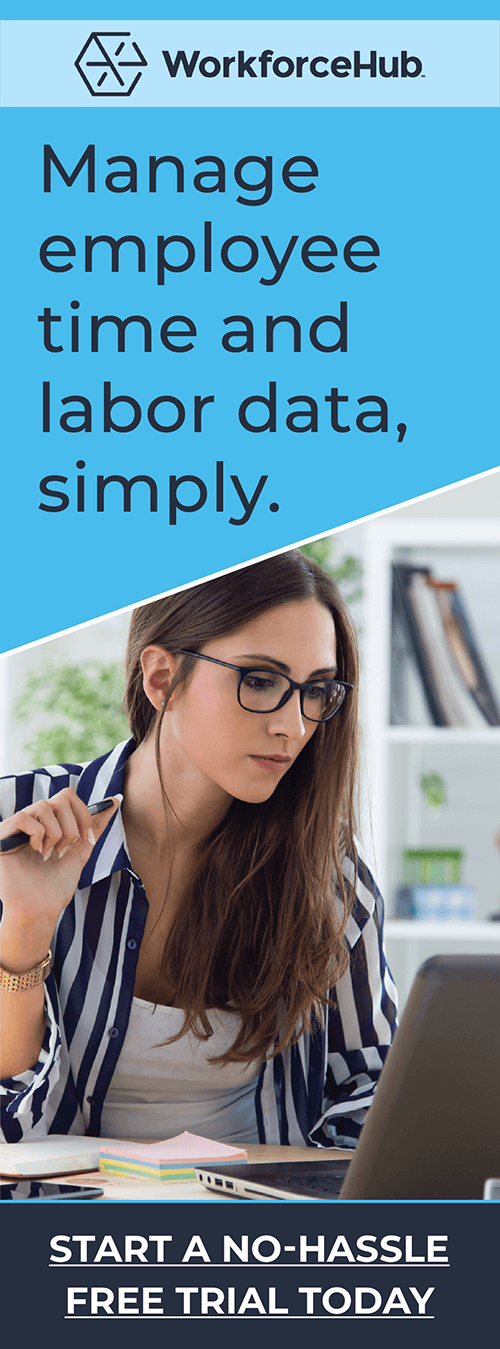Indeed Sponsored Jobs with ApplicantStack

ApplicantStack’s new Indeed Sponsored Jobs integration boosts job visibility and analytics
At ApplicantStack, we’re always looking for ways to help employers find the right talent, fast. That’s why we’re excited to partner with Indeed and launch our new Indeed Sponsored Jobs integration. The integration lets you promote your jobs on Indeed using ApplicantStack, and gives you the performance data you need to optimize your hiring.
Shine the spotlight on your need-to-fill roles
While all of your public jobs in ApplicantStack are searchable on Indeed, as jobs similar to yours are added, older postings naturally “fall back” in search results and lose visibility over time. To give your jobs greater visibility on Indeed, you can pay to promote them as Sponsored Jobs. Sponsored Jobs appear prominently in Indeed’s search results, and they receive up to 5X more clicks 1.
Track and analyze your sponsored campaigns
This new integration brings you the robust data and analytics you need to evaluate your Indeed Sponsored Jobs campaigns. Because you will use a company-specific Indeed account to sponsor jobs, you’ll have access to their Employer Dashboard. The Employer Dashboard lets you see the clicks, applies, and other metrics associated with your sponsored campaign.
Easily measure and share campaign ROI
Your Indeed Employer Dashboard gives you the data you need to assess campaign performance.

See at a glance how many times your sponsored jobs have been seen and clicked on, and what your average cost per click is, so you can confidently report on current performance, and use that data to help plan future sponsored campaigns.
Get started
When you create new jobs in ApplicantStack, you’ll be asked if you want to sponsor them before you post. If you don’t have an Indeed account, you’ll be prompted to create one when you sponsor a job. Once you’ve completed your first sponsorship in ApplicantStack, visit https://ads.indeed.com/job/ads to verify that your campaign is live and your account is set up correctly.
Want to sponsor an existing job? You can start today in just a few easy steps:
1. Choose the job(s) you want to sponsor in ApplicantStack
2. Click “Sponsor Job on Indeed”
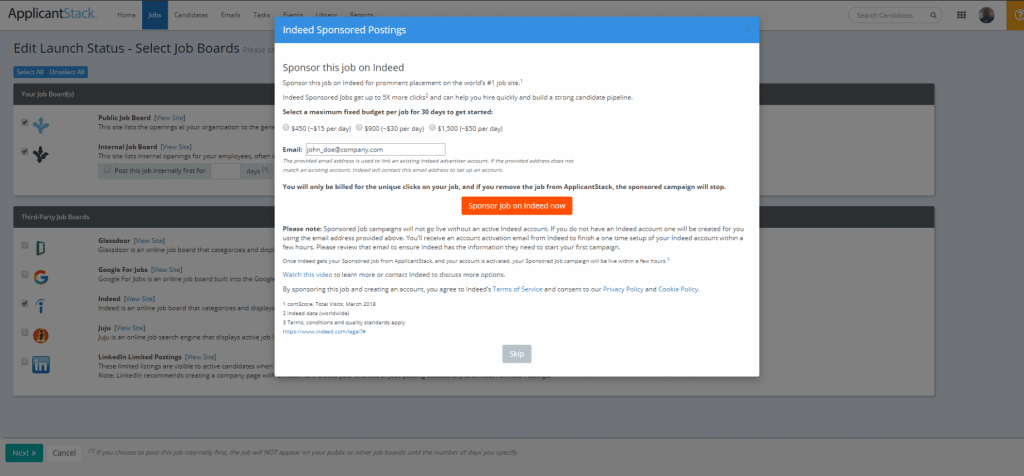
3. Select your budget (and provide a phone number if you’d like Indeed to call you)
4. If this is your first time sponsoring, visit https://ads.indeed.com/job/ads to verify that your campaign is live and to complete your one-time account setup
If you have questions about this new integration, please contact us via the support portal link within your account.
For questions about Sponsored Jobs on Indeed, you can contact them via email at [email protected] or visit their Help Center.
Please note that a valid Indeed account is required before your Sponsored Job campaign can go live, so be sure to verify that your account is set up correctly at https://ads.indeed.com/job/ads .
1 Indeed data (worldwide)
Simplify HR management today.
Simplify HR management today.
Navigating the Complexities of Healthcare Recruitment
The healthcare sector is renowned for its rewarding nature, offering professionals the chance to significantly impact individuals’ lives by aiding in their recovery from various ailments and conditions. However, for those tasked with recruitment within this sector, the challenges are plentiful. Delve into our in-depth guide for an array of strategies to elevate your healthcare…
Read MoreHow Improving Candidate Engagement Influences the Hiring Process
Applicants invest considerable time, effort, and thought into their job applications. Regrettably, it’s all too common for employers to delay responses, with some failing to provide any follow-up whatsoever. Such practices can have a negative effect on the candidate experience, influencing your organization’s hiring efficiency and reputation. Ensuring a positive experience for candidates is crucial…
Read More