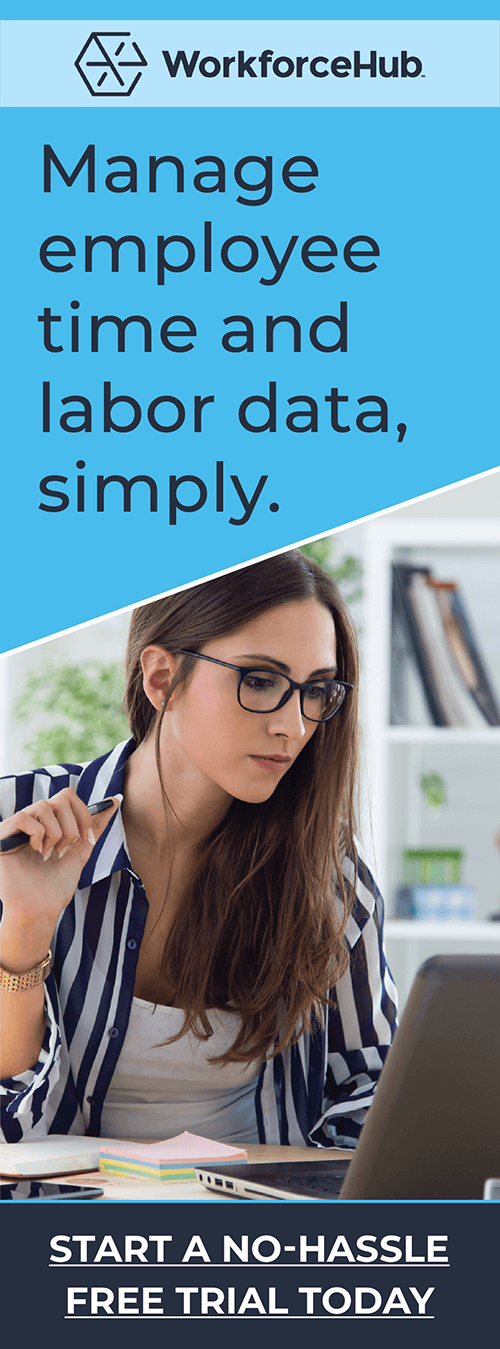Tap the New Talent Goldmine: Switch From Manual to Automated Hiring

Updated April 16, 2020
If you’re switching from manual to automated hiring, let’s talk about ATS implementation.
Has the pandemic suddenly increased your staffing needs? Is your hiring team overwhelmed?
Now is the time to switch from manual hiring processes. Get an applicant tracking system (ATS) you can get up and running this week.
Let’s talk about the rollout of your new ATS.
Pulling off a successful ATS implementation is as important as choosing good software.
Make sure the transition is handled correctly.
5 Steps For a Successful ATS Implementation
Here are the steps for a smooth rollout:
- Get approval for a new system
- Choose your recruiting software
- Create an implementation plan
- Appoint an Implementation Manager (IM)
- The IM creates an implementation timeline
- Transition in stages
- Create redundancies until every process has transitioned
- Learn the system
- Train your hiring team
Let’s talk about each step.
1. Get Approval For an ATS
Find out exactly who must approve the purchase of an ATS. Your company might have a formal process—forms, signatures, budgeting, etc.
If you are having trouble persuading the decision maker, present a report. The report should detail how the system will improve recruiting metrics. Then show the second-stage benefits that will follow. Increased profitability. Higher quality employees. An improved company culture.
2. Choose Your Recruiting Software
Research features. Don’t settle for a sub-par system. Make sure it integrates with other software you are using.
The main focus of this article is ATS implementation. After we discuss the implementation process, we’ll describe important ATS tools.
3. Design an ATS Implementation Plan
A good plan is specific and realistic. Anticipate problems and include solutions.
Appoint an Implementation Manager
If your company is small, this might be you. If you have a hiring team, there might be a better person for the job. The IM sets the tone for the rollout. They should be competent, organized, enthusiastic, and persuasive.
Set a Timeline
Your IM will create your plan. Transition processes in stages. Break it down to the steps and sub-steps.
Create a timeline. Depending on the size of your organization, two or three weeks per process should be sufficient. You can modify your timeline if necessary.
Build in an overlap period so you have backup until the ATS has fully taken over the workflow. For example, send manual emails until you are sure the auto-email triggers are set up correctly in the software. Test each workflow repeatedly. You may have to adjust ATS settings.
4. Learn How to Use the Software
When you’ve purchased your software, learn how to use it. Do this with your IM. This may sound obvious, but you would be surprised at how many hiring managers skip this step. Don’t assume you can figure things out while you teach your hiring team. For a smooth software implementation, know how to use the software inside and out. Your expertise will instill confidence in those who will use it.
5. Train Your Hiring Team
Augment your hands-on training with resources from your ATS vendor. While you are training, document the process. When you hire recruiters going forward, you’ll have documented training materials. Make it an onboarding workflow in your onboarding tool.
Keep Reminding!
For the first few months, remind your hiring team to use the system. Old habits die hard. Sometimes people forego the quick and easy way for the old, familiar way. If you end up with an incomplete software implementation, you can’t use your ATS to its potential. Your hiring metrics won’t improve as projected.
Don’t Make It Optional
Don’t make using your ATS optional. Even if you encounter resistance. Pretty soon, everyone will be comfortable with the system. They will appreciate the convenience and ability to accomplish so much more in less time. (By the way, ApplicantStack clients report that their hiring teams embrace the system immediately, learn it quickly, and never look back.)
Be Available
Make sure your IM is available to help during the transition and going forward. Show that you are dedicated to making the system a success.
Does Your ATS Have These Functions?
As mentioned previously, we’ve included a rundown of ATS must-haves. These functions are available in current generation ATSs.
Single sign-on posting to multiple job boards
It’s a hassle to remember login credentials for Indeed, ZipRecruiter, CareerBuilder and the other job boards you post to. Single signon makes sure the posting process doesn’t slow you down.
Customizable pre-screening questionnaires
Many recruiters choose an ATS based on filtering powers alone. No hiring team has time to do a first-pass review of hundreds of applications. Automation lets you filter out the vast majority. Your time is best spent on the small pool of qualified applicants.
Standardized candidate scoring
Standardized scoring is more important than you might realize. If you treat candidates differently, bias will influence selection. You will miss great candidates. If you’re trying to add diversity, this will hamper your efforts.
In-application texting
Texting engages applicants. Plus, it eliminates scheduling confusion. And it speeds up the whole process. But texting needs to be documented and managed carefully. In-application texting saves a record of conversations.
Onboarding integration
It doesn’t make sense to re-enter information once an applicant is hired. Reducing tedious processes is one of the main reasons you are getting an ATS. If your onboarding has been unstructured up to this point, now’s a good time to automate it. You’re already making a major transition by automating the hiring tasks. Don’t disrupt everything down the line by waiting to implement onboarding software.
Interview self-scheduling
Candidates love picking an interview slot from a calendar. Self-serve scheduling makes everything easier for the candidate and your hiring team. Eliminate a common bottleneck.
Structured interview templates
Structured interviewing is a best practice used by successful companies.
Stage change email triggers
Let automation do its thing. Your ATS should send emails to keep your applicant informed and engaged.
Share hiring team feedback
Review the collaboration tools. Will they work for your team?
E-signature
E-signature simplifies new hire paperwork and benefits enrollment.
The Right Software + The Right Hiring Techniques
To experience all the benefits of an ATS, consult our series How To Hire Your Next Employee. Combine best practices with good software. That’s the winning combination for successful hiring.
ApplicantStack Recruiting Software
ApplicantStack has the tools described here plus many more. You can try it for free for 15 days. Let us help you have a smooth ATS rollout.
Simplify HR management today.
Simplify HR management today.
Navigating the Complexities of Healthcare Recruitment
The healthcare sector is renowned for its rewarding nature, offering professionals the chance to significantly impact individuals’ lives by aiding in their recovery from various ailments and conditions. However, for those tasked with recruitment within this sector, the challenges are plentiful. Delve into our in-depth guide for an array of strategies to elevate your healthcare…
Read MoreHow Improving Candidate Engagement Influences the Hiring Process
Applicants invest considerable time, effort, and thought into their job applications. Regrettably, it’s all too common for employers to delay responses, with some failing to provide any follow-up whatsoever. Such practices can have a negative effect on the candidate experience, influencing your organization’s hiring efficiency and reputation. Ensuring a positive experience for candidates is crucial…
Read More