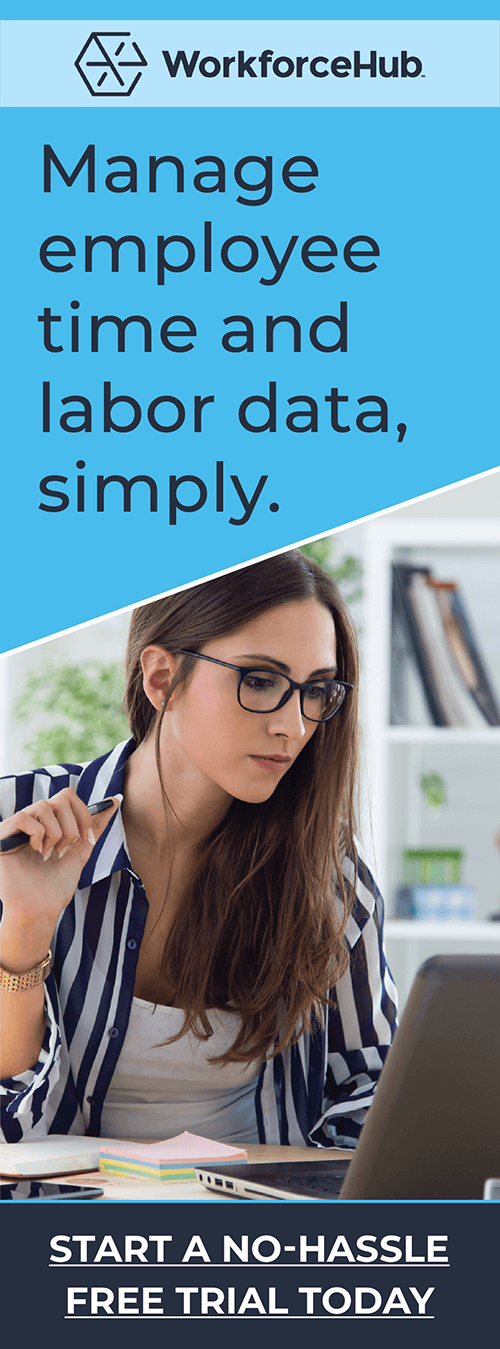How to Create a Smooth Online Application Process

As any recruiter or HR professional will tell you, one of the primary considerations you should make with any new recruitment technology is the experience of the candidate. Process automation is great, but first you have to get good, qualified candidates to apply for your positions. And it all starts with having a robust, smooth and easy-to-use online application process.
We’ve worked with hundreds of companies to set up their online career site, job board and online application. We also talk with candidates who are applying on these sites, so we hear first-hand the ways that they can get frustrated and tripped up. The following are some of our suggestions to create a great online application process.
Brand your employment site to match your website
The first thing a candidate will notice when they hit your employment portal is the overall look and feel of the site. Having your company name and logo is an excellent start, but even better is having a site that matches your main website’s design and navigation, to give a consistent, professional impression to the candidate.
Keep in mind that having an employment site that matches your website doesn’t require that your existing website administrator create the site. Many third-party systems for employment sites are able to create a “skin” which matches the website, so it will appear consistent to the candidate even though it’s running on a different system.
Make sure your job information is up-to-date and complete
You want to make sure the list of jobs and job descriptions on your site are complete and up-to-date. One of the primary benefits of an employment site is to enable candidate self-service so they are not calling up your company to inquire about your jobs. But if you have out-of-date jobs on your site or don’t provide all the details of your jobs, you will be missing one of the primary benefits of an employment site.
Having a good applicant tracking system is an excellent way to make sure the information on your employment site stays up-to-date and complete. When you post a new job you can push it automatically to your employment site. Similarly, if you modify the details of a job or close a job, the change can be made automatically in real-time. This sure beats having to submit a request to your website administrator to update your site each time your jobs change.
Decide how much you want to ask of candidates when they apply
When designing your online application you should consider how many fields you will ask the candidate to fill out in order to apply. Many organizations just ask for basic contact information (Name, Address, Phone, Email) and a Resume, while others may ask the candidate to fill out a complete Employment Application with separate sections for Personal Information, Education, Employment History, References, etc. Still others will ask for basic contact information and then ask some job-specific screening questions.
There is no right or wrong size for an online application, but you should weigh the trade-offs. In general, the more fields you ask in an online form, the less people you will have complete the form. However, it is often advantageous to collect all the information you need in your hiring process up-front, rather than having to request it later in the process. Also, many companies, such as those under OFCCP regulation, are required to review each application and document the review, so it may be advantageous to restrict applications to only those most serious candidates.
Keep the application simple
Many forms on the web these days, especially those designed by us web developers, tend to be a bit “too clever”. Developers have this nasty habit of trying to take advantage of every technology at their disposal, even if it doesn’t improve the user’s experience. You want to project a modern image to your candidates, but if you try to make your application too fancy it can make it hard for the candidate to fill out.
For example, scripts and animations during the application can look cool but can also get in the way of the basic task of filling out the fields. This is especially true of longer applications such as a complete employment application. Web technology was built with a very simple, but robust way to capture data through forms, and often just sticking to these web standards will result in the most usable forms.
Any web site should keep in mind that users will be coming from multiple environments and browsers, which is even more reason to keep the application simple and stick with standards. The animation where the screen scrolls up and prompts the user to fill out a missing field may look great on your browser, but someone on another (older?) browser may find it prevents them from completing the application. Better to just do the validation when the user clicks Submit and come back with a prompt for any missing data.
Don’t make the candidate re-enter data
There’s nothing more frustrating than being asked to fill out questions in an application process that you’ve already answered somewhere else. For example, you provide your Contact Information when you register with the system, but then when you go to apply to a job the system asks you to fill it out again. Or even worse is when you apply for one job, then go and apply for a second job and the system asks you to fill out the complete application again.
A good application system should be able to save an applicant’s information and re-use it later in the process to prevent duplicate (or triplicate!) data entry.
Be careful of data loss resulting from timeouts and lost sessions
Actually, there is something more frustrating than having to enter data you’ve already entered somewhere else, and that is having the data you’ve spent so much time entering suddenly lost. We’ve all had the experience of filling out a form, entering a comment or composing an email, and then clicking Submit only to lose the data entirely. Sometimes a person will take the time to enter the information again, but more often they will just leave in frustration.
The usual culprit in these situations is system timeouts and lost sessions in your application system. For example, if a candidate has the Apply page up and partially filled out, then is called away from her computer suddenly, when she comes back to Submit the application she may find that her session with the system has timed out and the data she entered on previous pages is lost.
Most good application systems will be engineered to prevent this type of data loss, but you should definitely test it out. For a simple test, just start an application and go half-way through, then leave the screen up over night and in the morning try to submit. If the page comes back with a “Your session has ended” message and you can’t get back to your data, there is session timeout problem and there’s a good chance it will affect your candidates.
Single page or multiple page?
When designing your online application you will need to decide whether you want to have all fields on a single page, with the Submit button at the bottom, or broken up into multiple pages with Next and Back buttons. There are advantages to either method, but you need to consider the trade-offs:
Single Page Application:
- Allows the candidate to see everything they are being asked to submit and thus determine if they have time to complete it in this sitting
- Keeps the application process simple (less moving parts)
- Prevents data loss because all information is submitted at once, rather than kept in session memory (see session timeout issue above)
Multiple Page Application:
- For very long applications, breaking it up into multiple pages can make it not seem as long to the candidate
- The system can validate the information page by page and provide more immediate feedback, rather than all at once at the end
- You can use questions on previous pages to trigger logic on later pages (i.e. skip questions), although this does make developing the application quite a bit more complex
For most cases we prefer single-page applications because of the simplicity and ease-of-use. But either method can be implemented successfully.
Provide confirmation and information on next steps
Finally, after the candidate has submitted his or her application you should provide a confirmation message that the application was received. Along with a general confirmation message, you may also want to consider providing some additional information to help the candidate understand the next steps in the process. For example:
- If you will be sending email communication from a central email address (i.e. [email protected]), you can ask the candidate to add this email address to their address book / white list so your emails won’t be accidentally caught as spam.
- Tell the user when they should expect to hear from you, for example, “We will review all applications within 2 weeks.”
- Tell the user the next step to expect in the process, such as a phone screen or skills assessment test.
- If you don’t want the candidate to call you to ask about the status of their application, you should probably tell them so
Moving from a manual application process to an online process has the potential to drastically improve your recruiting workflow and provide a great first impression to your candidates. But you need to make sure that the process you set up isn’t going to result in frustration on the part of your internal users OR candidates.
Simplify HR management today.
Simplify HR management today.
Navigating the Complexities of Healthcare Recruitment
The healthcare sector is renowned for its rewarding nature, offering professionals the chance to significantly impact individuals’ lives by aiding in their recovery from various ailments and conditions. However, for those tasked with recruitment within this sector, the challenges are plentiful. Delve into our in-depth guide for an array of strategies to elevate your healthcare…
Read MoreHow Improving Candidate Engagement Influences the Hiring Process
Applicants invest considerable time, effort, and thought into their job applications. Regrettably, it’s all too common for employers to delay responses, with some failing to provide any follow-up whatsoever. Such practices can have a negative effect on the candidate experience, influencing your organization’s hiring efficiency and reputation. Ensuring a positive experience for candidates is crucial…
Read More