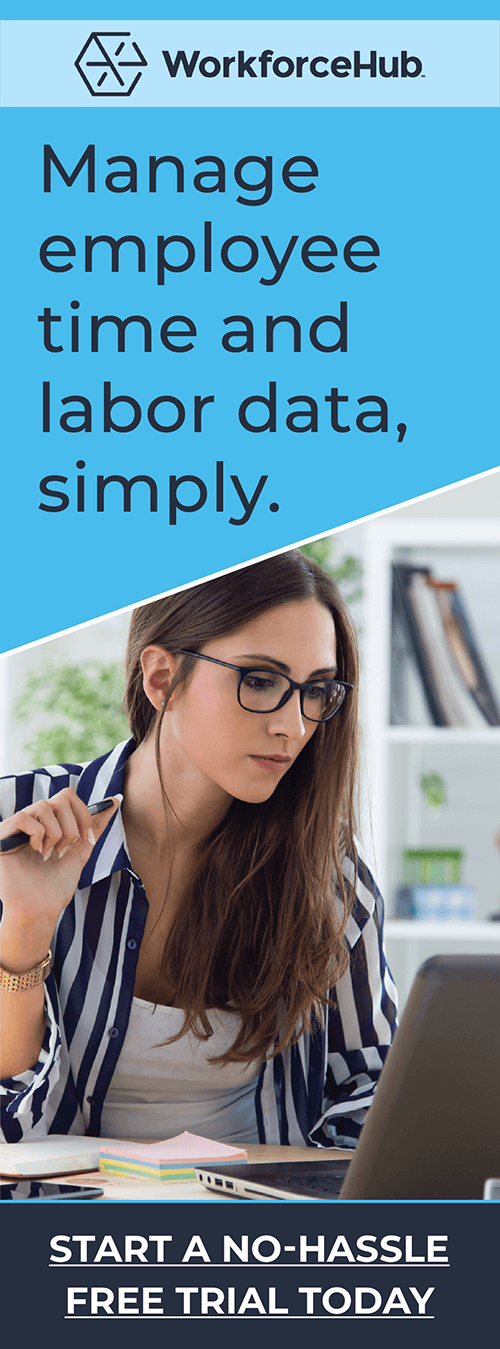Hiring Checklist: How To Hire Your Next Employee

Step #1: Create a Job Description
- Get team input
- In the job description, include the following:
- Job location
- Job title
- List of job responsibilities
- List of candidate requirements
- List of desired candidate credentials
- Statement about company and benefits
- EEOC statement
- Enter job description in ApplicantStack
- Select the job owner and hiring manager in ApplicantStack
- Create templates for candidate communications in ApplicantStack
Step #2: Pre-Screen Preparation
- Based on the job requirements and qualifications, write your screening questions including knockouts
- Create pre-screening questionnaire in ApplicantStack
Step #3: Post The Job
- Determine if you want/need to post internally before online posting
- Request employee referrals
- Check your database for previous applicants
- Decide which job boards to use
- ApplicantStack integrates with CareerBuilder, Indeed, Monster, ZipRecruiter, Dice, Glassdoor, Juju, LinkedIn Limited Postings
- Post to job boards
- Post to careers page and social media sites
Step #4: Initial Screening
- Sort on top scoring candidates first after initial screening
- If few candidates make it through the knockouts, revisit your questions. Do you need to make them less restrictive?
- For applicants not advancing to next level, determine which to save in your applicant database
Step #5: Schedule Interviews
- Conduct phone interviews with selected candidates
- Advance candidates for in-person interviews or video interviews
- Set up your calendar
- ApplicantStack integrates with Google and Office 365
- Have interviewers block out slots on the calendar
- Send interview request emails
- Each candidate selects a mutually available date and time
- Reserve rooms for interviews (if applicable)
Step #6: Collect Feedback
- Remind team members to complete the candidate survey and enter feedback in ApplicantStack
Step #7: Make a Selection
- Send emails to references
- Initiate background checks
Step #8: Offer the Job
- Send offer letter email
- The letter should include:
- Start date
- Job title
- Compensation/bonuses
- Electronic signature (track this in the candidate record in ApplicantStack)
- The applicant signs and accepts the offer
- Move applicant to the Hired stage in ApplicantStack
Simplify HR management today.
Simplify HR management today.
How Improving Candidate Engagement Influences the Hiring Process
Applicants invest considerable time, effort, and thought into their job applications. Regrettably, it’s all too common for employers to delay responses, with some failing to provide any follow-up whatsoever. Such practices can have a negative effect on the candidate experience, influencing your organization’s hiring efficiency and reputation. Ensuring a positive experience for candidates is crucial…
Read MoreUnderstanding Boomerang Employees and How They Can Benefit Your Company
The phenomenon known as “the great resignation” emerged as a significant consequence of the COVID-19 pandemic, with its onset in 2021. This period was marked by an unprecedented wave of resignations—over 50 million workers chose to leave their jobs voluntarily. This mass exodus created a frantic search for talent across industries. Key drivers behind this…
Read More