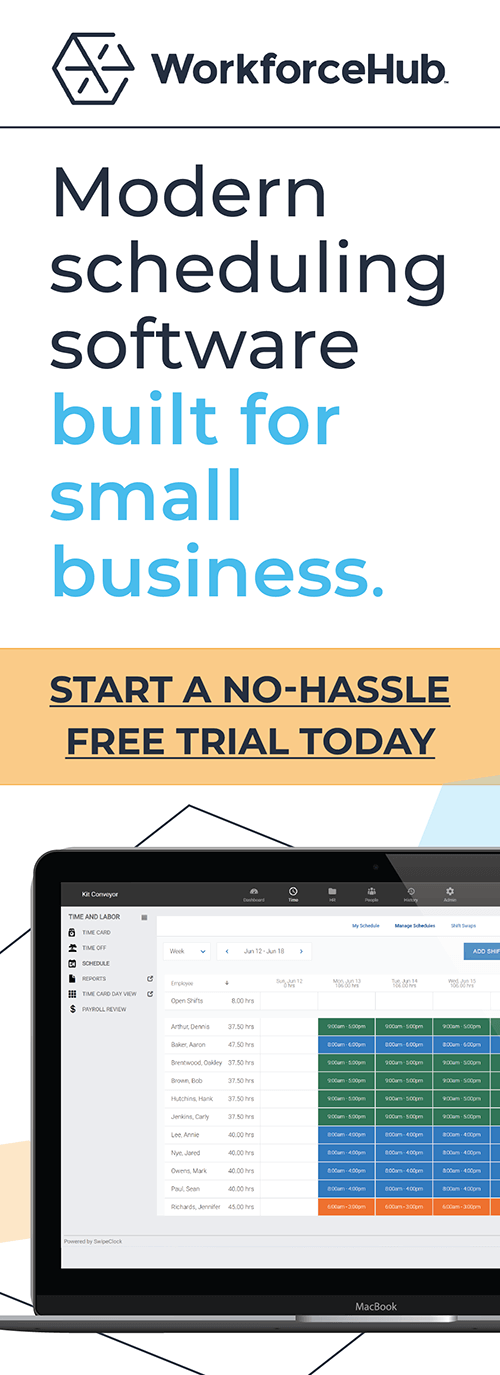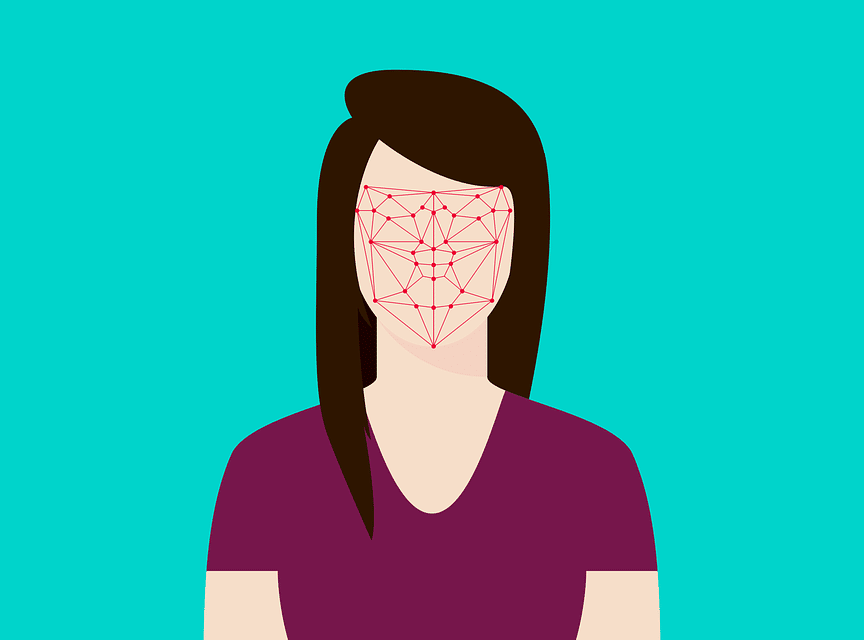Employee Time, Scheduling, Accruals With a Turnkey Solution: Labor Management Has Never Been Easier

There are more employee timekeeping options than ever before. One of the newer advancements is a self-provisioning, or turnkey solution. It offers all the benefits of cloud-based automated timekeeping but can be set up and used immediately.
How Do Turnkey Employee Timekeeping/Scheduling Systems Work?
With traditional cloud-based (or Software as a Service) systems, you choose a provider. They assign an account rep to set up your business on their software. The rep shows you how to add employees. They train you on the schedule tool. They help you configure the settings.
The system eliminates the need for human interaction. It shortens the setup time. Turnkey employee timekeeping systems are intuitive and self-explanatory. As such, they don’t require training.
Small business owners are discovering the advantages of turnkey employee timekeeping systems. Here are thirteen benefits of turnkey solutions:
1. Quick Signup
With a turnkey system, you can sign up when it’s convenient. You access the system online with any connected device.
The software leads you through the setup process. If you’ve ever created an account on a website, you can do this. I’ll go a step further: if you’ve ever filled out any form—online or paper—you can create an account on a turnkey employee timekeeping/scheduling system.
2. Zero Learning Curve
Using the system is as easy as setting it up. You and your employees use it like any other well-designed app. It’s easy to navigate. It prompts you as you move through the functions.
3. Immediate Access
You set up and use the system on your own terms. When it’s convenient for you. You don’t have to wait to hear back from a software provider. You don’t have to install anything on your business computers. You don’t need a credit approval.
A start-up could use a turnkey employee time/scheduling/accruals system on the first day of business.
4. Intuitive Scheduling
If you know how a calendar works, you can create a schedule. Everything is drag and drop. It’s smarter than a spreadsheet and easier to use.
Create and publish schedules in advance. This allows your employees to plan ahead. When you take the hassle out of scheduling, you reduce absenteeism. It increases employee loyalty. You save money on labor while improving morale. What’s not to like?
5. Export to Payroll
Turnkey systems do payroll imports as easily as other employee timekeeping systems. You can transfer accurate time card data directly into the payroll system.
Payroll is never delayed because managers haven’t rounded up all the paper time cards.
6. Online Time Cards
Online timesheets simplify administration. Managers don’t have to wait for employees to fill out paper time cards. They also don’t need to decipher sloppy handwriting or correct math errors.
Employees don’t have to remember to record their hours—the timekeeping system captures them automatically.
7. Accurate Paychecks
Paychecks are accurate because the timekeeping is handled by the system computer. It protects you from FLSA compliance violations. It ensures you pay each employee for every minute worked. It adds transparency and accountability to payroll.
8. Budget-friendly
Turnkey employee timekeeping/scheduling systems can be used for under $10 per employee per month. They can scale up or down. They don’t require a large upfront fee like premise-based custom software. If you have basic timekeeping and scheduling needs, there is not a cheaper automated option.
9. Data Security
The software provider keeps your data safe. They have security protocols as stringent as businesses ten times your size. You don’t have to remember to install software updates or do backups.
10. Accruals Tracking Solved
Accruals tracking with spreadsheets is not for the faint of heart. Turnkey systems handle the math for you. Your employees will receive every minute of vacation time they earn. You won’t pay anyone for unearned time off.
11. Mobile Clock In/Out
Offsite and mobile employees won’t be shorted hours when they are working away from the main office. If their shift starts when they leave home and head to their first appointment, they can punch in with their phone.
Your managers can see each mobile or offsite team member throughout the day or night. Improved oversight helps you make better business decisions.
For example, you can reward punctuality and a willingness to stay late when necessary. You know exactly who is habitually late.
12. Job Costing
Turnkey timekeeping systems make it easy to assign billable hours to the right client. Web-based access extends the convenience to mobile teams.
13. Historical Data
Your schedules and employee hours are stored automatically. You can use the workforce information to plan ahead. Refine schedules and team makeup. Take the guesswork out of project timelines.
Limit overtime hours with informed scheduling. Know exactly when to hire a new employee. Compare productivity by team, department, or season.
WorkforceHub Time & Attendance Turnkey Employee Timekeeping, Scheduling & Accruals
Simplify HR management today.
Simplify HR management today.
The Importance of Facial Recognition Time Clocks for Small Businesses
Updated April 17, 2024 A facial recognition time clock is no longer a luxury. Advanced biometric clocks are a must-have for today’s workplaces. A facial recognition time clock is the best technology for tracking employee time. It solves a multitude of problems employers are facing with their workforces. What is a Facial Recognition Time Clock?…
Read MoreEmployee Time Clock Hardware: Which is the Best?
Updated April 9, 2024 What is employee time clock hardware? An employee time clock is a hardware device for tracking work time. To use it, employees ‘punch’ in/out or ‘clock’ in/out. The term ‘punch in’ stems from early employee time clock hardware that required a physical card. With a traditional mechanical time clock, the process…
Read More