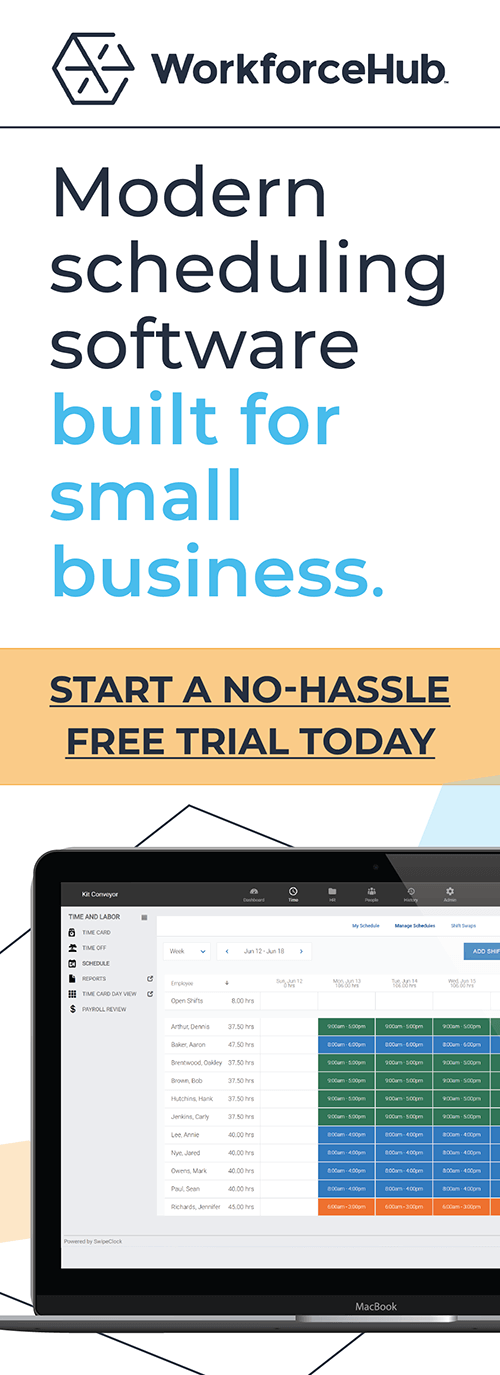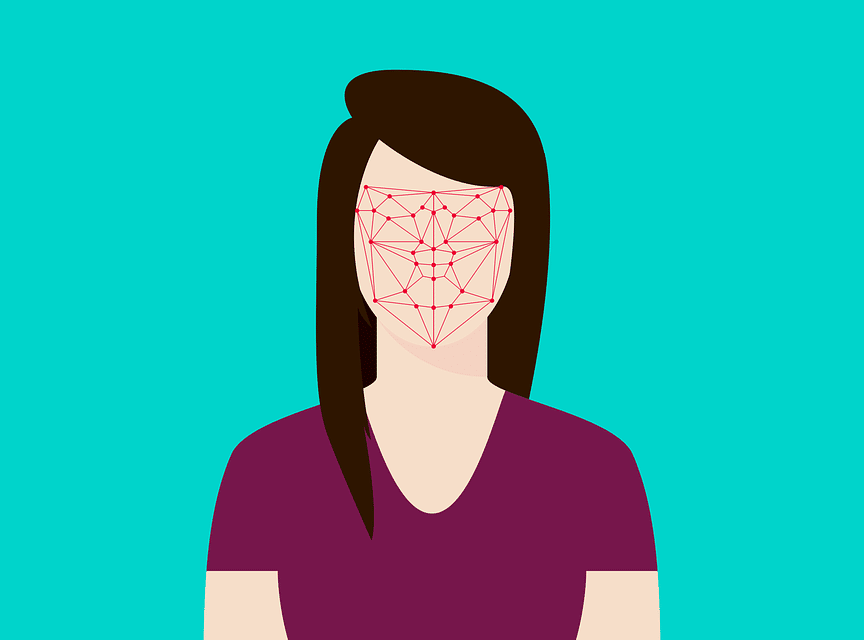Do You Have To Pay Overtime To Seasonal Workers?

Do you have to pay overtime to seasonal employees? Possibly.
There is a lot of confusion about wage and hour laws when it comes to seasonal employees. Owners of seasonal businesses like waterparks and summer youth programs need to be extra careful about compliance. They must adhere to the Fair Labor Standards Act (FLSA) plus state labor laws.
The FLSA defines a seasonal business as one that is open less than seven months of the year. Most owners of seasonal businesses know that the FLSA exempts seasonal employers from some of its requirements. One of these is overtime pay. This exemption is a welcome relief for seasonal employers because it helps them keep labor costs down.
But they shouldn’t think they are in the clear if their employees qualify for the FLSA seasonal business overtime exemption. Employers get in trouble when they fail to follow state laws that govern seasonal businesses.
Know State and Federal Laws
When surveyed, about half of seasonal business owners believe the FLSA takes precedence over state law. But that is not always the case. The FLSA does take precedence when the Fair Labor Standards Act requires a higher standard or where there is no state law. But if you have a state law that applies to a scenario that is not addressed in the FLSA, you are obligated to the state law. For example, if you meet the FLSA overtime exemption rules, but you don’t meet requirements for your state law, you have to follow the state law.
Get Professional Guidance
Seasonal businesses of any size need legal counsel for overtime laws and other workplace regulations. Employment law experts will minimize your legal exposure. Work with your attorney in every aspect of your employer-employee relationship. This will protect you from business-busting fines.
Be aware that state overtime laws are periodically updated. Remember to follow the state laws where your employees are working—not just the laws where your business is based.
Most states have laws that require overtime pay for seasonal workers. These laws have specific conditions such as the number of employees, the duration of employment, and the length of time the business is operating during the year.
If you are subject to a state overtime law, don’t assume that it is identical to the FLSA overtime provisions. Some states, like California, don’t limit the overtime rate to time and a half in all situations. They also take the daily hours into consideration. For hours worked after a 12-hour shift, they require employers to pay double time. Remember to follow the state laws where your employees are working—not just the laws where your business is based.
Use Automated Time and Attendance
Regardless of how you pay your employees, you must track their hours for both FLSA and state overtime laws. Proper employee timekeeping is the basis for all wage and hour compliance. Remember that it is nearly impossible to defend against a labor action if you don’t have proper records. This is true even if you did your best to comply with the law.
Many owners moonlight by running a seasonal business from Memorial Day to Labor Day. Operating a business is not their primary job, so they aren’t always familiar with the Fair Labor Standards Act and state laws.
Make Sure Employees Understand The Terms Of Employment
When hiring seasonal workers, employers need to ensure all workers understand the terms of employment. This includes the duration of work, pay schedule, and nature of the job. Other considerations are rest periods, mileage reimbursements, and early resignation penalties.
It’s a good idea to create an employment agreement and have the employee sign it. Note that an employment agreement or contract doesn’t absolve an employer of a violation. Even if the employee agrees to the arrangement. For example, if a worker lives on the premises and agrees to be “on call” around the clock, the employer must follow any state laws that apply to “on call” shifts.
Checklist for Seasonal Employers
Involve your employment counsel to ensure compliance with the following:
FLSA and state overtime laws
Minimum wage—employees exempt from overtime may still be protected by minimum wage laws
Anti-discrimination
Meals and breaks
Eligibility to work in the United States
Regulations that apply to minor workers
Employee vs. independent contractor classification
Criminal background checks
Affordable Care Act “large employer” threshold
Rules regarding interns
Workplace safety/ worker’s compensation
State requirements for registration as a “seasonal business”
State guidelines on business operation duration—some states have a business season threshold far shorter than the FLSA’s seven-month standard
Rules on final paychecks
Don’t pay employees “under the table.”
Is Time and Attendance Software Necessary for a Seasonal Business?
Yes! Seasonal employers can incur FLSA and state fines just as full-time business owners do. And they are subject to the same recordkeeping requirements.
Workforce management isn’t just for overtime laws. Time and attendance software has measurable ROI. Employers save money by eliminating time theft, streamlining payroll, and making scheduling more efficient. Automated employee timekeeping improves efficiency dramatically. It can help seasonal business owners grow their businesses without hiring more managers.
Many owners falsely believe that automated time and attendance is too expensive. If you own a small seasonal business, talk to a workforce management provider that sells cloud-based software. Most vendors charge by the employee, making it affordable for even the smallest businesses. Many providers don’t require a contract. You only pay to use the software during the months you are in business.
How Does Workforce Management Software Help?
- Digital time cards eliminate messy paper timesheets
- Smartphone clock-in for mobile or off-site workers
- Schedule templates simplify schedule creation
- Protects employers from time theft
- Compiles audit-ready records
- Tracks paid or unpaid meal breaks and rest periods—schedule lockout prevents early clock from mandatory breaks
- Employee self-service portal lets workers view their schedule and time card
- Business owners can manage their employees from their smartphone with 24/7 oversight
- Cloud-based software providers handle data security and automatic updates
WorkforceHub provides automated employee timekeeping for the following seasonal businesses:
Water and amusement parks
Golf courses
Tennis clubs
Lawn care
For-profit or non-profit youth programs
Door-to-door sales
Food trucks working summer fairs and festivals
To learn how WorkforceHub can help you comply with the Fair Labor Standards Act and state overtime laws, schedule a WorkforceHub demo today.
By Liz Strikwerda
Simplify HR management today.
Simplify HR management today.
Everything You Need to Know About the Corporate Transparency Act (And How It Impacts Your Business)
Staying current on legislation that may impact your business or impose new regulations is vital to remaining in compliance and avoiding costly fines. One piece of legislation that affects nearly all businesses under $5 million in gross revenue is the Corporate Transparency Act. If your business gross revenue comes in under that threshold and you…
Read MoreThe Importance of Facial Recognition Time Clocks for Small Businesses
Updated April 17, 2024 A facial recognition time clock is no longer a luxury. Advanced biometric clocks are a must-have for today’s workplaces. A facial recognition time clock is the best technology for tracking employee time. It solves a multitude of problems employers are facing with their workforces. What is a Facial Recognition Time Clock?…
Read More