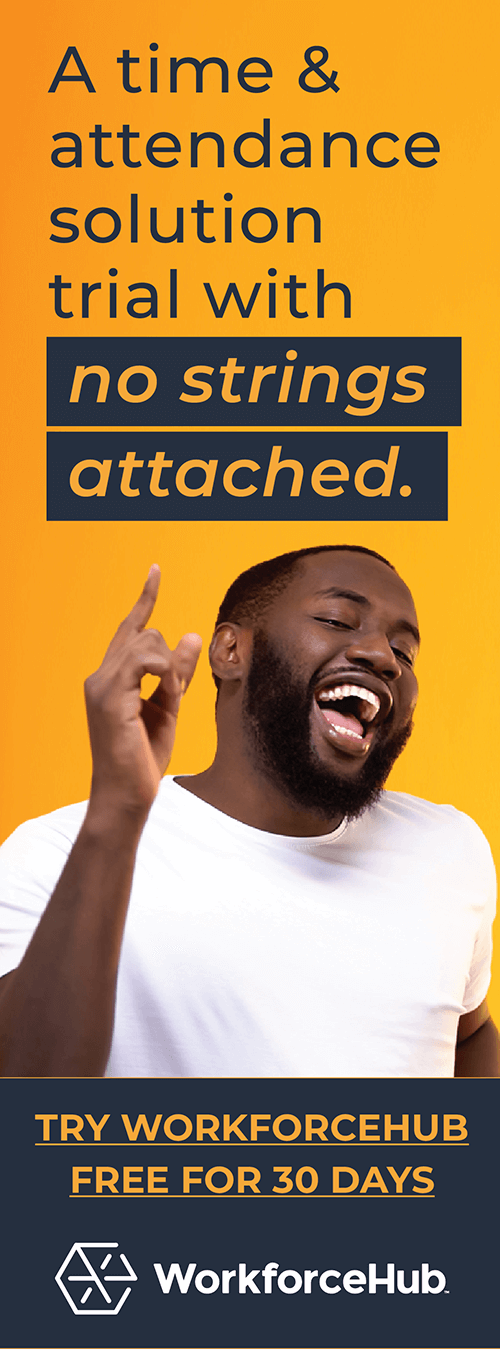9 Advantages of Automated Employee Time Tracking
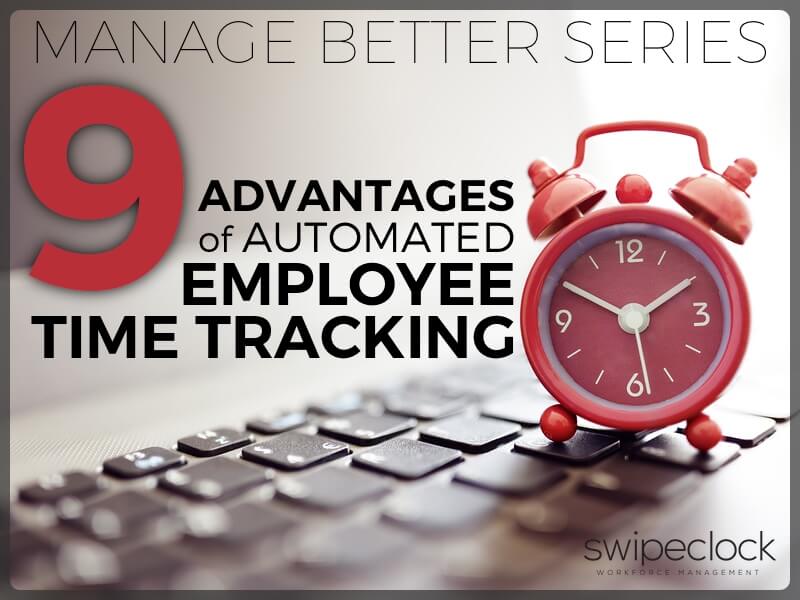
As a manager, you are always looking for better ways to optimize your workforce. Automated time tracking offers some remarkable advantages. It’s time to use an automated employee time tracking tool for your workforce optimization.
Here are 9 advantages you’ll gain with an automated time tracker:
1. Know Your Numbers with Real-Time Reports
To better manage, you need to know your numbers. If you have more than one location to worry about, this can be a challenge.
Automated employee time tracking provides a simplified way to know your numbers. Real-time reports provide accurate details about each of your locations.
A time tracking tool with reporting features provides instant access to labor reports. You can break these down by location or by an employee to help you focus on solving problems.
Time tracking reports help you identify opportunities for optimization. You’ll have a better understanding of hours worked, scheduling issues, and unplanned overtime.
With real-time data, you’ll be able to better manage more locations with higher efficiency.
Manager’s Actionable Item:
Make sure your automated time tracker delivers real-time reports.
2. Increase Timecard Accuracy with Automated Data Collection
One of the most costly areas of employee time tracking is when we make mistakes. Traditional time tracker methods have too many opportunities for mistakes during data transfer. And that can be very costly, indeed.
For instance, collecting paper timecards and recording them into a spreadsheet. This method creates fertile ground for mistakes.
Mistakes in timecard tracking can hurt in two big ways. First, you may be overpaying employees for unworked time. Second, if an employee catches a mistake in their favor, you will lose time correcting it. You may also be subject to regulatory action.
Automated time tracker software will increase timecard accuracy by removing data transfer. Data collected by integrated clocks is already in the automated system. No need for data transfer, and no opportunity for mistakes to enter the chain.
Manager’s Actionable Item:
Focus on timecard accuracy with an automated time tracker to avoid data mistakes.
3. Improve Remote Communications with Mobile Access
Better management pivots on effective delegation. Delegation requires that you are in touch with your staff, even when they are off-site. If you find that your employees are too remote to manage, you have a management roadblock.
We often think of time tracker software as one-sided. “It’s a management tool.” Don’t fall for this misconception: Your time tracker software should work both ways.
Time tracking is for managers and employees alike, and it’s an important consideration. When you allow employees to engage with the system, your ability to communicate goes up.
A mobile time tracker will allow employees to clock in or clock out from remote locations. This keeps them in the loop and gives you real-time data to work with.
Mobile time tracking tools also allow you to engage with employees in scheduling. Self-service scheduling and automated swap boards empower employees to take part. —You’ve automated delegation!
Manager’s Actionable Item:
Include a mobile time tracker with your employee time tracker to improve delegation.
4. Simplify Payroll with Integrated Data Transfer
It’s payroll time again, which means a full day of ignoring important tasks to meet the deadline. If you’re like most managers, this can mean adding your own unplanned overtime.
Your time tracking tool can take the burden out of payroll in one simple way: integration.
An integrated time tracker will simplify your payroll process. Data from your time tracker can flow to your payroll software. This process is automatic and eliminates another chance for mistakes.
Integration also means you no longer have to spend hours transferring records. With a simple export, your time tracking tool can deliver a ready-made data packet to payroll. Import in one simple step and payroll is ready to run.
You’ll maintain accuracy and data integrity. This will simplify your entire payroll process, including a reduction in mistakes. You’ll have more time to focus on other projects and enjoy the extra time after hours.
Manager’s Actionable Item:
Integrate employee time tracking with payroll to simplify, save time and improve accuracy.
5. Stop Buddy Punching with Biometric Clocks
Statistics show that buddy punching is happening at your company right now. Whether you believe this or not, isn’t the matter; you are losing money and you can fix it.
Your time tracker tool integrates with a biometric clock to end buddy punching. There’s no reason not to have it, and chances are you’ll make up the cost in savings alone. If you have a staff larger than 15 people, you could see positive financials in a few months. No kidding.
Buddy punching is when an employee punches in for another employee who is late or absent. This simple act can cost you 15 minutes per day or more. It adds up fast and can be costly for larger workgroups.
As a manager, your opportunity to stop buddy punching translates to the bottom line. Every dollar you save is profitability for the company. If you have a large workgroup, these savings can be enormous.
Workforce managers rarely achieve hero status, but this could get you the nomination.
Manager’s Actionable Item:
Integrate your time tracking tool with biometric clocks to stop buddy punching.
6. Reduce Unplanned Overtime with Intelligent Clock
As a workforce manager, you know that unplanned overtime can drain a budget fast. Unexpected expenses are cause for alarm at every month-end reconciliation. This is never a good conversation, and it usually ends in a discussion about how to stop it.
Solutions range from “better schedule planning” to impose stronger penalties on employees. As you know, these are too proactive to remain viable for long. You need an automated time tracker solution.
Not to worry; Intelligent Clock is here to save the day.
Intelligent Clock includes schedule enforcement features such as punch lockout. Punch lockout prohibits employee clocking after a specified period of time. Employees have only a certain window of time to clock in or clock out.
Schedule enforcement is critical for large workgroups. If you aren’t watching, a few minutes can compound into hours. This can add mountains of unplanned overtime expenses to your budget.
Intelligent Clock with punch lockout can save your company a lot of money. Saving money is what better management is all about.
Manager’s Actionable Item:
Include schedule enforcement with your employee time tracking strategy to reduce unplanned overtime.
7. Check Employee Location with GPS Employee Time Tracking
Managing remote employees comes with its own unique set of challenges. Filling remote job roles, or making sure employees are actually on the job takes cycles. Your automated time tracker should keep track for you.
We talked about mobile access for employees. Adding GPS location tracking refines your data, and allows you to check by location. It may not be enough to know they are “on the job.” You may need to know that they are actually at the job site.
Automated GPS tracking can stamp a timecard punch in with geo-specific data. This helps assure that the employee checked in to a specific job site. Not only do you get confirmation of on-site work, but you can better rely on planned scheduling.
There’s a lot of peace-of-mind that comes with GPS tracking in your time tracking tool. Automated employee time tracking can help you keep your team working at the right place.
Even better; you can manage this all from a single location. No more calling to confirm or blind trust. Your time tracking tool will do the work for you. Reports give you real-time access to the data.
Manager’s Actionable Item:
Make sure your employees are actually on the job with an automated GPS time tracker.
8. Automate Updates with Cloud-based Software
Managers often overlook software updates until it becomes a problem. This can be a function of budget, preoccupation with other tasks, or simple oversight.
Regardless, it’s a concern that will crop up next time you review the status of your time tracker software. Falling behind on updates means you are missing features designed to help you manage.
Cloud-based employee time tracking offers a host of benefits including automatic software updates. The simple act of choosing cloud-based software eliminates this task from your list.
There are many reasons to choose cloud-based software for your time tracker. Automatic update is a biggie, but others offer peace of mind for you and your company. For instance:
Cloud-based storage means you don’t have to worry about the security of your data. This can mean theft or loss during a disaster. Data stored in the cloud is safe from location-specific disasters. Location-specific disasters include fire, water damage or equipment failure.
Software as a Service (SaaS) solutions are cloud-based and offer more features. For example, mobile apps, GPS location features, and remote management tools. These are hard to incorporate into a standalone system.
Cloud-based employee time tracking offers more to optimize your management strategy.
Manager’s Actionable Item:
Offload updates and data security of employee time tracking software with cloud-based services.
9. Optimize Productivity with Employee Self Service
We talked about the importance of delegation, and how your time tracker can help with that. Let’s look at how automated employee time tracking can help you optimize productivity…
One of the more time-consuming aspects of employee management is the approvals process. Employees are in a constant state of asking for time off, schedule changes or swap approvals.
Approvals can take a toll on your workday. Unplanned interruptions need immediate attention. Last-minute requests can throw a project into a tailspin. Employee absence or chronic tardiness can wipe out an entire afternoon.
Scheduling emergencies can be the most time-consuming aspect of your day. Unfortunately, they are never part of a planned agenda.
Employee self-service is a time tracker feature you can’t live without. When employees have the opportunity to take part in scheduling everybody wins. Employees feel empowered. Managers feel relieved. The company gains in productivity and optimization.
Employee self-service allows employees to submit schedule changes or shift swaps online. Managers can see if changes will have negative effects and can make approvals with a few clicks.
Employees can post their time to a virtual swap board to alert other employees to open time. Employees can volunteer for a time that becomes available.
Overtime alerts warn managers when an employee is ineligible for extra time. Managers make fewer mistakes and employees enjoy more freedom with employee self-service.
Productivity will increase for managers and employees.
Manager’s Actionable Item:
Include employee self-service to optimize productivity and reduce time spent on scheduling.
Manage Better
Managing your workforce is hard enough. Using a manual time tracker system is problematic. It slows you down and adds too many opportunities for mistakes.
Automated time tracking software has the potential to free your time and save money.
As part of our Better Manage Series, we’ve reviewed 9 advantages that help you as a workforce manager. These nine advantages focus on manager productivity, time savings, and employee empowerment.
Each of these categories leads to time savings and revenue optimization. These are your ultimate goal of implementing modern employee time tracking.
Good management practices include workforce management optimization. One of the easiest and most effective ways to achieve this goal is an automated time tracker.
If your company hasn’t invested in automated employee time tracking, now is the time. If these nine aren’t enough to convince you, here’s one final section on cost analysis as a secret “Number 10”:
10. Justify Cost And Save Time with Automated Employee Time Tracking (Bonus Section)
Many managers work with a restricted budget and little spare time. Together these are your worst enemies as a manager.
You may think that your tight budget prohibits upgrading to a modern time tracker. You may not be aware of your options because you “don’t have the time.”
These two hurdles are a lie. You don’t need a deep pocket budget to take advantage of automated time tracking. And you don’t need a lot of time, either. You don’t need miss out on workforce automation for these reasons. In fact, they are the biggest reasons to adopt now.
You’ll save money and optimize time. You can’t lose.
Saving Money
Most companies see a Return On Investment (ROI) within a few months. In most cases, companies spend less on cloud-based services than they save each month. Automated time tracking becomes a profit center, so to speak.
Workforce management costs a few dollars per month for each employee. The savings in reduced buddy punching, alone, can account for the budget. Employee self-service, payroll integration, and increased productivity add even more savings.
In fact, one of the reasons to justify automated employee time tracking is lack of budget. It can save you more than you have.
Contact your local Swipeclock Partner for a free quote.
Optimizing Time
Increased productivity is the hallmark of an automated time tracker. With intelligent clocks, punch lockout features, and overtime alerts, saving time is easy.
Saving time translates to your bottom line in the form of improved productivity. You’ll get more out of your employees, and they’ll be happier for it.
There are many good reasons to add an automated time tracker to manage your workforce. Saving time and money are only the beginning.
Manager’s Actionable Item:
Swipeclock WorkforceHub™ includes everything we have discussed in this article. To see WorkforceHub in action, request a demo today.
Simplify HR management today.
Simplify HR management today.
How Improving Candidate Engagement Influences the Hiring Process
Applicants invest considerable time, effort, and thought into their job applications. Regrettably, it’s all too common for employers to delay responses, with some failing to provide any follow-up whatsoever. Such practices can have a negative effect on the candidate experience, influencing your organization’s hiring efficiency and reputation. Ensuring a positive experience for candidates is crucial…
Read More9 Best Receipt Apps for Small Businesses and Freelancers in 2024
As a business owner or freelancer, you’re spinning many plates at once. You’re keeping up with payroll, making pitches, nurturing your email marketing funnel, and much more. All to maintain and grow your business. The last thing you need is to panic each month as you look for receipts at expense report time. Administrative work…
Read More