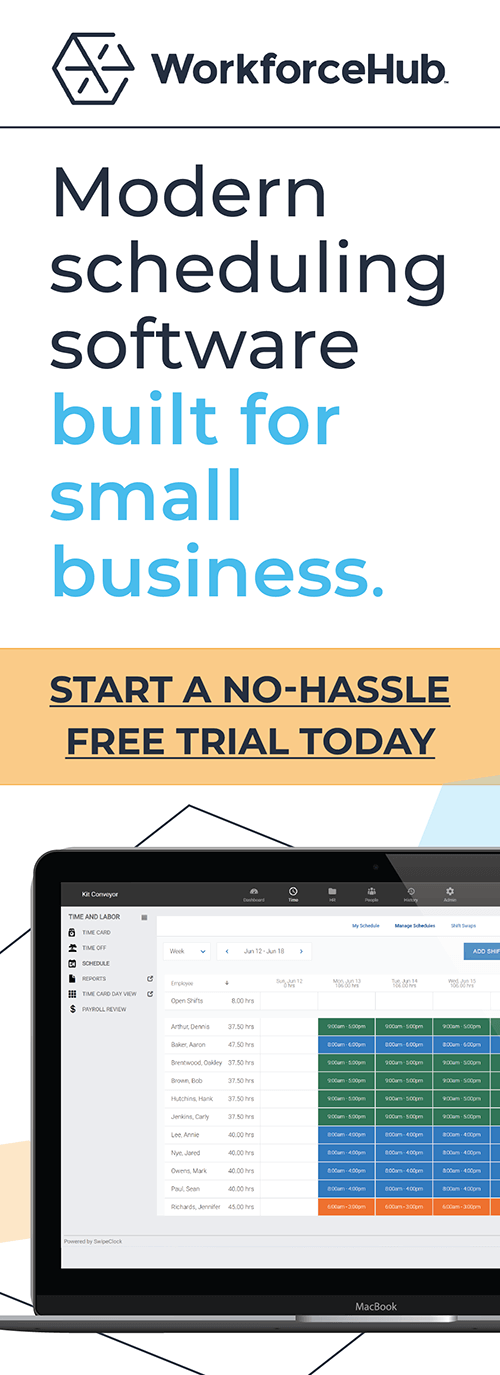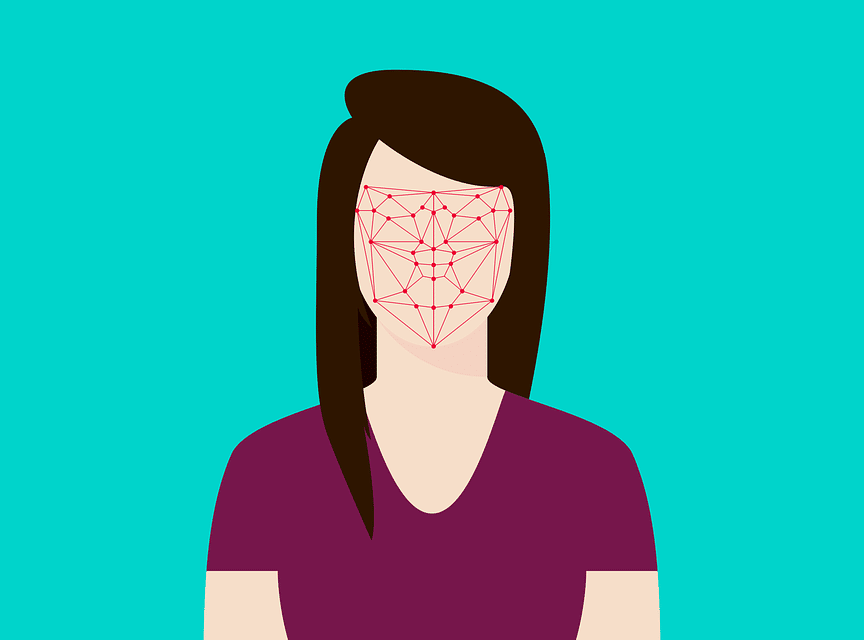Employee Scheduling Doesn’t Have To Be Painful

If employee scheduling seems like a necessary evil that is always lurking on your to-do list, your staff scheduling software is probably inadequate for the needs of your organization. With WorkforceHub employee scheduling software, strategic scheduling can become a valuable asset with benefits that permeate all areas of Workforce Management.
“Scheduling Has Taken Over My Life”
A two-person start-up generally has one schedule for both partners; each works 18 hours a day. Every day. When the company reaches the exciting early milestone of being able to afford a paid employee, the owners have to set the hours for that person. So far, not too complicated. “Nathan, why don’t you come in at 8:00 and work until 5:00. That ought to do it. Sure, take an hour lunch.”
If the company starts turning a profit and can’t handle the business with a three-person staff, well, that’s a great problem to have. Another employee! “Hi, Karen! Why don’t you come in at 8:00 and Nathan will show you what to do.”
Fast-forward eight months. There are twelve people on the shop floor, one at the front desk, and two making deliveries. “We’re on a roll!”
Suddenly you have fifteen employees to schedule. The problem is that it is more complex now and it seems to take fifteen times as long. Maybe you started using spreadsheets a few months ago and thought you had scheduling handled. At first, it seemed like a quantum leap from the whiteboard, but it still seems to take forever.
“Why Is There So Much Confusion?”
During your spreadsheet scheduling phase, the schedule lived on your computer. Maybe you tried posting a printed copy on the wall where your workers punch in. This may have worked for a while for the onsite employees. But a couple of your employees make deliveries and pick up supplies. They can go days without spending much time at the shop. They miss the schedule revisions that take place after the schedule is first posted.
Manager: “Why didn’t you come in yesterday? I had to pull someone from the warehouse.”
Mark: “Wait a minute, I’ve had Wednesday off for three months, so I figured I would probably have it off this week.”
Manager: “Dan started a new semester and his school schedule changed so I had to juggle things. You now have Saturday off. You told me once that you would love to have a weekend day off.”
Mark: “I didn’t know Dan couldn’t come in on Wednesday.”
Manager: “Well, I posted a new schedule when I changed it.”
Mark: “I had six out-of-town deliveries on Tuesday, I didn’t have a chance to check the schedule!”
If there is scheduling confusion among your staff, you are most certainly wasting time and money. And, perhaps even more importantly, your customers are not always getting the high-quality service you want them to receive.
“Why Are There So Many Shorthanded Shifts?”
The manager-employee exchange described previously illustrates one reason why you experience shift coverage gaps. Another reason is the fact that spreadsheet employee scheduling systems can’t provide the data to help you know exactly how many employees to schedule for each shift.
You also need to adapt the schedule to changes in production requirements. Many companies derive most of their yearly revenue during the period between Thanksgiving and Christmas. If a scheduler can open a report showing the holiday schedule from last year, and compare it to the current volume, he or she is better able to forecast staffing needs.
“Overtime is Killing Our Margins!”
Maybe your problem is the other extreme—too many workers working too much overtime. Overtime can sink labor budgets faster than almost anything else.
When businesses experience rapid growth, management is usually focused on scaling production. This is understandable. You’ve got to meet those production deadlines. As revenue increases, you may not worry about the labor costs that are rising along with it. Eventually, you will hit a point where labor expenses are increasing faster than revenue.
At this point (or even better if before this point), you’ve got to find a way to reduce overhead. Increasing efficiency is a good place to start. Just don’t limit your focus to production. Sure, a new machine that automates a previously manual process can save you money. But you have to pay for that fancy new machine and if you don’t have the cash on hand, you will need to finance it. This is likely because if you are like most small businesses, you are always in a cash flow crunch. An expensive new machine will add a hefty payment to your business expenses every month. You better make sure the efficiency increases will pay for it before you sign that five-year equipment lease.
Workforce Management Fuels Business Growth
There is another area that can yield savings without forcing you to spend money upfront. Let’s examine labor efficiency best practices. This is also called Human Capital Optimization or Workforce Management. Even modest adjustments in how you manage your employees can yield valuable returns.
For example, cross-training employees can reduce overtime. If your part-timers can take over when full-timers are approaching their overtime threshold, you can save big. It might only take a few days of training to expand the skills of your crew. But even if it takes a few weeks, the eventual savings in labor expenses will quickly pay for the extra time spent and continue to provide benefits to your bottom line. While cross-training is useful, implementing advanced employee scheduling software can provide even more benefits.
Improve Administrative Efficiency With Automated Staff Scheduling Tools
What about all the time it takes you (or your managers) to handle administrative tasks? Your managers may be your highest paid employees. Except, perhaps, for that guy or gal who keeps your website going, you probably pay your managers quite a bit more than your entry-level employees. If you are a young company, your managers might earn a lot more than you do. (The joys of entrepreneurship.)
Here’s the strange thing. Your managers probably perform a lot of menial tasks that your entry-level employees could easily handle. You may not realize all the things they do that could be easily automated with the right employee scheduling software. Some of these might include tallying employee hours from paper time cards, manually calculating Paid Time Off (PTO), or entering employee hours into your payroll system.
WorkforceHub Staff Scheduling Software
Advancing from a spreadsheet scheduling system to a sophisticated employee scheduling software solution can radically transform the way your managers do their jobs. Now don’t let the word “sophisticated” intimidate you. I use this word because WorkforceHub incorporates the latest generation employee scheduling software technology for a small- or medium-sized business environment. It also provides benefits that you probably haven’t even thought of yet.
Employee Scheduling Software That Does Everything Else, Too
Have you ever downloaded a phone app because it does Cool Thing #1? Then, as you use it, you discover that it also does Cool Thing #2 and Cool Thing #3. Pretty soon, you can’t live without it and you forget the original reason you got it in the first place. It has become something so much larger than you originally anticipated.
WorkforceHub elevates scheduling so significantly that you come to think of it as something much larger than a scheduling tool—which, of course, it is. It is a complete workforce management solution.
Enter Your Data and WorkforceHub Will Take it From There
First, let’s talk about initial setup. Step number one is entering each employee in the system. This won’t take long, but it’s key. When you enter an employee’s name, phone number, and address, you also add every other significant piece of information. You indicate their certifications, special skills, authorized hours, schedule preferences, locations at which they can work, etc.
Why is this so useful? When you need a forklift operator on a shift, you only pull up the employees who qualify. There is only one time you need to know who can drive that noisy bad boy in the warehouse—when you enter that information in WorkforceHub during setup. The next time you hire someone with forklift certification, just add it when you enter his/her name in the system. You will never again have to call the warehouse foreperson or check HR files. It’s all there in WorkforceHub.
Employee Scheduling Software That Requires No Special Tech Skills
You won’t need the coding skills of your web developer to use WorkforceHub employee scheduling software. In fact, you don’t need any special skills at all. To create schedules, you use actions similar to ones used with spreadsheets; copy and paste, drag and drop an employee into a slot, duplicate with a keystroke. The difference is that these simple actions perform more complicated processes than when used with a simple spreadsheet application.
What Is “Scheduling by Exception?”
An important timesaving benefit provided is described as “Schedule by Exception.” It means that you can designate a subset of employees to deal with at any one time. I use the non-specific phrase “deal with” because there is a multitude of things you can use this for.
I described the benefit of quickly determining which employees have a certification required for a specific job, shift, or project. Pulling up all the employees that live in a specific area is extremely helpful for businesses with several locations. If your main office is in town, but your warehouse is twenty miles away from where industrial space is cheaper, your employees’ home locations come into play.
Suppose you need to get a worker to the warehouse ASAP to handle an unexpected shipment. Maybe one of the company vans broke down and you need another employee to go pick up the driver and merchandise it was carrying.
Maybe you are an overachieving scheduler who takes into account local traffic patterns so your employees don’t have to fight rush hour and spend an extra thirty minutes trying to get to work.
Schedule so That Your Team Loves You
Your employees all have commitments outside of work. Some of your part-timers may have another job. You might hire college students whose schedules change each semester. Childcare needs are always a factor. With a simple spreadsheet scheduling system, you don’t have that information at a glance so you can schedule by exception.
When you can view all the employees who are available to work a specific shift, or day of the week, or any other parameter that is helpful, you become a scheduling wizard. Maybe even a scheduling whisperer or savant.
Make Complicated Schedules in Minutes
With WorkforceHub, you make your own templates in a few minutes or use the ones already provided. Modify those schedules for the busy season. Wave your magic wand and duplicate them for each location. Quickly drag the employees available. Snap your fingers and a text message is automatically sent to all employees affected—“affected” is the operative word here. Again, “scheduling by exception”.
Schedule Enforcement
And then there is WorkforceHub’s schedule enforcement feature. If you like “schedule by exception,” you are going to love this one. We talked about how overtime can lower profitability if it doesn’t directly increase revenue. With WorkforceHub, you can strategically control overtime to limit financial exposure.
Just enter the number of hours you want each employee to work. When the employee gets close to the pre-set number of hours, you and the employee will get a text or email warning. You don’t have to be an overtime cop trying to keep track of everyone’s accumulated hours for the week. Let WorkforceHub take it over. It already has all of your company’s rules programmed in. (Remember initial setup?)
WorkforceHub also manages work hours for mobile employees with geofencing. You create a fence on an actual map. If an employee punches in outside of the designated area, you get an alert. The WorkforceHub mobile app is your eyes and ears out in the field.
Reduce Employee Time Theft
Overtime management is just one of the uses for the schedule enforcement feature of our employee scheduling software. There is also the issue of early clock ins and late clock outs. With a spreadsheet scheduling system, you can’t see at a glance which workers sneakily or inadvertently pad their timecard day after day. Some employees “forget” to clock out for unpaid breaks and meals. In large departments with lax supervision, some employees are so bold as to punch in for an employee who is late or not even coming in. When you consider your labor costs, this possibility probably gets the wheels turning in your head. Why not plug this leak?
Federal Compliance Tools
The fact that I am addressing compliance last is not an indication of its importance. In fact, some business owners chose WorkforceHub staff scheduling software based on this reason alone. You can’t be casual about compliance. The stakes are just too high.
Whether you operate a manufacturing facility whose employees are subject to overtime protections, or own a convalescent home and are currently ironing out Payroll-based Journaling (PBJ) reporting issues, compliance is a big deal. Every federal or state law that governs the workplace requires accurate recordkeeping. Employers must save schedules, time and attendance data, and payroll information. These laws concern things such as employee hours, shift duration, pay rates, scheduling patterns, employee classification, and part-time or full-time status.
WorkforceHub has easy-to-use tools for compliance security in all industries with hourly workers. Make sure your part-timers don’t creep up to full-time status under the Affordable Care Act (ACA). Accurately record employee hours for verifying caregiver-patient ratios for PBJ. Track hours for family and sick leave. With a few keystrokes, run a schedule history report that demonstrates your compliance with Fair Workweek and Predictive Scheduling laws.
Save Time, Money, and Frustration With Advanced Employee Scheduling Software
These are just a few of the ways WorkforceHub can dramatically alter the way your managers and employees do their jobs. The savings aren’t limited to money, though that’s certainly one of the compelling reasons to adopt WorkforceHub. Everyone at your company will be more efficient, more informed, more accountable, more secure, and more engaged with their job.
Simplify HR management today.
Simplify HR management today.
The Importance of Facial Recognition Time Clocks for Small Businesses
Updated April 17, 2024 A facial recognition time clock is no longer a luxury. Advanced biometric clocks are a must-have for today’s workplaces. A facial recognition time clock is the best technology for tracking employee time. It solves a multitude of problems employers are facing with their workforces. What is a Facial Recognition Time Clock?…
Read MoreEmployee Time Clock Hardware: Which is the Best?
Updated April 9, 2024 What is employee time clock hardware? An employee time clock is a hardware device for tracking work time. To use it, employees ‘punch’ in/out or ‘clock’ in/out. The term ‘punch in’ stems from early employee time clock hardware that required a physical card. With a traditional mechanical time clock, the process…
Read More